SOFTWARE - Basic2nd_Recovery_System (SIEMENS)
This software enables you to do a reset to factory settings for your Basic Panel 2nd Generation.
This software has been released for the following devices:
KTP400 Basic
KTP700 Basic / KTP700 Basic DP
KTP900 Basic
KTP1200 Basic / KTP1200 Basic DP
How to do a reset to factory settings for your Basic Panel 2nd Generation
Requirements
The USB stick have to be provided in FAT32 format.
The USB stick have to be provided with USB version 2.0 or lower.
The HMI device image file must be provided with Version V14.
Procedure
Unpack the file "Basic2nd_Recovery_System.zip" directly on the USB Stick into the main directory.
Copy the suitable HMI device image file into the path "SIMATIC.HMI\Recovery\" on the USB stick (file type "*.fwf").
Note: You can find the HMI device image file under
"Programs\Siemens\Automation\Portal V14\Data\Hmi\Transfer\14.0\Images".
Shut down the HMI device.
Plug the USB stick into the USB interface of the HMI device
Switch on the HMI device.
To reset the HMI device to the factory settings, press the button "START RECOVERY (..3..)" three times and follow the instructions shown on the display. At the end of the recovery process, remove the USB stick and press the "REBOOT" button.
SHA-256 checksum
7c0af5ff9529848994a58cd5d0be7648
Tài liệu này do thành viên có TK Facebook (Nguyễn Thịnh) sưu tầm và đóng góp cho thư viện. Thay mặt BQT EBOOKBKMT mình xin chân thành cảm ơn bạn rất nhiều :)
Mọi đóng góp cho thư viện, các bạn hoàn toàn có thể gửi trực tiếp về email của Admin nguyenphihung1009@gmail.com hoặc inbox qua Facebook https://www.facebook.com/Congdongkythuatcodienvietnam.VMTC/.
Link tải hạn chế chia sẻ vì thế các bạn inbox trực tiếp Admin.
Thân!
LINK 1 - TÌM KIẾM SÁCH/TÀI LIỆU ONLINE (GIÁ ƯU ĐÃI NHẤT)
LINK 2 - TÌM KIẾM SÁCH/TÀI LIỆU ONLINE (GIÁ ƯU ĐÃI NHẤT)
LINK 3 - TÌM KIẾM SÁCH/TÀI LIỆU ONLINE (GIÁ ƯU ĐÃI NHẤT)
LINK 4 - TÌM KIẾM SÁCH/TÀI LIỆU ONLINE (GIÁ ƯU ĐÃI NHẤT)
LINK DOWNLOAD (INBOX ADMIN)
This software enables you to do a reset to factory settings for your Basic Panel 2nd Generation.
This software has been released for the following devices:
KTP400 Basic
KTP700 Basic / KTP700 Basic DP
KTP900 Basic
KTP1200 Basic / KTP1200 Basic DP
How to do a reset to factory settings for your Basic Panel 2nd Generation
Requirements
The USB stick have to be provided in FAT32 format.
The USB stick have to be provided with USB version 2.0 or lower.
The HMI device image file must be provided with Version V14.
Procedure
Unpack the file "Basic2nd_Recovery_System.zip" directly on the USB Stick into the main directory.
Copy the suitable HMI device image file into the path "SIMATIC.HMI\Recovery\" on the USB stick (file type "*.fwf").
Note: You can find the HMI device image file under
"Programs\Siemens\Automation\Portal V14\Data\Hmi\Transfer\14.0\Images".
Shut down the HMI device.
Plug the USB stick into the USB interface of the HMI device
Switch on the HMI device.
To reset the HMI device to the factory settings, press the button "START RECOVERY (..3..)" three times and follow the instructions shown on the display. At the end of the recovery process, remove the USB stick and press the "REBOOT" button.
SHA-256 checksum
7c0af5ff9529848994a58cd5d0be7648
Tài liệu này do thành viên có TK Facebook (Nguyễn Thịnh) sưu tầm và đóng góp cho thư viện. Thay mặt BQT EBOOKBKMT mình xin chân thành cảm ơn bạn rất nhiều :)
Mọi đóng góp cho thư viện, các bạn hoàn toàn có thể gửi trực tiếp về email của Admin nguyenphihung1009@gmail.com hoặc inbox qua Facebook https://www.facebook.com/Congdongkythuatcodienvietnam.VMTC/.
Link tải hạn chế chia sẻ vì thế các bạn inbox trực tiếp Admin.
Thân!
LINK 1 - TÌM KIẾM SÁCH/TÀI LIỆU ONLINE (GIÁ ƯU ĐÃI NHẤT)
LINK 2 - TÌM KIẾM SÁCH/TÀI LIỆU ONLINE (GIÁ ƯU ĐÃI NHẤT)
LINK 3 - TÌM KIẾM SÁCH/TÀI LIỆU ONLINE (GIÁ ƯU ĐÃI NHẤT)
LINK 4 - TÌM KIẾM SÁCH/TÀI LIỆU ONLINE (GIÁ ƯU ĐÃI NHẤT)
LINK DOWNLOAD (INBOX ADMIN)
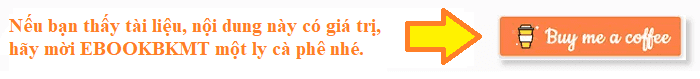%20(1).png)

.png)

%20(1)%20(1).png)








%20(1).png)


.png)




Không có nhận xét nào: