Tự động loại bỏ lỗi registry và tối ưu hóa tốc độ máy tính của bạn với RegServe 7.1.4.0
Tại sao sử dụng RegServe để Làm sạch Registry Máy tính của bạn?
Đăng ký máy tính của bạn cơ bản là một cơ sở dữ liệu của hàng chục ngàn tập tin được truy cập bởi máy tính của bạn để thực hiện một loạt các nhiệm vụ. Vì hàng triệu yêu cầu được thực hiện cho đăng ký máy tính của bạn, điều quan trọng là máy tính của bạn đăng ký được tối ưu hóa và thường xuyên duy trì. Quản lý đăng ký máy tính của bạn có thể được thực hiện bằng tay, nhưng đó là một công việc khó khăn ngay cả đối với người dùng cấp cao. Các mục nhập hoặc thay đổi không chính xác được thực hiện trong registry máy tính của bạn cũng có thể dẫn đến tai nạn máy tính hoặc máy tính bị lỗi và không bao giờ phục hồi lại được nữa.
Vì những lý do này, hầu hết người dùng thích ứng dụng để quản lý đăng ký máy tính của họ. RegServe sẽ tự động quét máy tính của bạn để tìm các mục đăng ký bị mất, bị hỏng, hoặc bị xóa một phần. Lỗi registry sẽ được sửa chữa tự động và không đòi hỏi kiến thức kỹ thuật. RegServe cũng bao gồm một trình chống phân mảnh registry nhằm tối ưu hóa các yêu cầu được thực hiện cho registry của máy tính, dẫn đến tốc độ máy tính nhanh hơn. Để tăng tốc độ máy tính của bạn, RegServe cũng bao gồm một trình quản lý khởi động cho phép bạn quản lý những ứng dụng nào khởi động trong quá trình khởi động - làm chậm máy tính của bạn. Với giao diện đơn giản, bạn hoàn toàn có thể yên tâm sử dụng công cụ hữu hiệu này để thực hiện công việc tối ưu hóa máy tính.
Loại bỏ lỗi Registry - Hoàn toàn tự động !
- Tự động quét máy tính của bạn - loại bỏ các tập tin registry bị hỏng
- Tăng tốc độ máy tính - Bằng cách tối ưu hóa cài đặt máy tính của bạn
- Ngăn chặn các mối hiểm họa & Duy trì sức khỏe cho máy tính của bạn.
Khôi phục Hiệu suất của máy tính bị mất chỉ trong 5 phút !!!

Đặc điểm nổi bật:
 |
"Click vào để xem ảnh gốc với chất lượng tốt hơn" |
- Loại bỏ lỗi registry, chống phân mảnh và tối ưu hóa ổ đĩa cứng, và quản lý thư mục khởi động để nâng cao tốc độ khởi động.
- Nhận diện và sửa lỗi
- RegServe sẽ tự động quét máy tính của bạn để tìm ra lỗi mà có thể gây ảnh hưởng đến hiệu suất hoạt động của máy tính.
- Nâng cao "sức khỏe" và tính ổn định
- Duy trì sức khỏe máy tính bằng cách sử dụng chức năng quét registry tự động và bảo trì hệ thống theo lịch trình với RegServe.
- Ngăn chặn lỗi và sụp hệ thống
- Bằng cách loại bỏ lỗi và tối ưu hóa registry máy tính, bạn có thể ngăn chặn được các triệu chứng của máy tính lâu đời.
- Bảo vệ các tập tin bằng mật khẩu, sao lưu và xuất dữ liệu, và giải phóng nguồn tài nguyên bằng cách giảm thiểu kích thước tập tin tới 97%.
Features:
 |
"Click vào để xem ảnh gốc với chất lượng tốt hơn" |
Registry ScanRegistry Scan - The RegServe registry scan searches your computer for invalid, corrupt, orphaned registry entries, and registry errors. Using the comprehensive registry scan, RegServe will search fifteen (15) areas of your computers registry and detect items that may be impacting your computers performance.
Registry DefragRegistry Defrag - The registry defrag process is designed to increase your computer speed and free resources by managing the overall size of your registry and how requests are made.
Registry ReportDetailed Scan Results - Following any registry scan, RegServe provides you with a detail report for the areas of your registry selected for repair. At this point, you may also select which registry items (if any) you would like RegServe to overlook during the repair process.
Ignore ListBuilt-In Ignore List - The built-in ignore list ensures maximum compatibility with third-party applications. If you have deselected items from the registry scan results, they will be added to the ignore list automatically. Keywords may also be entered into the ignore list to prevent any possible conflict from arising.
Registry BackupRegistry Backup & Restore - Prior to each registry repair, RegServe creates a log file that contains backup information with your previous registry settings. Using the Restore feature you can revert your computers registry to a previous setting if desired.
Windows RegistryWindows® Startup Manager - View and manage applications that launch during startup. The Startup Manager allows you to improve slow computer load times by freeing up computer resources and disabling applications you do not wish to load automatically.
Registry SettingsCustom Settings - Using the Settings feature you can override the default settings of RegServe to meet your individual requirements. RegServe gives advanced and novice user the flexibility to customize how RegServe operates on your computer.
Diagnostic ReportDiagnostic Reports - If you encounter a problem while running RegServe, our technicians are standing by to assist you. Using the Diagnostic Reporting tool, you can provide us with detailed information regarding the encountered issue.
RegServe UpdatesLive Program Updates - RegServe uses plug-in framework which allows us to provide you with the most up to date features and version releases. You receive updates real-time when opening RegServe !
Reviews - Đánh giá của những khách hàng đã từng sử dụng sản phẩm:
 |
"Click vào để xem ảnh gốc với chất lượng tốt hơn" |
"After the first scan, my PC booted up and it operated faster! I like all the features of RegServe, especially the Registry Defragmenter. I will enthusiastically recommend RegServe to my friends and co-workers. Thanks for developing such a great program!" Sincerely, Jeff Swanson
"So far I am very pleased with the product, RegServe. No matter what you have on your computer, I feel that you need a good registry program to keep the registry happy and problem free. This is an area that I find most people neglect."
"I am VERY illiterate when it comes to computers. I checked with Consumer Reports and you guys were supposed to be one of the top 2 so I bought you! So I hope you help out!"
"Finally! A registry repair utility that does not damage or corrupt working programs! Every registry utility I tried, damaged my registry so my help and some video editing files no longer worked properly. RegServe repaired my registry errors, yet I retained full function of all my programs!"

Tại sao sử dụng RegServe để Làm sạch Registry Máy tính của bạn?
Đăng ký máy tính của bạn cơ bản là một cơ sở dữ liệu của hàng chục ngàn tập tin được truy cập bởi máy tính của bạn để thực hiện một loạt các nhiệm vụ. Vì hàng triệu yêu cầu được thực hiện cho đăng ký máy tính của bạn, điều quan trọng là máy tính của bạn đăng ký được tối ưu hóa và thường xuyên duy trì. Quản lý đăng ký máy tính của bạn có thể được thực hiện bằng tay, nhưng đó là một công việc khó khăn ngay cả đối với người dùng cấp cao. Các mục nhập hoặc thay đổi không chính xác được thực hiện trong registry máy tính của bạn cũng có thể dẫn đến tai nạn máy tính hoặc máy tính bị lỗi và không bao giờ phục hồi lại được nữa.
Vì những lý do này, hầu hết người dùng thích ứng dụng để quản lý đăng ký máy tính của họ. RegServe sẽ tự động quét máy tính của bạn để tìm các mục đăng ký bị mất, bị hỏng, hoặc bị xóa một phần. Lỗi registry sẽ được sửa chữa tự động và không đòi hỏi kiến thức kỹ thuật. RegServe cũng bao gồm một trình chống phân mảnh registry nhằm tối ưu hóa các yêu cầu được thực hiện cho registry của máy tính, dẫn đến tốc độ máy tính nhanh hơn. Để tăng tốc độ máy tính của bạn, RegServe cũng bao gồm một trình quản lý khởi động cho phép bạn quản lý những ứng dụng nào khởi động trong quá trình khởi động - làm chậm máy tính của bạn. Với giao diện đơn giản, bạn hoàn toàn có thể yên tâm sử dụng công cụ hữu hiệu này để thực hiện công việc tối ưu hóa máy tính.
Loại bỏ lỗi Registry - Hoàn toàn tự động !
- Tự động quét máy tính của bạn - loại bỏ các tập tin registry bị hỏng
- Tăng tốc độ máy tính - Bằng cách tối ưu hóa cài đặt máy tính của bạn
- Ngăn chặn các mối hiểm họa & Duy trì sức khỏe cho máy tính của bạn.
Khôi phục Hiệu suất của máy tính bị mất chỉ trong 5 phút !!!

Đặc điểm nổi bật:
 |
"Click vào để xem ảnh gốc với chất lượng tốt hơn" |
- Loại bỏ lỗi registry, chống phân mảnh và tối ưu hóa ổ đĩa cứng, và quản lý thư mục khởi động để nâng cao tốc độ khởi động.
- Nhận diện và sửa lỗi
- RegServe sẽ tự động quét máy tính của bạn để tìm ra lỗi mà có thể gây ảnh hưởng đến hiệu suất hoạt động của máy tính.
- Nâng cao "sức khỏe" và tính ổn định
- Duy trì sức khỏe máy tính bằng cách sử dụng chức năng quét registry tự động và bảo trì hệ thống theo lịch trình với RegServe.
- Ngăn chặn lỗi và sụp hệ thống
- Bằng cách loại bỏ lỗi và tối ưu hóa registry máy tính, bạn có thể ngăn chặn được các triệu chứng của máy tính lâu đời.
- Bảo vệ các tập tin bằng mật khẩu, sao lưu và xuất dữ liệu, và giải phóng nguồn tài nguyên bằng cách giảm thiểu kích thước tập tin tới 97%.
Features:
 |
"Click vào để xem ảnh gốc với chất lượng tốt hơn" |
Registry ScanRegistry Scan - The RegServe registry scan searches your computer for invalid, corrupt, orphaned registry entries, and registry errors. Using the comprehensive registry scan, RegServe will search fifteen (15) areas of your computers registry and detect items that may be impacting your computers performance.
Registry DefragRegistry Defrag - The registry defrag process is designed to increase your computer speed and free resources by managing the overall size of your registry and how requests are made.
Registry ReportDetailed Scan Results - Following any registry scan, RegServe provides you with a detail report for the areas of your registry selected for repair. At this point, you may also select which registry items (if any) you would like RegServe to overlook during the repair process.
Ignore ListBuilt-In Ignore List - The built-in ignore list ensures maximum compatibility with third-party applications. If you have deselected items from the registry scan results, they will be added to the ignore list automatically. Keywords may also be entered into the ignore list to prevent any possible conflict from arising.
Registry BackupRegistry Backup & Restore - Prior to each registry repair, RegServe creates a log file that contains backup information with your previous registry settings. Using the Restore feature you can revert your computers registry to a previous setting if desired.
Windows RegistryWindows® Startup Manager - View and manage applications that launch during startup. The Startup Manager allows you to improve slow computer load times by freeing up computer resources and disabling applications you do not wish to load automatically.
Registry SettingsCustom Settings - Using the Settings feature you can override the default settings of RegServe to meet your individual requirements. RegServe gives advanced and novice user the flexibility to customize how RegServe operates on your computer.
Diagnostic ReportDiagnostic Reports - If you encounter a problem while running RegServe, our technicians are standing by to assist you. Using the Diagnostic Reporting tool, you can provide us with detailed information regarding the encountered issue.
RegServe UpdatesLive Program Updates - RegServe uses plug-in framework which allows us to provide you with the most up to date features and version releases. You receive updates real-time when opening RegServe !
Reviews - Đánh giá của những khách hàng đã từng sử dụng sản phẩm:
 |
"Click vào để xem ảnh gốc với chất lượng tốt hơn" |
"After the first scan, my PC booted up and it operated faster! I like all the features of RegServe, especially the Registry Defragmenter. I will enthusiastically recommend RegServe to my friends and co-workers. Thanks for developing such a great program!" Sincerely, Jeff Swanson
"So far I am very pleased with the product, RegServe. No matter what you have on your computer, I feel that you need a good registry program to keep the registry happy and problem free. This is an area that I find most people neglect."
"I am VERY illiterate when it comes to computers. I checked with Consumer Reports and you guys were supposed to be one of the top 2 so I bought you! So I hope you help out!"
"Finally! A registry repair utility that does not damage or corrupt working programs! Every registry utility I tried, damaged my registry so my help and some video editing files no longer worked properly. RegServe repaired my registry errors, yet I retained full function of all my programs!"


.png)
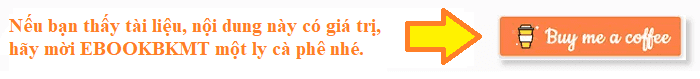%20(1).png)

%20(1)%20(1).png)







%20(1).png)
.png)


.png)




Không có nhận xét nào: