EBOOK - PLC-Basic Course with SIMATIC S7 - J rgen_Kaftan
EBOOK - Khóa học cơ bản PLC với SIMATIC S7
Khóa học cơ bản PLC này giải thích điều khiển logic với SIMATIC S7-300. Đối với tất cả các ví dụ lập trình từ thực tiễn, cũng có một giải pháp được cung cấp. Cuốn sách này phù hợp cho các trường thương mại, cao đẳng kỹ thuật và những người khác, cũng như cho nghiên cứu tư nhân. Nó chứa: Sắp xếp và hoạt động của chương trình PLC Xử lý và lập trình Logic vận hành logic đầu vào chương trình Các xung tạm thời, chức năng định thời, bộ tạo xung nhịp, bộ so sánh Ví dụ thực tế với trình mô phỏng Hệ thống điều khiển tuần tự Quy định an toàn Phụ lục với các giải pháp
1Introduction .................................................................................... 13
1.1 Number system ............................................................................... 13
1.2.2 Byte ................................................................................................. 14
1.2.3 Word ............................................................................................... 14
1.2 Te rms from computer science .......................................................... 14
1.2.1 Bit ................................................................................................... 14
1.2.4 Bit address....................................................................................... 15
1.2.5 Byte address .................................................................................... 15
1.2.6 Word address .................................................................................. 15
2Arrangement of aPLC..................................................................... 17
2.1 Structure of aPLC........................................................................... 18
2.2 Structure of an automation unit ...................................................... 18
2.3 Hardware requirements................................................................... 18
2.3.1 Hardware structure ......................................................................... 20
2.4 Software requirements..................................................................... 20
2.4.1 STEP 7programming language ....................................................... 20
2.4.2 Objects ............................................................................................ 20
2.4.3 Projects ........................................................................................... 21
2.4.4 Configuring an S7-300 .................................................................... 22
2.4.5 Parameterization ............................................................................. 22
3Way of Functioning of aPLC .......................................................... 23
3.1 Modules of the PLC ........................................................................ 23
3.1.1 Power supply unit ........................................................................... 23
3.1.2 Program memory ............................................................................ 24
3.1.3 Central processing unit (CPU) ......................................................... 25
3.1.4 Bus system....................................................................................... 27
3.1.5 Input and output modules ............................................................... 27
4Program Processing and Programming ............................................ 29
4.1 Linear program processing .............................................................. 29
4.2 Structured programming ................................................................. 30
4.3 Control instruction.......................................................................... 31
4.3.1 Operation part ................................................................................ 32
4.3.2 Examples for digital operations ....................................................... 32
4.3.3 Examples of binary operations ........................................................ 32
4.3.4 Examples of organizational operations............................................ 33
4.3.5 Operand part .................................................................................. 33
4.4 Addressing ...................................................................................... 34
4.4.1 Symbolic Addressing ....................................................................... 34
4.4.2 Absolute addressing ........................................................................ 34
4.4.3 Immediate addressing ...................................................................... 34
4.4.3.1 Direct addressing............................................................................. 34
4.4.3.2 Memory-indirect addressing ............................................................ 35
4.5 Program representation ................................................................... 35
4.5.1 Ladder diagram (LAD) .................................................................... 36
4.5.2 Function block diagram FBD (STEP 7V3.x and above) .................. 36
4.5.3 Statement list STL ........................................................................... 36
4.6 Flags................................................................................................ 37
4.6.1 Retentive flags ................................................................................. 37
4.6.2 Non-retentive flags .......................................................................... 38
5Logic operations.............................................................................. 39
5.1 Basic logic operations ...................................................................... 39
5.1.1 Clearing the CPU ............................................................................ 40
5.1.2 Creating projects ............................................................................. 42
5.1.3 Inserting the SIMATIC 300 station.................................................. 43
5.1.4 Configuring and parameterizing ...................................................... 43
5.1.5 Arrangement of the power supply ................................................... 45
5.1.6 Arrangement of the CPU 314 .......................................................... 46
5.1.7 Arrangement of the input module ................................................... 46
5.1.8 Arrangement of the output module ................................................. 47
5.1.9 Parameterizing the CPU 314 ........................................................... 47
5.1.10 Saving the global configuration ....................................................... 49
5.1.11 Tr ansferring the configuration to the CPU ...................................... 49
5.2 Logical AND operation user program ............................................. 50
5.2.1 Entering FCs (FC 1) ........................................................................ 50
5.2.2 S7 block function ............................................................................ 52
5.2.3 Entering OB 1................................................................................. 55
5.2.4 Downloading .................................................................................. 58
5.2.5 Te sting............................................................................................. 59
5.2.6 Specifying trigger conditions ........................................................... 60
5.2.7 Deactivating the FBD program status .............................................. 63
5.2.8 Te sting with STL ............................................................................. 63
5.2.9 Te sting with LAD ............................................................................ 65
5.2.10 Extending from two to three inputs (3rd. input I0.2)....................... 67
5.2.10.1 Extending with STL ........................................................................ 67
5.2.10.2 Extending with LAD ....................................................................... 69
5.2.10.3 Extending with FBD........................................................................ 71
5.2.11 Reducing from 3inputs to 2(delete I0.2) ........................................ 73
5.2.11.1 Reducing with STL.......................................................................... 73
5.2.11.2 Reducing with LAD ........................................................................ 74
5.2.11.3 Reducing with FBD ......................................................................... 74
5.3 Logical OR operation user program ................................................ 75
5.3.1 Entering the program using the PC (FBD) ....................................... 75
5.3.2 Create the project ............................................................................ 76
5.3.3 Copy SIMATIC station 1into another project................................. 77
5.3.4 Change OB 1................................................................................... 80
5.3.5 Downloading .................................................................................. 82
5.3.6 Te sting............................................................................................. 82
6Program Input ................................................................................. 85
6.1 AND before OR.............................................................................. 85
6.2 OR before AND .............................................................................. 88
6.3 Poll for signal state 0....................................................................... 91
6.4 Exclusive OR operation .................................................................. 94
6.5 Polling outputs ................................................................................ 96
6.6 Inserting networks........................................................................... 98
6.7 Latch circuit with the PC................................................................. 101
6.8 Practical examples of control with the PC ....................................... 105
6.8.1 Te mperature difference .................................................................... 105
6.8.2 Drinks machine ............................................................................... 106
6.8.3 Intercom.......................................................................................... 108
6.8.4 Generator ........................................................................................ 110
6.8.5 Boiler control .................................................................................. 112
6.8.6 Smelting furnaces ............................................................................ 113
6.9 Flip-flop .......................................................................................... 116
6.9.1 R-Sflip-flop..................................................................................... 116
6.9.2 Entering the program ...................................................................... 118
6.9.3 Pump controller .............................................................................. 122
7Creating Momentary Impulses (Edge Instructions) .......................... 127
7.1 Momentary impulse with arising edge (FP) .................................... 127
7.2 Momentary impulse with afalling edge (FN) .................................. 128
7.3 Program input ................................................................................. 128
7.4 Acknowledgement circuit ................................................................ 132
8Timing Functions ............................................................................ 135
8.1 Timing value specification ............................................................... 135
8.2 Release atime (FR) ......................................................................... 136
8.3 Current value .................................................................................. 136
8.4 Reset time ....................................................................................... 137
8.5 Selection of times (five different ones) ............................................. 137
8.5.1 Pulse timer (SP) ............................................................................... 137
8.5.2 Extended pulse timer (SE) ............................................................... 139
8.5.3 Switch-on delay timer (SD).............................................................. 140
8.5.4 Retentive switch-on delay timer (SS) ............................................... 142
8.5.5 Switch-off delay timer (SF) .............................................................. 143
8.6 PC program input of timing functions ............................................. 144
8.6.1 Garage lighting................................................................................ 147
8.6.2 Filling system .................................................................................. 149
8.6.3 Compressor system ......................................................................... 150
9ClockGenerators ............................................................................ 153
9.1 PC program input with clock generator .......................................... 154
9.1.1 Channel switch................................................................................ 156
9.1.2 Paging system .................................................................................. 157
9.1.3 Air supply ....................................................................................... 159
10 Counters ......................................................................................... 163
10.1 Load and transfer functions ............................................................ 163
10.2 Counter functions ........................................................................... 164
10.2.1 Release acounter (FR) .................................................................... 164
10.2.2 Counting forwards .......................................................................... 164
10.2.3 Counting backwards ....................................................................... 164
10.2.4 Set counter ...................................................................................... 165
10.2.5 Count value definition..................................................................... 165
10.2.6 Reset counter (R) ............................................................................ 165
10.2.7 Poll count value (L/LC) ................................................................... 165
10.2.8 Poll signal state of counter (binary) ................................................. 166
10.3 PC program input cleaning bath...................................................... 167
11 Comparators ................................................................................... 169
11.1 Comparison functions ..................................................................... 169
11.1.1 Equal to ==.................................................................................... 169
11.1.2 Not equal <> ................................................................................... 170
11.1.3 Greater than equal to >= ................................................................. 170
11.1.4 Greater than >................................................................................. 170
11.1.5 Less than equal to <= ...................................................................... 170
11.1.6 Less than <...................................................................................... 171
11.2 PC program input runway light....................................................... 171
11.3 Program input sequence function .................................................... 174
12 Practical Examples with Simulators................................................. 177
12.1 Seven-segment display ..................................................................... 177
12.2 Star-delta starting ............................................................................ 179
12.3 Tr affic light controller ..................................................................... 181
12.4 Conveyor belt controller ................................................................. 183
12.5 Reaction vessel ................................................................................ 186
12.6 Container filling system................................................................... 188
12.7 Automatic tablet filler ..................................................................... 190
12.8 Door access control system ............................................................. 193
12.9 Pump controller .............................................................................. 195
13 Sequence Control Systems ............................................................... 199
13.1 Introduction .................................................................................... 199
13.2 Components of asequence control system ...................................... 200
13.3 Ty pe of representation..................................................................... 201
13.4 Linear sequence cascade .................................................................. 202
13.5 Sheet metal bending device .............................................................. 202
14 Safety Regulations ........................................................................... 207
14.1 Rules ............................................................................................... 207
14.2 Emergency STOP control release ..................................................... 208
14.3 Example of acontrol release ........................................................... 209
Appendix ...................................................................................................... 211
Solutions according to the examples.............................................................. 211
LINK DOWLOAD
EBOOK - Khóa học cơ bản PLC với SIMATIC S7
Khóa học cơ bản PLC này giải thích điều khiển logic với SIMATIC S7-300. Đối với tất cả các ví dụ lập trình từ thực tiễn, cũng có một giải pháp được cung cấp. Cuốn sách này phù hợp cho các trường thương mại, cao đẳng kỹ thuật và những người khác, cũng như cho nghiên cứu tư nhân. Nó chứa: Sắp xếp và hoạt động của chương trình PLC Xử lý và lập trình Logic vận hành logic đầu vào chương trình Các xung tạm thời, chức năng định thời, bộ tạo xung nhịp, bộ so sánh Ví dụ thực tế với trình mô phỏng Hệ thống điều khiển tuần tự Quy định an toàn Phụ lục với các giải pháp
1Introduction .................................................................................... 13
1.1 Number system ............................................................................... 13
1.2.2 Byte ................................................................................................. 14
1.2.3 Word ............................................................................................... 14
1.2 Te rms from computer science .......................................................... 14
1.2.1 Bit ................................................................................................... 14
1.2.4 Bit address....................................................................................... 15
1.2.5 Byte address .................................................................................... 15
1.2.6 Word address .................................................................................. 15
2Arrangement of aPLC..................................................................... 17
2.1 Structure of aPLC........................................................................... 18
2.2 Structure of an automation unit ...................................................... 18
2.3 Hardware requirements................................................................... 18
2.3.1 Hardware structure ......................................................................... 20
2.4 Software requirements..................................................................... 20
2.4.1 STEP 7programming language ....................................................... 20
2.4.2 Objects ............................................................................................ 20
2.4.3 Projects ........................................................................................... 21
2.4.4 Configuring an S7-300 .................................................................... 22
2.4.5 Parameterization ............................................................................. 22
3Way of Functioning of aPLC .......................................................... 23
3.1 Modules of the PLC ........................................................................ 23
3.1.1 Power supply unit ........................................................................... 23
3.1.2 Program memory ............................................................................ 24
3.1.3 Central processing unit (CPU) ......................................................... 25
3.1.4 Bus system....................................................................................... 27
3.1.5 Input and output modules ............................................................... 27
4Program Processing and Programming ............................................ 29
4.1 Linear program processing .............................................................. 29
4.2 Structured programming ................................................................. 30
4.3 Control instruction.......................................................................... 31
4.3.1 Operation part ................................................................................ 32
4.3.2 Examples for digital operations ....................................................... 32
4.3.3 Examples of binary operations ........................................................ 32
4.3.4 Examples of organizational operations............................................ 33
4.3.5 Operand part .................................................................................. 33
4.4 Addressing ...................................................................................... 34
4.4.1 Symbolic Addressing ....................................................................... 34
4.4.2 Absolute addressing ........................................................................ 34
4.4.3 Immediate addressing ...................................................................... 34
4.4.3.1 Direct addressing............................................................................. 34
4.4.3.2 Memory-indirect addressing ............................................................ 35
4.5 Program representation ................................................................... 35
4.5.1 Ladder diagram (LAD) .................................................................... 36
4.5.2 Function block diagram FBD (STEP 7V3.x and above) .................. 36
4.5.3 Statement list STL ........................................................................... 36
4.6 Flags................................................................................................ 37
4.6.1 Retentive flags ................................................................................. 37
4.6.2 Non-retentive flags .......................................................................... 38
5Logic operations.............................................................................. 39
5.1 Basic logic operations ...................................................................... 39
5.1.1 Clearing the CPU ............................................................................ 40
5.1.2 Creating projects ............................................................................. 42
5.1.3 Inserting the SIMATIC 300 station.................................................. 43
5.1.4 Configuring and parameterizing ...................................................... 43
5.1.5 Arrangement of the power supply ................................................... 45
5.1.6 Arrangement of the CPU 314 .......................................................... 46
5.1.7 Arrangement of the input module ................................................... 46
5.1.8 Arrangement of the output module ................................................. 47
5.1.9 Parameterizing the CPU 314 ........................................................... 47
5.1.10 Saving the global configuration ....................................................... 49
5.1.11 Tr ansferring the configuration to the CPU ...................................... 49
5.2 Logical AND operation user program ............................................. 50
5.2.1 Entering FCs (FC 1) ........................................................................ 50
5.2.2 S7 block function ............................................................................ 52
5.2.3 Entering OB 1................................................................................. 55
5.2.4 Downloading .................................................................................. 58
5.2.5 Te sting............................................................................................. 59
5.2.6 Specifying trigger conditions ........................................................... 60
5.2.7 Deactivating the FBD program status .............................................. 63
5.2.8 Te sting with STL ............................................................................. 63
5.2.9 Te sting with LAD ............................................................................ 65
5.2.10 Extending from two to three inputs (3rd. input I0.2)....................... 67
5.2.10.1 Extending with STL ........................................................................ 67
5.2.10.2 Extending with LAD ....................................................................... 69
5.2.10.3 Extending with FBD........................................................................ 71
5.2.11 Reducing from 3inputs to 2(delete I0.2) ........................................ 73
5.2.11.1 Reducing with STL.......................................................................... 73
5.2.11.2 Reducing with LAD ........................................................................ 74
5.2.11.3 Reducing with FBD ......................................................................... 74
5.3 Logical OR operation user program ................................................ 75
5.3.1 Entering the program using the PC (FBD) ....................................... 75
5.3.2 Create the project ............................................................................ 76
5.3.3 Copy SIMATIC station 1into another project................................. 77
5.3.4 Change OB 1................................................................................... 80
5.3.5 Downloading .................................................................................. 82
5.3.6 Te sting............................................................................................. 82
6Program Input ................................................................................. 85
6.1 AND before OR.............................................................................. 85
6.2 OR before AND .............................................................................. 88
6.3 Poll for signal state 0....................................................................... 91
6.4 Exclusive OR operation .................................................................. 94
6.5 Polling outputs ................................................................................ 96
6.6 Inserting networks........................................................................... 98
6.7 Latch circuit with the PC................................................................. 101
6.8 Practical examples of control with the PC ....................................... 105
6.8.1 Te mperature difference .................................................................... 105
6.8.2 Drinks machine ............................................................................... 106
6.8.3 Intercom.......................................................................................... 108
6.8.4 Generator ........................................................................................ 110
6.8.5 Boiler control .................................................................................. 112
6.8.6 Smelting furnaces ............................................................................ 113
6.9 Flip-flop .......................................................................................... 116
6.9.1 R-Sflip-flop..................................................................................... 116
6.9.2 Entering the program ...................................................................... 118
6.9.3 Pump controller .............................................................................. 122
7Creating Momentary Impulses (Edge Instructions) .......................... 127
7.1 Momentary impulse with arising edge (FP) .................................... 127
7.2 Momentary impulse with afalling edge (FN) .................................. 128
7.3 Program input ................................................................................. 128
7.4 Acknowledgement circuit ................................................................ 132
8Timing Functions ............................................................................ 135
8.1 Timing value specification ............................................................... 135
8.2 Release atime (FR) ......................................................................... 136
8.3 Current value .................................................................................. 136
8.4 Reset time ....................................................................................... 137
8.5 Selection of times (five different ones) ............................................. 137
8.5.1 Pulse timer (SP) ............................................................................... 137
8.5.2 Extended pulse timer (SE) ............................................................... 139
8.5.3 Switch-on delay timer (SD).............................................................. 140
8.5.4 Retentive switch-on delay timer (SS) ............................................... 142
8.5.5 Switch-off delay timer (SF) .............................................................. 143
8.6 PC program input of timing functions ............................................. 144
8.6.1 Garage lighting................................................................................ 147
8.6.2 Filling system .................................................................................. 149
8.6.3 Compressor system ......................................................................... 150
9ClockGenerators ............................................................................ 153
9.1 PC program input with clock generator .......................................... 154
9.1.1 Channel switch................................................................................ 156
9.1.2 Paging system .................................................................................. 157
9.1.3 Air supply ....................................................................................... 159
10 Counters ......................................................................................... 163
10.1 Load and transfer functions ............................................................ 163
10.2 Counter functions ........................................................................... 164
10.2.1 Release acounter (FR) .................................................................... 164
10.2.2 Counting forwards .......................................................................... 164
10.2.3 Counting backwards ....................................................................... 164
10.2.4 Set counter ...................................................................................... 165
10.2.5 Count value definition..................................................................... 165
10.2.6 Reset counter (R) ............................................................................ 165
10.2.7 Poll count value (L/LC) ................................................................... 165
10.2.8 Poll signal state of counter (binary) ................................................. 166
10.3 PC program input cleaning bath...................................................... 167
11 Comparators ................................................................................... 169
11.1 Comparison functions ..................................................................... 169
11.1.1 Equal to ==.................................................................................... 169
11.1.2 Not equal <> ................................................................................... 170
11.1.3 Greater than equal to >= ................................................................. 170
11.1.4 Greater than >................................................................................. 170
11.1.5 Less than equal to <= ...................................................................... 170
11.1.6 Less than <...................................................................................... 171
11.2 PC program input runway light....................................................... 171
11.3 Program input sequence function .................................................... 174
12 Practical Examples with Simulators................................................. 177
12.1 Seven-segment display ..................................................................... 177
12.2 Star-delta starting ............................................................................ 179
12.3 Tr affic light controller ..................................................................... 181
12.4 Conveyor belt controller ................................................................. 183
12.5 Reaction vessel ................................................................................ 186
12.6 Container filling system................................................................... 188
12.7 Automatic tablet filler ..................................................................... 190
12.8 Door access control system ............................................................. 193
12.9 Pump controller .............................................................................. 195
13 Sequence Control Systems ............................................................... 199
13.1 Introduction .................................................................................... 199
13.2 Components of asequence control system ...................................... 200
13.3 Ty pe of representation..................................................................... 201
13.4 Linear sequence cascade .................................................................. 202
13.5 Sheet metal bending device .............................................................. 202
14 Safety Regulations ........................................................................... 207
14.1 Rules ............................................................................................... 207
14.2 Emergency STOP control release ..................................................... 208
14.3 Example of acontrol release ........................................................... 209
Appendix ...................................................................................................... 211
Solutions according to the examples.............................................................. 211
LINK DOWLOAD

.png)
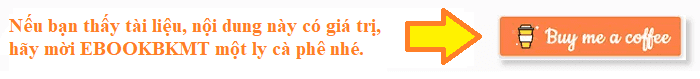%20(1).png)

%20(1)%20(1).png)







%20(1).png)


.png)





Không có nhận xét nào: