MPLS Traffic Engineering (TE) OSPF Configuration
In the MPLS Traffic Engineering (TE) IS-IS Configuration lesson and other MPLS TE lessons, I use IS-IS as the IGP on the TE routers. In this lesson, we’ll use OSPF instead.
I’ll walk you through the entire configuration, but because I already explained in detail how to configure an MPLS TE network step-by-step, I’ll only focus on OSPF here. This is the topology we’ll use:
Mpls Te Pe C Router Topology
Routers PE1, P1, P2, P3, and PE2 are our MPLS core network. The CE1 and CE2 routers use regular IP routing. All routers are configured to use OSPF area 0 and MPLS is enabled on the interfaces. I use Cisco IOS Software, IOSv Software (VIOS-ADVENTERPRISEK9-M), Version 15.9(3)M4.
Want to take a look for yourself? Here, you will find the startup configuration of each device.
Before we continue, let’s make sure we have a label-switched path (LSP) when we send traffic from CE1 to CE2:
CE1#traceroute 7.7.7.7 source 1.1.1.1 probe 1
Type escape sequence to abort.
Tracing the route to 7.7.7.7
VRF info: (vrf in name/id, vrf out name/id)
1 192.168.12.2 1 msec
2 192.168.23.3 [MPLS: Label 23 Exp 0] 4 msec
3 192.168.36.6 [MPLS: Label 19 Exp 0] 3 msec
4 192.168.67.7 4 msec
The LSP is working.
Configuration
Let’s configure this “regular” MPLS network into a network that supports MPLS TE. There are four main items we have to configure:
Enable MPLS TE support:
Globally
Interfaces
Configure OSPF to support MPLS TE.
Configure RSVP.
Configure a TE tunnel interface.
...
LINK ĐẶT MUA TÀI LIỆU ONLINE
LINK ĐẶT MUA TÀI LIỆU ONLINE 1
LINK DOWNLOAD (UPDATING...)
In the MPLS Traffic Engineering (TE) IS-IS Configuration lesson and other MPLS TE lessons, I use IS-IS as the IGP on the TE routers. In this lesson, we’ll use OSPF instead.
I’ll walk you through the entire configuration, but because I already explained in detail how to configure an MPLS TE network step-by-step, I’ll only focus on OSPF here. This is the topology we’ll use:
Mpls Te Pe C Router Topology
Routers PE1, P1, P2, P3, and PE2 are our MPLS core network. The CE1 and CE2 routers use regular IP routing. All routers are configured to use OSPF area 0 and MPLS is enabled on the interfaces. I use Cisco IOS Software, IOSv Software (VIOS-ADVENTERPRISEK9-M), Version 15.9(3)M4.
Want to take a look for yourself? Here, you will find the startup configuration of each device.
Before we continue, let’s make sure we have a label-switched path (LSP) when we send traffic from CE1 to CE2:
CE1#traceroute 7.7.7.7 source 1.1.1.1 probe 1
Type escape sequence to abort.
Tracing the route to 7.7.7.7
VRF info: (vrf in name/id, vrf out name/id)
1 192.168.12.2 1 msec
2 192.168.23.3 [MPLS: Label 23 Exp 0] 4 msec
3 192.168.36.6 [MPLS: Label 19 Exp 0] 3 msec
4 192.168.67.7 4 msec
The LSP is working.
Configuration
Let’s configure this “regular” MPLS network into a network that supports MPLS TE. There are four main items we have to configure:
Enable MPLS TE support:
Globally
Interfaces
Configure OSPF to support MPLS TE.
Configure RSVP.
Configure a TE tunnel interface.
...
LINK ĐẶT MUA TÀI LIỆU ONLINE
LINK ĐẶT MUA TÀI LIỆU ONLINE 1
LINK DOWNLOAD (UPDATING...)

.png)
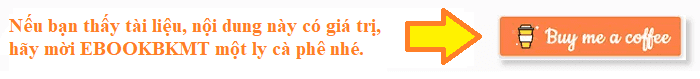%20(1).png)

%20(1)%20(1).png)

.png)





%20(1).png)

.png)

.png)




Không có nhận xét nào: