Voltage SecureData - Software Version 6.9.7 - Appliance Installation Guide
1 Install SecureData Appliance
This section describes how to install the Voltage SecureData Appliance software. The software can be installed on any server thatmeets the hardware requirements.
The installation process installs the following Voltage SecureData Appliance components:
Voltage SecureData Management Console
See the Voltage SecureData Administrator Guide or the Management Console Helpfor information about this component.
Voltage SecureData Key Management Server
See “Key Management” in the Voltage SecureData Administrator Guide or the Management Console Helpfor information aboutthis component.
Voltage SecureData Web Service Server (REST API and SOAP API)
See “Web Service” in the Voltage SecureData Administrator Guide or the Management Console Helpfor information about this component.
See the Voltage SecureData REST API Developer Guide for information about the REST API interface.
See the Voltage SecureData SOAP API Developer Guide for information about the SOAP API interface.
Voltage SecureData Web Front End Server (sometimes referred to as Page-Integrated Encryption (PIE))
Contents
Chapter 1 Install SecureData Appliance . . . . . . . . . . . . . . . . . . . . . . . . . . . . . . . . . . . . . . . . . . 1-1
Hardware Requirements. . . . . . . . . . . . . . . . . . . . . . . . . . . . . . . . . . . . . . . . . . . . . . . . . . . . . . . . . . . . . . .. . . 1-2
Installing the Voltage SecureData Appliance Software. . . . . . . . . . . . . . . . . . . . . . . . . . . . . . . . . . . . 1-3
Logging in to the Appliance and Changing Passwords . . . . . . . . . . . . . . . . . . . . . . . . . . . . . . . . . . . . 1-3
Ensuring Access to Voltage SecureData Services. . . . . . . . . . . . . . . . . . . . . . . . . . . . . . . . . . . . . . . . . 1-4
Installing and Configuring the Appliance with an HSM. . . . . . . . . . . . . . . . . . . . . . . . . . . . . . . . . . . . 1-6
Management Console SSL Certificate. . . . . . . . . . . . . . . . . . . . . . . . . . . . . . . . . . . . . . . . . . . . . . . . . . . . . 1-6
Chapter 2 Configure SecureDataAppliance. . . . . . . . . . . . . . . . . . . . . . . . . . . . . . . . . . . . . . . 2-1
Displaying the SecureData Appliance Menu. . . . . . . . . . . . . . . . . . . . . . . . . . . . . . . . . . . . . . . . . . . . . . . 2-2
Using the SecureData Appliance Menu. . . . . . . . . . . . . . . . . . . . . . . . . . . . . . . . . . . . . . . . . . . . . . . . . 2-3
Configuring the Network Settings . . . . . . . . . . . . . . . . . . . . . . . . . . . . . . . . . . . . . . . . . . . . . . . . . . . . . . . . . 2-3
Configuring the IP Addresses (Required). . . . . . . . . . . . . . . . . . . . . . . . . . . . . . . . . . . . . . . . . . . . . . . 2-4
Setting a Default RouterIP Address (Required) . . . . . . . . . . . . . . . . . . . . . . . . . . . . . . . . . . . . . . . . 2-5
Configuring the DNS and Hostname Settings (Required). . . . . . . . . . . . . . . . . . . . . . . . . . . . . . . 2-5
Editing the /etc/hosts File . . . . . . . . . . . . . . . . . . . . . . . . . . . . . . . . . . . . . . . . . . . . . . . . . . . . . . . . . . . . . . 2-5
Configuring Firewall and Remote Access . . . . . . . . . . . . . . . . . . . . . . . . . . . . . . . . . . . . . . . . . . . . . . . 2-6
Enabling or Disabling SSH. . . . . . . . . . . . . . . . . . . . . . . . . . . . . . . . . . . . . . . . . . . . . . . . . . . . . . . . . . . 2-7
Enabling or Disabling SSH for Root Login. . . . . . . . . . . . . . . . . . . . . . . . . . . . . . . . . . . . . . . . . . . 2-7
Enable or Disable Single SSH Connection Per User . . . . . . . . . . . . . . . . . . . . . . . . . . . . . . . . . . 2-7
Enabling or Disabling ICMP Ping. . . . . . . . . . . . . . . . . . . . . . . . . . . . . . . . . . . . . . . . . . . . . . . . . . . 2-10
Enabling or Disabling Remote Access to the Management Console. . . . . . . . . . . . . . . . . 2-10
Configuring the Time Zone and NTP Servers (Required). . . . . . . . . . . . . . . . . . . . . . . . . . . . . . . . . 2-10
Configuring the NTP Servers . . . . . . . . . . . . . . . . . . . . . . . . . . . . . . . . . . . . . . . . . . . . . . . . . . . . . . . . . . 2-11
Setting the Time and Date. . . . . . . . . . . . . . . . . . . . . . . . . . . . . . . . . . . . . . . . . . . . . . . . . . . . . . . . . . . . 2-11
Configuring the Time Zone. . . . . . . . . . . . . . . . . . . . . . . . . . . . . . . . . . . . . . . . . . . . . . . . . . . . . . . . . . . . 2-12
Changing Passwords. . . . . . . . . . . . . . . . . . . . . . . . . . . . . . . . . . . . . . . . . . . . . . . . . . . . . . . . . . . . . . . . . . . . . 2-13
Configure Event Viewer License. . . . . . . . . . . . . . . . . . . . . . . . . . . . . . . . . . . . . . . . . . . . . . . . . . . . . . . . . 2-14
Enabling a Multi-host Configuration. . . . . . . . . . . . . . . . . . . . . . . . . . . . . . . . . . . . . . . . . . . . . . . . . . . . . . 2-15
Management Console Configuration Files . . . . . . . . . . . . . . . . . . . . . . . . . . . . . . . . . . . . . . . . . . . . . 2-16
Clock Skew . . . . . . . . . . . . . . . . . . . . . . . . . . . . . . . . . . . . . . . . . . . . . . . . . . . . . . . . . . . . . . . . . . . . . . . . . . . . 2-16
Creating and Viewing Host Registration Passwords. . . . . . . . . . . . . . . . . . . . . . . . . . . . . . . . . . . 2-17
Deleting or Resetting Host Registration . . . . . . . . . . . . . . . . . . . . . . . . . . . . . . . . . . . . . . . . . . . . . . . 2-18
Initializing Services for the SecureData Appliance . . . . . . . . . . . . . . . . . . . . . . . . . . . . . . . . . . . . . . . . 2-19
Initializing Services . . . . . . . . . . . . . . . . . . . . . . . . . . . . . . . . . . . . . . . . . . . . . . . . . . . . . . . . . . . . . . . . . . . . 2-19
Enabling, Disabling, and Restarting Services. . . . . . . . . . . . . . . . . . . . . . . . . . . . . . . . . . . . . . . . . . . 2-20
Rebooting and ShuttingDown Your Server. . . . . . . . . . . . . . . . . . . . . . . . . . . . . . . . . . . . . . . . . . . . . . 2-20
Voltage SecureData (6.9.7) vi CONFIDENTIAL
Managing Atalla HSM Integration . . . . . . . . . . . . . . . . . . . . . . . . . . . . . . . . . . . . . . . . . . . . . . . . . . . . . . . . 2-22
Using the SecureData Management Console. . . . . . . . . . . . . . . . . . . . . . . . . . . . . . . . . . . . . . . . . . . . . 2-22
Restricting Remote Access to the Management Console. . . . . . . . . . . . . . . . . . . . . . . . . . . . . . 2-23
Password Lockout. . . . . . . . . . . . . . . . . . . . . . . . . . . . . . . . . . . . . . . . . . . . . . . . . . . . . . . . . . . . . . . . . . . . . 2-24
Standby Management Console. . . . . . . . . . . . . . . . . . . . . . . . . . . . . . . . . . . . . . . . . . . . . . . . . . . . . . . . . . . 2-24
Post-Install Configuration Options. . . . . . . . . . . . . . . . . . . . . . . . . . . . . . . . . . . . . . . . . . . . . . . . . . . . . . . 2-25
Chapter 3 Additional Configuration Options . . . . . . . . . . . . . . . . . . . . . . . . . . . . . . . . . . . . . . 3-1
Enable or Disable Caching for Simple API Key Requests. . . . . . . . . . . . . . . . . . . . . . . . . . . . . . . . . . 3-1
Configure Log Forwarding for Syslog Using TCP with TLS . . . . . . . . . . . . . . . . . . . . . . . . . . . . . . . . 3-3
Configure the Syslog Host toReceive Events using TCP. . . . . . . . . . . . . . . . . . . . . . . . . . . . . . . 3-4
Copy CA Certificate from Syslog Host . . . . . . . . . . . . . . . . . . . . . . . . . . . . . . . . . . . . . . . . . . . . . . . . . . 3-5
Configure the Syslog Client on the Appliance . . . . . . . . . . . . . . . . . . . . . . . . . . . . . . . . . . . . . . . . . . 3-6
Configure SecureData Servicesfor Syslog Log Forwarding . . . . . . . . . . . . . . . . . . . . . . . . . . . . . 3-9
Configure SSL Protocols for TLS 1.3 and TLS 1.2 . . . . . . . . . . . . . . . . . . . . . . . . . . . . . . . . . . . . . . . . 3-12
Inbound Traffic (tomcat) TLS Version Support . . . . . . . . . . . . . . . . . . . . . . . . . . . . . . . . . . . . . . . . 3-13
Outbound Traffic (LDAP request) TLS Version Support. . . . . . . . . . . . . . . . . . . . . . . . . . . . . . . 3-13
Modifying SSL Protocol Settings. . . . . . . . . . . . . . . . . . . . . . . . . . . . . . . . . . . . . . . . . . . . . . . . . . . . . . 3-14
Configure Strong SSL Ciphers for TLS 1.3 and TLS 1.2. . . . . . . . . . . . . . . . . . . . . . . . . . . . . . . . . . 3-14
Default Cipher Settings. . . . . . . . . . . . . . . . . . . . . . . . . . . . . . . . . . . . . . . . . . . . . . . . . . . . . . . . . . . . . . . . 3-15
Specifying CustomCipher Settings . . . . . . . . . . . . . . . . . . . . . . . . . . . . . . . . . . . . . . . . . . . . . . . . . . . . 3-16
Configure Time Zone and System Clock to Use UTC . . . . . . . . . . . . . . . . . . . . . . . . . . . . . . . . . . . . . 3-17
Modify Time Zone and System Clock Settings. . . . . . . . . . . . . . . . . . . . . . . . . . . . . . . . . . . . . . . . . 3-17
Chapter 4 Appliance Operations. . . . . . . . . . . . . . . . . . . . . . . . . . . . . . . . . . . . . . . . . . . . . . . . . 4-1
Login for the Appliance . . . . . . . . . . . . . . . . . . . . . . . . . . . . . . . . . . . . . . . . . . . . . . . . . . . . . . . . . . . . . . . . . . . 4-2
Change Passwords for admin Accounts . . . . . . . . . . . . . . . . . . . . . . . . . . . . . . . . . . . . . . . . . . . . . . . . . . . 4-3
Enable, Disable, or Restart Services. . . . . . . . . . . . . . . . . . . . . . . . . . . . . . . . . . . . . . . . . . . . . . . . . . . . . . . 4-5
Reboot or Shut Down Your Server. . . . . . . . . . . . . . . . . . . . . . . . . . . . . . . . . . . . . . . . . . . . . . . . . . . . . . . . 4-6
Apply Management Console Certificate . . . . . . . . . . . . . . . . . . . . . . . . . . . . . . . . . . . . . . . . . . . . . . . . . . . 4-7
Enable or Disable Remote Access to the Management Console . . . . . . . . . . . . . . . . . . . . . . . . . . . 4-8
View Host Registration Password . . . . . . . . . . . . . . . . . . . . . . . . . . . . . . . . . . . . . . . . . . . . . . . . . . . . . . . . . 4-9
Re-Register Remote Hosts. . . . . . . . . . . . . . . . . . . . . . . . . . . . . . . . . . . . . . . . . . . . . . . . . . . . . . . . . . . . . . . 4-10
Chapter 5 Troubleshooting . . . . . . . . . . . . . . . . . . . . . . . . . . . . . . . . . . . . . . . . . . . . . . . . . . . . . 5-1
SSL Connections Failing . . . . . . . . . . . . . . . . . . . . . . . . . . . . . . . . . . . . . . . . . . . . . . . . . . . . . . . . . . . . . . .. . . 5-1
SSH Connections Failing . . . . . . . . . . . . . . . . . . . . . . . . . . . . . . . . . . . . . . . . . . . . . . . . . . . . . . . . . . . . . . . . . . 5-3
Enable Certificate Revocation Check . . . . . . . . . . . . . . . . . . . . . . . . . . . . . . . . . . . . . . . . . . . . . . . . . . . . . . 5-4
Chapter 6 Upgrade SecureData Appliance. . . . . . . . . . . . . . . . . . . . . . . . . . . . . . . . . . . . . . . . 6-1
Supported Upgrade Paths. . . . . . . . . . . . . . . . . . . . . . . . . . . . . . . . . . . . . . . . . . . . . . . . . . . . . . . . . . . . . . .. 6-1
Upgrade Prerequisites. . . . . . . . . . . . . . . . . . . . . . . . . . . . . . . . . . . . . . . . . . . . . . . . . . . . . . . . . . . . . . .. . . . . 6-1
Blockers for Upgrade. . . . . . . . . . . . . . . . . . . . . . . . . . . . . . . . . . . . . . . . . . . . . . . . . . . . . . . . . . . . . . . . . . . . . . 6-3
Blockers for Upgrades to SDA 6.9 and Later. . . . . . . . . . . . . . . . . . . . . . . . . . . . . . . . . . . . . . . . . . . 6-3
Voltage SecureData (6.9.7) vii CONFIDENTIAL
Blockers for Upgrades to SDA 6.9.7. . . . . . . . . . . . . . . . . . . . . . . . . . . . . . . . . . . . . . . . . . . . . . . . . . . . 6-3
Mixed Common Name for Key Rotation Group. . . . . . . . . . . . . . . . . . . . . . . . . . . . . . . . . . . . . . 6-4
Regular Expression Format Masks. . . . . . . . . . . . . . . . . . . . . . . . . . . . . . . . . . . . . . . . . . . . . . . . . . . 6-5
Authorization Method HMAC SHA1 . . . . . . . . . . . . . . . . . . . . . . . . . . . . . . . . . . . . . . . . . . . . . . . . . 6-5
Unsupported or Invalid Formats. . . . . . . . . . . . . . . . . . . . . . . . . . . . . . . . . . . . . . . . . . . . . . . . . . . . . . . . 6-6
Upgrade Notices . . . . . . . . . . . . . . . . . . . . . . . . . . . . . . . . . . . . . . . . . . . . . . . . . . . . . . . . . . . . . . . . . . . . . . . . . . 6-6
Default SSL Protocols for TLS 1.3 and TLS 1.2. . . . . . . . . . . . . . . . . . . . . . . . . . . . . . . . . . . . . . . . . 6-6
Default Strong SSL Ciphers for TLS 1.3 and TLS 1.2 . . . . . . . . . . . . . . . . . . . . . . . . . . . . . . . . . . . 6-7
Default Time Zone and System Clock Set to UTC. . . . . . . . . . . . . . . . . . . . . . . . . . . . . . . . . . . . . . 6-7
Upgrading Version 6.8.2 or 6.9.x to Version 6.9.7 . . . . . . . . . . . . . . . . . . . . . . . . . . . . . . . . . . . . . . . . . 6-8
Post-Upgrade Configuration Options.
1 Install SecureData Appliance
This section describes how to install the Voltage SecureData Appliance software. The software can be installed on any server thatmeets the hardware requirements.
The installation process installs the following Voltage SecureData Appliance components:
Voltage SecureData Management Console
See the Voltage SecureData Administrator Guide or the Management Console Helpfor information about this component.
Voltage SecureData Key Management Server
See “Key Management” in the Voltage SecureData Administrator Guide or the Management Console Helpfor information aboutthis component.
Voltage SecureData Web Service Server (REST API and SOAP API)
See “Web Service” in the Voltage SecureData Administrator Guide or the Management Console Helpfor information about this component.
See the Voltage SecureData REST API Developer Guide for information about the REST API interface.
See the Voltage SecureData SOAP API Developer Guide for information about the SOAP API interface.
Voltage SecureData Web Front End Server (sometimes referred to as Page-Integrated Encryption (PIE))
Contents
Chapter 1 Install SecureData Appliance . . . . . . . . . . . . . . . . . . . . . . . . . . . . . . . . . . . . . . . . . . 1-1
Hardware Requirements. . . . . . . . . . . . . . . . . . . . . . . . . . . . . . . . . . . . . . . . . . . . . . . . . . . . . . . . . . . . . . .. . . 1-2
Installing the Voltage SecureData Appliance Software. . . . . . . . . . . . . . . . . . . . . . . . . . . . . . . . . . . . 1-3
Logging in to the Appliance and Changing Passwords . . . . . . . . . . . . . . . . . . . . . . . . . . . . . . . . . . . . 1-3
Ensuring Access to Voltage SecureData Services. . . . . . . . . . . . . . . . . . . . . . . . . . . . . . . . . . . . . . . . . 1-4
Installing and Configuring the Appliance with an HSM. . . . . . . . . . . . . . . . . . . . . . . . . . . . . . . . . . . . 1-6
Management Console SSL Certificate. . . . . . . . . . . . . . . . . . . . . . . . . . . . . . . . . . . . . . . . . . . . . . . . . . . . . 1-6
Chapter 2 Configure SecureDataAppliance. . . . . . . . . . . . . . . . . . . . . . . . . . . . . . . . . . . . . . . 2-1
Displaying the SecureData Appliance Menu. . . . . . . . . . . . . . . . . . . . . . . . . . . . . . . . . . . . . . . . . . . . . . . 2-2
Using the SecureData Appliance Menu. . . . . . . . . . . . . . . . . . . . . . . . . . . . . . . . . . . . . . . . . . . . . . . . . 2-3
Configuring the Network Settings . . . . . . . . . . . . . . . . . . . . . . . . . . . . . . . . . . . . . . . . . . . . . . . . . . . . . . . . . 2-3
Configuring the IP Addresses (Required). . . . . . . . . . . . . . . . . . . . . . . . . . . . . . . . . . . . . . . . . . . . . . . 2-4
Setting a Default RouterIP Address (Required) . . . . . . . . . . . . . . . . . . . . . . . . . . . . . . . . . . . . . . . . 2-5
Configuring the DNS and Hostname Settings (Required). . . . . . . . . . . . . . . . . . . . . . . . . . . . . . . 2-5
Editing the /etc/hosts File . . . . . . . . . . . . . . . . . . . . . . . . . . . . . . . . . . . . . . . . . . . . . . . . . . . . . . . . . . . . . . 2-5
Configuring Firewall and Remote Access . . . . . . . . . . . . . . . . . . . . . . . . . . . . . . . . . . . . . . . . . . . . . . . 2-6
Enabling or Disabling SSH. . . . . . . . . . . . . . . . . . . . . . . . . . . . . . . . . . . . . . . . . . . . . . . . . . . . . . . . . . . 2-7
Enabling or Disabling SSH for Root Login. . . . . . . . . . . . . . . . . . . . . . . . . . . . . . . . . . . . . . . . . . . 2-7
Enable or Disable Single SSH Connection Per User . . . . . . . . . . . . . . . . . . . . . . . . . . . . . . . . . . 2-7
Enabling or Disabling ICMP Ping. . . . . . . . . . . . . . . . . . . . . . . . . . . . . . . . . . . . . . . . . . . . . . . . . . . 2-10
Enabling or Disabling Remote Access to the Management Console. . . . . . . . . . . . . . . . . 2-10
Configuring the Time Zone and NTP Servers (Required). . . . . . . . . . . . . . . . . . . . . . . . . . . . . . . . . 2-10
Configuring the NTP Servers . . . . . . . . . . . . . . . . . . . . . . . . . . . . . . . . . . . . . . . . . . . . . . . . . . . . . . . . . . 2-11
Setting the Time and Date. . . . . . . . . . . . . . . . . . . . . . . . . . . . . . . . . . . . . . . . . . . . . . . . . . . . . . . . . . . . 2-11
Configuring the Time Zone. . . . . . . . . . . . . . . . . . . . . . . . . . . . . . . . . . . . . . . . . . . . . . . . . . . . . . . . . . . . 2-12
Changing Passwords. . . . . . . . . . . . . . . . . . . . . . . . . . . . . . . . . . . . . . . . . . . . . . . . . . . . . . . . . . . . . . . . . . . . . 2-13
Configure Event Viewer License. . . . . . . . . . . . . . . . . . . . . . . . . . . . . . . . . . . . . . . . . . . . . . . . . . . . . . . . . 2-14
Enabling a Multi-host Configuration. . . . . . . . . . . . . . . . . . . . . . . . . . . . . . . . . . . . . . . . . . . . . . . . . . . . . . 2-15
Management Console Configuration Files . . . . . . . . . . . . . . . . . . . . . . . . . . . . . . . . . . . . . . . . . . . . . 2-16
Clock Skew . . . . . . . . . . . . . . . . . . . . . . . . . . . . . . . . . . . . . . . . . . . . . . . . . . . . . . . . . . . . . . . . . . . . . . . . . . . . 2-16
Creating and Viewing Host Registration Passwords. . . . . . . . . . . . . . . . . . . . . . . . . . . . . . . . . . . 2-17
Deleting or Resetting Host Registration . . . . . . . . . . . . . . . . . . . . . . . . . . . . . . . . . . . . . . . . . . . . . . . 2-18
Initializing Services for the SecureData Appliance . . . . . . . . . . . . . . . . . . . . . . . . . . . . . . . . . . . . . . . . 2-19
Initializing Services . . . . . . . . . . . . . . . . . . . . . . . . . . . . . . . . . . . . . . . . . . . . . . . . . . . . . . . . . . . . . . . . . . . . 2-19
Enabling, Disabling, and Restarting Services. . . . . . . . . . . . . . . . . . . . . . . . . . . . . . . . . . . . . . . . . . . 2-20
Rebooting and ShuttingDown Your Server. . . . . . . . . . . . . . . . . . . . . . . . . . . . . . . . . . . . . . . . . . . . . . 2-20
Voltage SecureData (6.9.7) vi CONFIDENTIAL
Managing Atalla HSM Integration . . . . . . . . . . . . . . . . . . . . . . . . . . . . . . . . . . . . . . . . . . . . . . . . . . . . . . . . 2-22
Using the SecureData Management Console. . . . . . . . . . . . . . . . . . . . . . . . . . . . . . . . . . . . . . . . . . . . . 2-22
Restricting Remote Access to the Management Console. . . . . . . . . . . . . . . . . . . . . . . . . . . . . . 2-23
Password Lockout. . . . . . . . . . . . . . . . . . . . . . . . . . . . . . . . . . . . . . . . . . . . . . . . . . . . . . . . . . . . . . . . . . . . . 2-24
Standby Management Console. . . . . . . . . . . . . . . . . . . . . . . . . . . . . . . . . . . . . . . . . . . . . . . . . . . . . . . . . . . 2-24
Post-Install Configuration Options. . . . . . . . . . . . . . . . . . . . . . . . . . . . . . . . . . . . . . . . . . . . . . . . . . . . . . . 2-25
Chapter 3 Additional Configuration Options . . . . . . . . . . . . . . . . . . . . . . . . . . . . . . . . . . . . . . 3-1
Enable or Disable Caching for Simple API Key Requests. . . . . . . . . . . . . . . . . . . . . . . . . . . . . . . . . . 3-1
Configure Log Forwarding for Syslog Using TCP with TLS . . . . . . . . . . . . . . . . . . . . . . . . . . . . . . . . 3-3
Configure the Syslog Host toReceive Events using TCP. . . . . . . . . . . . . . . . . . . . . . . . . . . . . . . 3-4
Copy CA Certificate from Syslog Host . . . . . . . . . . . . . . . . . . . . . . . . . . . . . . . . . . . . . . . . . . . . . . . . . . 3-5
Configure the Syslog Client on the Appliance . . . . . . . . . . . . . . . . . . . . . . . . . . . . . . . . . . . . . . . . . . 3-6
Configure SecureData Servicesfor Syslog Log Forwarding . . . . . . . . . . . . . . . . . . . . . . . . . . . . . 3-9
Configure SSL Protocols for TLS 1.3 and TLS 1.2 . . . . . . . . . . . . . . . . . . . . . . . . . . . . . . . . . . . . . . . . 3-12
Inbound Traffic (tomcat) TLS Version Support . . . . . . . . . . . . . . . . . . . . . . . . . . . . . . . . . . . . . . . . 3-13
Outbound Traffic (LDAP request) TLS Version Support. . . . . . . . . . . . . . . . . . . . . . . . . . . . . . . 3-13
Modifying SSL Protocol Settings. . . . . . . . . . . . . . . . . . . . . . . . . . . . . . . . . . . . . . . . . . . . . . . . . . . . . . 3-14
Configure Strong SSL Ciphers for TLS 1.3 and TLS 1.2. . . . . . . . . . . . . . . . . . . . . . . . . . . . . . . . . . 3-14
Default Cipher Settings. . . . . . . . . . . . . . . . . . . . . . . . . . . . . . . . . . . . . . . . . . . . . . . . . . . . . . . . . . . . . . . . 3-15
Specifying CustomCipher Settings . . . . . . . . . . . . . . . . . . . . . . . . . . . . . . . . . . . . . . . . . . . . . . . . . . . . 3-16
Configure Time Zone and System Clock to Use UTC . . . . . . . . . . . . . . . . . . . . . . . . . . . . . . . . . . . . . 3-17
Modify Time Zone and System Clock Settings. . . . . . . . . . . . . . . . . . . . . . . . . . . . . . . . . . . . . . . . . 3-17
Chapter 4 Appliance Operations. . . . . . . . . . . . . . . . . . . . . . . . . . . . . . . . . . . . . . . . . . . . . . . . . 4-1
Login for the Appliance . . . . . . . . . . . . . . . . . . . . . . . . . . . . . . . . . . . . . . . . . . . . . . . . . . . . . . . . . . . . . . . . . . . 4-2
Change Passwords for admin Accounts . . . . . . . . . . . . . . . . . . . . . . . . . . . . . . . . . . . . . . . . . . . . . . . . . . . 4-3
Enable, Disable, or Restart Services. . . . . . . . . . . . . . . . . . . . . . . . . . . . . . . . . . . . . . . . . . . . . . . . . . . . . . . 4-5
Reboot or Shut Down Your Server. . . . . . . . . . . . . . . . . . . . . . . . . . . . . . . . . . . . . . . . . . . . . . . . . . . . . . . . 4-6
Apply Management Console Certificate . . . . . . . . . . . . . . . . . . . . . . . . . . . . . . . . . . . . . . . . . . . . . . . . . . . 4-7
Enable or Disable Remote Access to the Management Console . . . . . . . . . . . . . . . . . . . . . . . . . . . 4-8
View Host Registration Password . . . . . . . . . . . . . . . . . . . . . . . . . . . . . . . . . . . . . . . . . . . . . . . . . . . . . . . . . 4-9
Re-Register Remote Hosts. . . . . . . . . . . . . . . . . . . . . . . . . . . . . . . . . . . . . . . . . . . . . . . . . . . . . . . . . . . . . . . 4-10
Chapter 5 Troubleshooting . . . . . . . . . . . . . . . . . . . . . . . . . . . . . . . . . . . . . . . . . . . . . . . . . . . . . 5-1
SSL Connections Failing . . . . . . . . . . . . . . . . . . . . . . . . . . . . . . . . . . . . . . . . . . . . . . . . . . . . . . . . . . . . . . .. . . 5-1
SSH Connections Failing . . . . . . . . . . . . . . . . . . . . . . . . . . . . . . . . . . . . . . . . . . . . . . . . . . . . . . . . . . . . . . . . . . 5-3
Enable Certificate Revocation Check . . . . . . . . . . . . . . . . . . . . . . . . . . . . . . . . . . . . . . . . . . . . . . . . . . . . . . 5-4
Chapter 6 Upgrade SecureData Appliance. . . . . . . . . . . . . . . . . . . . . . . . . . . . . . . . . . . . . . . . 6-1
Supported Upgrade Paths. . . . . . . . . . . . . . . . . . . . . . . . . . . . . . . . . . . . . . . . . . . . . . . . . . . . . . . . . . . . . . .. 6-1
Upgrade Prerequisites. . . . . . . . . . . . . . . . . . . . . . . . . . . . . . . . . . . . . . . . . . . . . . . . . . . . . . . . . . . . . . .. . . . . 6-1
Blockers for Upgrade. . . . . . . . . . . . . . . . . . . . . . . . . . . . . . . . . . . . . . . . . . . . . . . . . . . . . . . . . . . . . . . . . . . . . . 6-3
Blockers for Upgrades to SDA 6.9 and Later. . . . . . . . . . . . . . . . . . . . . . . . . . . . . . . . . . . . . . . . . . . 6-3
Voltage SecureData (6.9.7) vii CONFIDENTIAL
Blockers for Upgrades to SDA 6.9.7. . . . . . . . . . . . . . . . . . . . . . . . . . . . . . . . . . . . . . . . . . . . . . . . . . . . 6-3
Mixed Common Name for Key Rotation Group. . . . . . . . . . . . . . . . . . . . . . . . . . . . . . . . . . . . . . 6-4
Regular Expression Format Masks. . . . . . . . . . . . . . . . . . . . . . . . . . . . . . . . . . . . . . . . . . . . . . . . . . . 6-5
Authorization Method HMAC SHA1 . . . . . . . . . . . . . . . . . . . . . . . . . . . . . . . . . . . . . . . . . . . . . . . . . 6-5
Unsupported or Invalid Formats. . . . . . . . . . . . . . . . . . . . . . . . . . . . . . . . . . . . . . . . . . . . . . . . . . . . . . . . 6-6
Upgrade Notices . . . . . . . . . . . . . . . . . . . . . . . . . . . . . . . . . . . . . . . . . . . . . . . . . . . . . . . . . . . . . . . . . . . . . . . . . . 6-6
Default SSL Protocols for TLS 1.3 and TLS 1.2. . . . . . . . . . . . . . . . . . . . . . . . . . . . . . . . . . . . . . . . . 6-6
Default Strong SSL Ciphers for TLS 1.3 and TLS 1.2 . . . . . . . . . . . . . . . . . . . . . . . . . . . . . . . . . . . 6-7
Default Time Zone and System Clock Set to UTC. . . . . . . . . . . . . . . . . . . . . . . . . . . . . . . . . . . . . . 6-7
Upgrading Version 6.8.2 or 6.9.x to Version 6.9.7 . . . . . . . . . . . . . . . . . . . . . . . . . . . . . . . . . . . . . . . . . 6-8
Post-Upgrade Configuration Options.

.png)
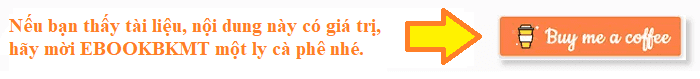%20(1).png)
Chuyên mục:
C. Bài giảng kỹ thuật

%20(1)%20(1).png)

.png)





%20(1).png)


.png)
.png)




Không có nhận xét nào: