Build Web Servers with ESP32 and ESP8266 eBook - Full Edition (Rui Santos - RandomNerdTutorials)
Xây dựng máy chủ web với eBook ESP32 và ESP8266 2025
Build Web Server projects with the ESP32 and ESP8266 boards to control outputs and monitor sensors remotely. Learn HTML, CSS, JavaScript and client-server communication protocols.
This eBook covers HTML, CSS, JavaScript and client-server communication protocols so that you’re able to build your own web server projects with the ESP32 and ESP8266 boards from scratch.
The boards will be programmed using the Arduino “programming language” and we’ll use Visual Studio Code + pioarduino IDE to program the boards. The eBook also provides instructions on how to proceed if you want to use Arduino IDE instead.
The resources in this eBook are compatible with both ESP32 and ESP8266 NodeMCU boards.
If you search the web, you’ll find hundreds of HTML, CSS, and JavaScript tutorials. However, with this eBook we have a unique approach. The goal of this training is to teach you the basics of these technologies applied to web servers that you can build with the ESP32 or ESP8266 boards.HTML to define the content of web pages
CSS to style the web pages
JavaScript to program the behavior of web pages
Client-server communication protocols to interact between the browser and the ESP
This eBook walks you through building web pages with practical examples that you can follow along and test in real time.
If you want to control the ESP boards GPIOs or display sensor readings using a web server, this is the perfect chance for you to learn how to do it from scratch.
What’s inside the eBook?
The “Build Web Servers with the ESP32 and ESP8266” is an eBook with 3 Modules and approximately 600 pages long:
Module 1: Installing and Getting Started with VS Code + pioarduino IDE
Module 2: Learn HTML, CSS and JavaScript Basics (includes examples)
Module 3: Build ESP32 and ESP8266 web servers (17 step-by-step projects)
Module 2: Learn HTML, CSS and JavaScript Basics (includes examples)
Module 3: Build ESP32 and ESP8266 web servers (17 step-by-step projects)
Here’s what you’ll have access when you get the eBook:
eBook in PDF format (3 Modules, 600 pages, 17 web server projects)
Source Code + Project Files + Schematic Diagrams
Unlimited Free Updates (includes future eBook updates)
Access to a private Forum to ask questions
Exclusive access to our Facebook group community
What you’ll learn:
Source Code + Project Files + Schematic Diagrams
Unlimited Free Updates (includes future eBook updates)
Access to a private Forum to ask questions
Exclusive access to our Facebook group community
What you’ll learn:
Install and use VS Code Text Editor to write your HTML, CSS and JavaScript files;
Use VS Code with pioarduino IDE extension to program the ESP32 and ESP8266;
Upload files to the ESP32 and ESP8266 filesystem using VS Code + pioarduino IDE;
There are optional instructions on how to proceed if you want to use Arduino IDE;
Create HTML, CSS and JavaScript files to build web pages to interface with the ESP32 and ESP8266 boards;
Use different client-server communication protocols: HTTP polling, WebSocket and Server-Sent Events;
Use different HTML elements to control outputs: buttons, toggle switches and sliders;
Display sensor readings on the web pages in paragraphs, tables and charts;
Add user input fields to save parameters;
Create a WiFi Manager for your web servers;
Add OTA (over-the-air) capabilities to your projects;
Serve multiple web pages and create a navigation bar;
And much more…
Use VS Code with pioarduino IDE extension to program the ESP32 and ESP8266;
Upload files to the ESP32 and ESP8266 filesystem using VS Code + pioarduino IDE;
There are optional instructions on how to proceed if you want to use Arduino IDE;
Create HTML, CSS and JavaScript files to build web pages to interface with the ESP32 and ESP8266 boards;
Use different client-server communication protocols: HTTP polling, WebSocket and Server-Sent Events;
Use different HTML elements to control outputs: buttons, toggle switches and sliders;
Display sensor readings on the web pages in paragraphs, tables and charts;
Add user input fields to save parameters;
Create a WiFi Manager for your web servers;
Add OTA (over-the-air) capabilities to your projects;
Serve multiple web pages and create a navigation bar;
And much more…
Continue reading for the complete Table of Contents…
Module #0: Introduction
eBook introduction: get started with HTML, CSS, JavaScript and web servers with the ESP32 and ESP8266 boards. Read this section to learn how to follow the eBook, download all code and other useful resources.
Module #1: Installing Tools
Install all the tools required throughout the eBook: Visual Studio Code, pioarduino IDE Extension and Arduino IDE (not mandatory).Installing VS Code + pioarduino IDE
Installing Arduino IDE
Module #2: Getting Started with HTML, CSS and JavaScript
Learn HTML, CSS and JavaScript basics. HTML to define the content of web pages; CSS to specify the layout and style of web pages; JavaScript to program the behavior of web pages.Getting Started with HTML
Styling HTML Content with CSS
Getting Started with JavaScript
This is not meant to be a web development course. You’ll learn the basics to build your own web pages and become familiar with most HTML, CSS and JavaScript terms. By the end of the eBook, if you need additional features for your projects, you’ll have an idea on how to search for them.
Module #3: ESP32 and ESP8266 Web Servers
Learn how to build web server projects with the ESP32 and ESP8266 boards to control outputs and monitor sensors remotely. You will create web pages to control outputs (buttons, toggle switches, and slider) and display sensor readings (text, tables and charts).
Add user input fields to save parameters, create a Wi-Fi Manager, add OTA (over-the-air) capabilities to your projects and serve multiple web pages with navigation bar.
You’ll also learn different client-server communication protocols: HTTP requests, WebSocket and Server-Sent Events (SSE).Introducing Web Servers
1.1 – Hello World Web Server
1.2 – Hello World Web Server (Serve Files from Filesystem)
1.3 – Hello World Web Server (Arduino IDE Software)
2.1 – Web Server – Control Outputs (ON/OFF Buttons)
2.2 – Web Server – Control Multiple Outputs (Toggle Switches)
2.3 – WebSocket Web Server: Control Outputs (ON/OFF Buttons)
2.4 – Web Server with Slider: Control LED Brightness (PWM)
2.5 – WebSocket Web Server: Control Multiple Outputs
3.1 – Web Server: Display Sensor Readings (SSE)
3.2 – Web Server: Display Sensor Readings (Table)
3.3 – Web Server: Display Sensor Readings (Charts)
3.4 – Web Server: Display Sensor Readings from File (Charts)
4.1 – Web Server with Input Fields (HTML Form)
4.2 – HTTP Authentication: Password Protected Web Server
4.3 – Wi-Fi Manager for Web Server
4.4 – Multiple Web Pages (with Navigation Bar)
4.5 – Over-the-air (OTA) Updates for Web Server
We provide all the needed files to build the project examples (for the ESP32 and ESP8266 boards).
...
Released April 1, 2025
PDF eBook with 600 pages
Source code and all files: HTML, CSS and JavaScript
Step-by-step instructions
Code explanation
Unlimited Updates
Exclusive access to a Private Forum
English language
Created by Rui Santos and Sara Santos
Build Web Servers with ESP32 and ESP8266 eBook - 3rd Edition (Rui Santos - RandomNerdTutorials) 2025
Xây dựng máy chủ web với eBook ESP32 và ESP8266 2025
Build Web Server projects with the ESP32 and ESP8266 boards to control outputs and monitor sensors remotely. Learn HTML, CSS, JavaScript and client-server communication protocols.
This eBook covers HTML, CSS, JavaScript and client-server communication protocols so that you’re able to build your own web server projects with the ESP32 and ESP8266 boards from scratch.
The boards will be programmed using the Arduino “programming language” and we’ll use Visual Studio Code + pioarduino IDE to program the boards. The eBook also provides instructions on how to proceed if you want to use Arduino IDE instead.
The resources in this eBook are compatible with both ESP32 and ESP8266 NodeMCU boards.
If you search the web, you’ll find hundreds of HTML, CSS, and JavaScript tutorials. However, with this eBook we have a unique approach. The goal of this training is to teach you the basics of these technologies applied to web servers that you can build with the ESP32 or ESP8266 boards.HTML to define the content of web pages
CSS to style the web pages
JavaScript to program the behavior of web pages
Client-server communication protocols to interact between the browser and the ESP
This eBook walks you through building web pages with practical examples that you can follow along and test in real time.
If you want to control the ESP boards GPIOs or display sensor readings using a web server, this is the perfect chance for you to learn how to do it from scratch.
What’s inside the eBook?
The “Build Web Servers with the ESP32 and ESP8266” is an eBook with 3 Modules and approximately 600 pages long:
Module 1: Installing and Getting Started with VS Code + pioarduino IDE
Module 2: Learn HTML, CSS and JavaScript Basics (includes examples)
Module 3: Build ESP32 and ESP8266 web servers (17 step-by-step projects)
Module 2: Learn HTML, CSS and JavaScript Basics (includes examples)
Module 3: Build ESP32 and ESP8266 web servers (17 step-by-step projects)
Here’s what you’ll have access when you get the eBook:
eBook in PDF format (3 Modules, 600 pages, 17 web server projects)
Source Code + Project Files + Schematic Diagrams
Unlimited Free Updates (includes future eBook updates)
Access to a private Forum to ask questions
Exclusive access to our Facebook group community
What you’ll learn:
Source Code + Project Files + Schematic Diagrams
Unlimited Free Updates (includes future eBook updates)
Access to a private Forum to ask questions
Exclusive access to our Facebook group community
What you’ll learn:
Install and use VS Code Text Editor to write your HTML, CSS and JavaScript files;
Use VS Code with pioarduino IDE extension to program the ESP32 and ESP8266;
Upload files to the ESP32 and ESP8266 filesystem using VS Code + pioarduino IDE;
There are optional instructions on how to proceed if you want to use Arduino IDE;
Create HTML, CSS and JavaScript files to build web pages to interface with the ESP32 and ESP8266 boards;
Use different client-server communication protocols: HTTP polling, WebSocket and Server-Sent Events;
Use different HTML elements to control outputs: buttons, toggle switches and sliders;
Display sensor readings on the web pages in paragraphs, tables and charts;
Add user input fields to save parameters;
Create a WiFi Manager for your web servers;
Add OTA (over-the-air) capabilities to your projects;
Serve multiple web pages and create a navigation bar;
And much more…
Use VS Code with pioarduino IDE extension to program the ESP32 and ESP8266;
Upload files to the ESP32 and ESP8266 filesystem using VS Code + pioarduino IDE;
There are optional instructions on how to proceed if you want to use Arduino IDE;
Create HTML, CSS and JavaScript files to build web pages to interface with the ESP32 and ESP8266 boards;
Use different client-server communication protocols: HTTP polling, WebSocket and Server-Sent Events;
Use different HTML elements to control outputs: buttons, toggle switches and sliders;
Display sensor readings on the web pages in paragraphs, tables and charts;
Add user input fields to save parameters;
Create a WiFi Manager for your web servers;
Add OTA (over-the-air) capabilities to your projects;
Serve multiple web pages and create a navigation bar;
And much more…
Continue reading for the complete Table of Contents…
Module #0: Introduction
eBook introduction: get started with HTML, CSS, JavaScript and web servers with the ESP32 and ESP8266 boards. Read this section to learn how to follow the eBook, download all code and other useful resources.
Module #1: Installing Tools
Install all the tools required throughout the eBook: Visual Studio Code, pioarduino IDE Extension and Arduino IDE (not mandatory).Installing VS Code + pioarduino IDE
Installing Arduino IDE
Module #2: Getting Started with HTML, CSS and JavaScript
Learn HTML, CSS and JavaScript basics. HTML to define the content of web pages; CSS to specify the layout and style of web pages; JavaScript to program the behavior of web pages.Getting Started with HTML
Styling HTML Content with CSS
Getting Started with JavaScript
This is not meant to be a web development course. You’ll learn the basics to build your own web pages and become familiar with most HTML, CSS and JavaScript terms. By the end of the eBook, if you need additional features for your projects, you’ll have an idea on how to search for them.
Module #3: ESP32 and ESP8266 Web Servers
Learn how to build web server projects with the ESP32 and ESP8266 boards to control outputs and monitor sensors remotely. You will create web pages to control outputs (buttons, toggle switches, and slider) and display sensor readings (text, tables and charts).
Add user input fields to save parameters, create a Wi-Fi Manager, add OTA (over-the-air) capabilities to your projects and serve multiple web pages with navigation bar.
You’ll also learn different client-server communication protocols: HTTP requests, WebSocket and Server-Sent Events (SSE).Introducing Web Servers
1.1 – Hello World Web Server
1.2 – Hello World Web Server (Serve Files from Filesystem)
1.3 – Hello World Web Server (Arduino IDE Software)
2.1 – Web Server – Control Outputs (ON/OFF Buttons)
2.2 – Web Server – Control Multiple Outputs (Toggle Switches)
2.3 – WebSocket Web Server: Control Outputs (ON/OFF Buttons)
2.4 – Web Server with Slider: Control LED Brightness (PWM)
2.5 – WebSocket Web Server: Control Multiple Outputs
3.1 – Web Server: Display Sensor Readings (SSE)
3.2 – Web Server: Display Sensor Readings (Table)
3.3 – Web Server: Display Sensor Readings (Charts)
3.4 – Web Server: Display Sensor Readings from File (Charts)
4.1 – Web Server with Input Fields (HTML Form)
4.2 – HTTP Authentication: Password Protected Web Server
4.3 – Wi-Fi Manager for Web Server
4.4 – Multiple Web Pages (with Navigation Bar)
4.5 – Over-the-air (OTA) Updates for Web Server
We provide all the needed files to build the project examples (for the ESP32 and ESP8266 boards).
...
Released April 1, 2025
PDF eBook with 600 pages
Source code and all files: HTML, CSS and JavaScript
Step-by-step instructions
Code explanation
Unlimited Updates
Exclusive access to a Private Forum
English language
Created by Rui Santos and Sara Santos
Build Web Servers with ESP32 and ESP8266 eBook - 3rd Edition (Rui Santos - RandomNerdTutorials) 2025

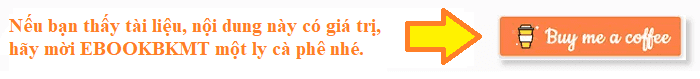%20(1).png) /a>
/a>
.png)
Chuyên mục:
M. Others

%20(1)%20(1).png)

.png)





.png)
%20(1).png)







Không có nhận xét nào: