EBOOK - TriStation 1131 v4.1 (Assembly No. 9750002-001)
TriStation 1131 Developer’s Workbench Training Manual provides information and procedures to perform the basic tasks necessary to use TriStation 1131. Included in this manual are:
• High-level programming concepts
• Detailed information about TriStation 1131 features and tools
• Informative tips and tricks
• Procedures to effectively use the TriStation 1131 Workbench
Course Objectives
After completing this course, you will be able to:
• Use TriStation 1131 Tools– Use available tools to create, build, and maintain a TriStation 1131 project.
• Write Program Logic– Write program logic in eachof the IEC 1131-3 standard compliant languages used in TriStation 1131, as well as CEMPLE.
• Build Configurations– Test program logic and connect program variables to Tricon point connections.
• Perform Tricon Operations– Download configurations to the Tricon controller, perform routine maintenance, and troubleshoot.
• Administer Project Options– Set project and TriStation 1131 options, use audit trail, display project history, and manage security.
• Generate Reports– Document a project, use variable annotation, and produce reports for the database.
TriStation 1131 Installation
This section explains how toinstall and uninstall the TriStation 1131software, and to verify that the software is correctly installed. The installation also installsthe Triconex Diagnostic Monitor and TS1131 Install Check software.
For information on the Triconex Diagnostic Monitor, see the Help documentation for the software.
LINK DOWNLOAD
TriStation 1131 Developer’s Workbench Training Manual provides information and procedures to perform the basic tasks necessary to use TriStation 1131. Included in this manual are:
• High-level programming concepts
• Detailed information about TriStation 1131 features and tools
• Informative tips and tricks
• Procedures to effectively use the TriStation 1131 Workbench
Course Objectives
After completing this course, you will be able to:
• Use TriStation 1131 Tools– Use available tools to create, build, and maintain a TriStation 1131 project.
• Write Program Logic– Write program logic in eachof the IEC 1131-3 standard compliant languages used in TriStation 1131, as well as CEMPLE.
• Build Configurations– Test program logic and connect program variables to Tricon point connections.
• Perform Tricon Operations– Download configurations to the Tricon controller, perform routine maintenance, and troubleshoot.
• Administer Project Options– Set project and TriStation 1131 options, use audit trail, display project history, and manage security.
• Generate Reports– Document a project, use variable annotation, and produce reports for the database.
TriStation 1131 Installation
This section explains how toinstall and uninstall the TriStation 1131software, and to verify that the software is correctly installed. The installation also installsthe Triconex Diagnostic Monitor and TS1131 Install Check software.
For information on the Triconex Diagnostic Monitor, see the Help documentation for the software.
LINK DOWNLOAD

.png)
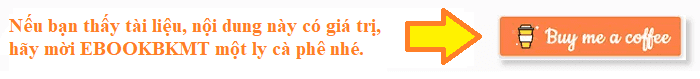%20(1).png)

%20(1)%20(1).png)







%20(1).png)
.png)

.png)





Không có nhận xét nào: