EBOOK - Toshiba Service Manual - Multifunctional Digital System (Full)
Trademarks
• The official name of Windows XP is Microsoft Windows XP Operating System.
• The official name of Windows Vista is Microsoft Windows Vista Operating System.
• The official name of Windows 7 is Microsoft Windows 7 Operating System.
• The official name of Windows 8 is Microsoft Windows 8 Operating System.
• The official name of Windows Server 2003 is Microsoft Windows Server 2003 Operating System.
• The official name of Windows Server 2008 is Microsoft Windows Server 2008 Operating System.
• The official name of Windows Server 2012 is Microsoft Windows Server 2012 Operating System.
• Microsoft, Windows, Windows NT, and the brand names and product names of other Microsoft
products are trademarks of Microsoft Corporation in the US and other countries.
• Apple, AppleTalk, Macintosh, and Mac are trademarks of Apple Inc. in the U.S. and other countries.
• PostScript is a trademark of Adobe Systems Incorporated.
• NOVELL, NetWare, and NDS are trademarks or registered trademarks of Novell, Inc.
• Mylar is a registered trademark of DuPont Teijin Films U.S. Limited Partnership.
• Molykote is a registered trademark of Dow Corning Corporation.
• FLOIL is a registered trademark of Kanto Kasei Ltd. CORPORATION.
• TopAccess is a trademark of Toshiba Tec Corporation.
• iCLASS is a trademark of HID Corporation.
• MIFARE is a trademark of Royal Philips Electronics.
• Other company names and product names in this manual are the trademarks of their respective
companies.
CONTENTS:
1. FEATURES ................................................................................................................... 1-1
1.1 Main Features of e-STUDIO206L/256/306/356/456/506 .................................................. 1-1
1.2 Main Features of e-STUDIO207L/257/307/357/457/507 .................................................. 1-1
2. SPECIFICATIONS / ACCESSORIES / OPTIONS / SUPPLIES ................................... 2-1
2.1 Specifications .................................................................................................................... 2-1
2.1.1 General .............................................................................................................. 2-1
2.1.2 Copy .................................................................................................................. 2-4
2.1.3 Print ................................................................................................................. 2-10
2.1.4 Scan................................................................................................................. 2-10
2.1.5 e-Filing ............................................................................................................. 2-11
2.1.6 Internet Fax...................................................................................................... 2-11
2.1.7 Network Fax..................................................................................................... 2-12
2.2 Accessories..................................................................................................................... 2-13
2.3 Options............................................................................................................................ 2-14
2.4 System List...................................................................................................................... 2-16
2.4.1 e-STUDIO206L/256/306 .................................................................................. 2-16
2.4.2 e-STUDIO356/456 ........................................................................................... 2-17
2.4.3 e-STUDIO506 .................................................................................................. 2-18
2.4.4 e-STUDIO207L/257/307 .................................................................................. 2-20
2.4.5 e-STUDIO357/457/507 .................................................................................... 2-21
2.5 Supplies .......................................................................................................................... 2-23
3. OUTLINE OF THE MACHINE ....................................................................................... 3-1
3.1 Sectional View................................................................................................................... 3-1
3.2 Electric Parts Layout ......................................................................................................... 3-6
3.3 Symbols and Functions of Various Components ............................................................ 3-19
3.3.1 Motors.............................................................................................................. 3-19
3.3.2 Sensors and switches...................................................................................... 3-19
3.3.3 Electromagnetic clutches................................................................................. 3-21
3.3.4 Solenoids ......................................................................................................... 3-22
3.3.5 PC boards........................................................................................................ 3-22
3.3.6 Lamps and heaters .......................................................................................... 3-23
3.3.7 Thermistors and thermostats ........................................................................... 3-23
3.3.8 Transformer ..................................................................................................... 3-24
3.3.9 Others .............................................................................................................. 3-24
3.4 COPY PROCESS ........................................................................................................... 3-25
3.4.1 General Description of Copying Process......................................................... 3-25
3.5 Comparison with e-STUDIO205L/255/305/355/455........................................................ 3-26
3.6 Comparison with e-STUDIO206L/256/306/356/456/506................................................. 3-28
3.7 GENERAL OPERATION................................................................................................. 3-30
3.7.1 Overview of Operation ..................................................................................... 3-30
3.7.2 Description of Operation .................................................................................. 3-30
3.7.3 Detection of Abnormality.................................................................................. 3-33
3.7.4 Hibernation function......................................................................................... 3-38
3.8 CONTROL PANEL.......................................................................................................... 3-39
3.8.1 General Description ......................................................................................... 3-39
3.8.2 Description of Operation .................................................................................. 3-40
3.9 SCANNER....................................................................................................................... 3-41
3.9.1 General Description ......................................................................................... 3-41
3.9.2 Construction..................................................................................................... 3-43
3.9.3 Functions ......................................................................................................... 3-44
3.9.4 Description of Operation .................................................................................. 3-48
3.9.5 Process of detection of original size................................................................ 3-48
3.10 LASER OPTICAL UNIT................................................................................................... 3-51
3.10.1 General Description ......................................................................................... 3-51
3.10.2 Laser precautions ............................................................................................ 3-52
3.11 PAPER FEEDING SYSTEM ........................................................................................... 3-53
3.11.1 General Descriptions ....................................................................................... 3-53
3.11.2 Composition..................................................................................................... 3-55
3.11.3 Functions ......................................................................................................... 3-56
3.11.4 Operation ......................................................................................................... 3-58
3.12 DRIVE SYSTEM ............................................................................................................. 3-62
3.12.1 General Description ......................................................................................... 3-62
3.12.2 Functions ......................................................................................................... 3-63
3.13 DRUM RELATED SECTION........................................................................................... 3-64
3.13.1 Configuration ................................................................................................... 3-64
3.13.2 Composition..................................................................................................... 3-64
3.13.3 Functions ......................................................................................................... 3-65
3.14 DEVELOPMENT SYSTEM ............................................................................................. 3-67
3.14.1 Configuration ................................................................................................... 3-67
3.14.2 Construction..................................................................................................... 3-67
3.14.3 Functions ......................................................................................................... 3-68
3.15 FUSER UNIT................................................................................................................... 3-71
3.15.1 General Description ......................................................................................... 3-71
3.15.2 Functions ......................................................................................................... 3-73
3.15.3 Operation ......................................................................................................... 3-74
3.15.4 Heater Control Circuit ...................................................................................... 3-75
3.16 PAPER EXIT SECTION/REVERSE SECTION............................................................... 3-76
3.16.1 General Description ......................................................................................... 3-76
3.16.2 Functions ......................................................................................................... 3-77
3.16.3 Exit Motor / Reverse Motor / Offset Gate Motor Drive ..................................... 3-78
3.17 AUTOMATIC DUPLEXING UNIT (ADU)......................................................................... 3-80
3.17.1 General Description ......................................................................................... 3-80
3.17.2 Functions ......................................................................................................... 3-81
3.17.3 Description of Operations ................................................................................ 3-81
3.17.4 Drive of ADU.................................................................................................... 3-82
3.18 POWER SUPPLY UNIT .................................................................................................. 3-83
3.18.1 Construction..................................................................................................... 3-83
3.18.2 Operation of DC Output Circuits ...................................................................... 3-84
3.18.3 Output Channel................................................................................................ 3-86
3.18.4 Fuse................................................................................................................. 3-90
4. DISASSEMBLY AND REPLACEMENT........................................................................ 4-1
4.1 Disassembly and Replacement of Covers <e-STUDIO206L/256/306/356/456/506>....4-1
4.1.1 Front cover......................................................................................................... 4-1
4.1.2 Front upper cover .............................................................................................. 4-1
4.1.3 Front lower cover ............................................................................................... 4-2
4.1.4 Left upper cover ................................................................................................. 4-2
4.1.5 Right upper cover .............................................................................................. 4-3
4.1.6 Rear cover ......................................................................................................... 4-3
4.1.7 Upper rear cover ................................................................................................ 4-4
4.1.8 Left rear cover.................................................................................................... 4-4
4.1.9 Inner tray............................................................................................................ 4-4
4.1.10 Left cover ........................................................................................................... 4-5
4.1.11 Tray back cover ................................................................................................. 4-5
4.1.12 Connecting port cover........................................................................................ 4-5
4.1.13 Right rear cover-1 / Right rearcover-2 .............................................................. 4-6
4.1.14 Right front cover ................................................................................................ 4-7
4.1.15 Left front cover ................................................................................................... 4-7
4.1.16 Paper exit cover ................................................................................................. 4-8
4.2 Disassembly and Replacement of Covers <e-STUDIO207L/257/307/357/457/507>....4-8
4.2.1 Front cover / Right front cover ........................................................................... 4-8
4.2.2 Front upper cover ............................................................................................ 4-10
4.2.3 Front lower cover ............................................................................................. 4-10
4.2.4 Left upper cover ............................................................................................... 4-11
4.2.5 Right upper cover ............................................................................................ 4-11
4.2.6 Rear cover ....................................................................................................... 4-12
4.2.7 Upper rear cover .............................................................................................. 4-12
4.2.8 Left rear cover-1 .............................................................................................. 4-13
4.2.9 Left rear cover-2 .............................................................................................. 4-13
4.2.10 Inner tray.......................................................................................................... 4-13
4.2.11 Left cover ......................................................................................................... 4-13
4.2.12 Tray back cover ............................................................................................... 4-14
4.2.13 Connecting port cover...................................................................................... 4-14
4.2.14 Right rear cover-1 / Right rear cover-2 ............................................................ 4-15
4.2.15 Left front cover ................................................................................................. 4-16
4.2.16 Paper exit cover ............................................................................................... 4-17
4.3 CONTROL PANEL <e-STUDIO206L/256/306/356/456/506>......................................... 4-18
4.3.1 Stopper ............................................................................................................ 4-18
4.3.2 Control panel unit............................................................................................. 4-18
4.3.3 Display board (DSP) ........................................................................................ 4-20
4.3.4 KEY board (KEY) ............................................................................................. 4-21
4.3.5 Touch panel (TCP) .......................................................................................... 4-21
4.3.6 Control panel cover.......................................................................................... 4-22
4.4 CONTROL PANEL <e-STUDIO207L/257/307/357/457/507>......................................... 4-22
4.4.1 Control panel unit............................................................................................. 4-22
4.4.2 KEY board ....................................................................................................... 4-23
4.4.3 DSP board ....................................................................................................... 4-24
4.4.4 Touch panel ..................................................................................................... 4-25
4.5 SCANNER <e-STUDIO206L/256/306/356/456/506>...................................................... 4-26
4.5.1 Original glass ................................................................................................... 4-26
4.5.2 Lens cover ....................................................................................................... 4-26
4.5.3 Automatic original detection sensor (S1/S2/S3/S4/S5) ................................... 4-27
4.5.4 Exposure lamp (EXP) ...................................................................................... 4-28
4.5.5 Lens unit .......................................................................................................... 4-31
4.5.6 Scan motor (M1) .............................................................................................. 4-35
4.5.7 Carriage-1........................................................................................................ 4-36
4.5.8 Lamp inverter board (INV) ............................................................................... 4-39
4.5.9 Installing the lamp harness .............................................................................. 4-40
4.5.10 LED board (LEDB) ........................................................................................... 4-42
4.5.11 Carriage wire / carriage-2 ................................................................................ 4-43
4.5.12 Platen sensor (S6) / Carriage home position sensor(S7) ............................... 4-44
4.5.13 SLG board (SLG) ............................................................................................. 4-44
4.6 SCANNER <e-STUDIO207L/257/307/357/457/507>...................................................... 4-45
4.6.1 Original glass ................................................................................................... 4-45
4.6.2 Lens cover ....................................................................................................... 4-45
4.6.3 Automatic original detection sensor-1.............................................................. 4-46
4.6.4 Automatic original detection sensor-2.............................................................. 4-46
4.6.5 Lens unit / CCD driving PC board.................................................................... 4-47
4.6.6 Carriage home position sensor ........................................................................ 4-48
4.6.7 Exposure lamp................................................................................................. 4-49
4.6.8 Scan motor (M1) .............................................................................................. 4-50
4.6.9 Platen sensor-1, -2(S21, S22) ......................................................................... 4-51
4.6.10 Carriage-1........................................................................................................ 4-52
4.6.11 Carriage wire, carriage-2 ................................................................................. 4-55
4.7 LASER OPTICAL UNIT <e-STUDIO206L/256/306/356/456/506>.................................. 4-58
4.7.1 Laser optical unit.............................................................................................. 4-58
4.8 LASER OPTICAL UNIT <e-STUDIO207L/257/307/357/457/507>.................................. 4-60
4.8.1 Laser optical unit.............................................................................................. 4-60
4.9 PAPER FEEDING SYSTEM ........................................................................................... 4-63
4.9.1 Drawer ............................................................................................................. 4-63
4.9.2 Drawer feeding unit.......................................................................................... 4-63
4.9.3 Tray-up sensor (S16/S19) ............................................................................... 4-64
4.9.4 Empty sensor (S17/S20).................................................................................. 4-64
4.9.5 Paper stock sensor (S15/S18) ......................................................................... 4-65
4.9.6 Separation roller ............................................................................................. 4-65
4.9.7 Feed roller ....................................................................................................... 4-66
4.9.8 Pickup roller .................................................................................................... 4-67
4.9.9 Drawer feed clutch (CLT4/CLT5) ..................................................................... 4-68
4.9.10 Bypass tray ...................................................................................................... 4-69
4.9.11 Paper width detection PC board (SFB)............................................................ 4-70
4.9.12 Bypass feed unit .............................................................................................. 4-71
4.9.13 Bypass separation pad ................................................................................... 4-72
4.9.14 Bypass feed roller /Bypass feed clutch (CLT3)................................................ 4-72
4.9.15 Bypass paper sensor (S12) ............................................................................. 4-73
4.9.16 Registration guide............................................................................................ 4-74
4.9.17 Registration sensor (S22) ................................................................................ 4-74
4.9.18 1st transport sensor (S21)) .............................................................................. 4-75
4.9.19 Feed cover ....................................................................................................... 4-75
4.9.20 Transport roller................................................................................................ 4-76
4.9.21 2nd transport sensor (S14) .............................................................................. 4-77
4.9.22 Feed cover opening/closing detection sensor (S13)........................................ 4-77
4.9.23 Flywheel (e-STUDIO206L/256/306 / 207L/257/307) ....................................... 4-77
4.9.24 Flywheel (e-STUDIO356/456/506 / 357/457/507) ........................................... 4-78
4.9.25 Registration roller clutch (CLT2) ...................................................................... 4-78
4.9.26 Upper tray-up motor (M11) .............................................................................. 4-79
4.9.27 Upper drawer detection switch (SW6)............................................................. 4-80
4.9.28 Hi-speed clutch (CLT6) / Low-speed clutch(CLT7).......................................... 4-80
4.9.29 Lower drawer detection switch (SW7)............................................................. 4-81
4.9.30 Lower tray-up motor (M12) .............................................................................. 4-82
4.9.31 Registration roller (rubber) ............................................................................... 4-83
4.9.32 Registration roller (metal) ................................................................................ 4-84
4.10 DRIVE SYSTEM ............................................................................................................. 4-85
4.10.1 Main motor (M8) .............................................................................................. 4-85
4.10.2 Toner motor (M4) ............................................................................................. 4-85
4.10.3 Main motor drive unit ....................................................................................... 4-86
4.10.4 Process unit fan (M2) <e-STUDIO206L/256/306/356/456/506>...................... 4-86
4.10.5 Process unit fan (M2) <e-STUDIO207L/257/307/357/457/507>...................... 4-87
4.11 DRUM RELATED SECTION........................................................................................... 4-88
4.11.1 Process unit ..................................................................................................... 4-88
4.11.2 Drum cleaner unit ............................................................................................ 4-88
4.11.3 Discharge LED................................................................................................. 4-90
4.11.4 Main charger .................................................................................................... 4-91
4.11.5 Main charger grid ............................................................................................ 4-92
4.11.6 Main charger cleaner ....................................................................................... 4-92
4.11.7 Needle electrode ............................................................................................ 4-92
4.11.8 Drum ............................................................................................................... 4-93
4.11.9 Drum cleaning blade ....................................................................................... 4-94
4.11.10 Drum separation finger .................................................................................. 4-94
4.11.11 Recovery blade ............................................................................................... 4-95
4.11.12 Ozone filter ..................................................................................................... 4-95
4.11.13 TRU fan (M9) ................................................................................................... 4-96
4.11.14 Transfer roller unit............................................................................................ 4-97
4.11.15 Transfer roller ................................................................................................. 4-98
4.11.16 Separation needle............................................................................................ 4-98
4.11.17 Transfer unit..................................................................................................... 4-99
4.11.18 Temperature/humidity sensor (S25) ................................................................ 4-99
4.12 DEVELOPMENT SYSTEM ........................................................................................... 4-100
4.12.1 Process unit ...................................................................................................4-100
4.12.2 Developer unit................................................................................................4-100
4.12.3 Removing developer material ........................................................................ 4-101
4.12.4 Filling developer unit withdeveloper material................................................ 4-102
4.12.5 EPU memory board (EPU) ............................................................................4-102
4.12.6 Auto-toner sensor (S8) ..................................................................................4-103
4.12.7 Drum thermistor (THMS4) ............................................................................. 4-103
4.12.8 Guide roller / Developer sleeve ..................................................................... 4-104
4.12.9 Mixer .............................................................................................................. 4-108
4.12.10 Replacement of oil seal ................................................................................. 4-110
4.13 FUSER UNIT.................................................................................................................4-111
4.13.1 Fuser unit....................................................................................................... 4-111
4.13.2 Fuser roller unit / Pressure roller unit............................................................. 4-112
4.13.3 Separation finger ........................................................................................... 4-113
4.13.4 Fuser roller..................................................................................................... 4-114
4.13.5 Heater lamp ...................................................................................................4-115
4.13.6 Center / Side / Edge thermistor (THMS1/THMS2/THMS3) ........................... 4-117
4.13.7 Fuser center / Fuser front thermostat (THMO1/THMO2)...............................4-118
4.13.8 Pressure roller ...............................................................................................4-120
4.13.9 Exit sensor (S9) .............................................................................................4-122
4.13.10 Installation of the fuser unit fuse (service part) .............................................. 4-123
4.14 PAPER EXIT SECTION/REVERSE SECTION............................................................. 4-124
4.14.1 Reverse unit (only installed for e-STUDIO356/456/506 / 357/457/507) ........4-124
4.14.2 Paper exit unit................................................................................................4-125
4.14.3 Exit motor (M10) ............................................................................................4-126
4.14.4 Offset gate home position sensor (S24) ........................................................ 4-127
4.14.5 Exit roller ........................................................................................................ 4-127
4.14.6 Reverse motor (M14) (only installed for e-STUDIO356/456/506 / 357/457/507)..
....................................................................................................................... 4-129
4.14.7 Reverse gate solenoid (SOL1) (only installed for e-STUDIO356/456/506 / 357/457/
507)................................................................................................................4-130
4.14.8 Reverse sensor (S23) (only installed for e-STUDIO356/456/506 / 357/457/507).
....................................................................................................................... 4-131
4.14.9 Offset gate motor (M13) (only installed for e-STUDIO356/456/506 / 357/457/507)
....................................................................................................................... 4-132
4.14.10 Reverse roller (only installed for e-STUDIO356/456/506 / 357/457/507) ...... 4-132
4.14.11 Upper transport roller (only installed for e-STUDIO356/456/506 / 357/457/507)..
....................................................................................................................... 4-133
4.15 AUTOMATIC DUPLEXING UNIT (ADU)....................................................................... 4-134
4.15.1 Automatic Duplexing Unit (ADU) ...................................................................4-134
4.15.2 ADU entrance sensor (S11)........................................................................... 4-135
4.15.3 ADU exit sensor (S10) ...................................................................................4-136
4.15.4 ADU motor (M5).............................................................................................4-137
4.15.5 ADU opening / closing switch (SW5) ............................................................. 4-138
4.15.6 ADU clutch (CLT1).........................................................................................4-139
4.15.7 ADU lower transport roller ............................................................................. 4-141
4.15.8 ADU upper transport roller ............................................................................. 4-141
4.16 Installation and Replacement of Options ......................................................................4-143
4.16.1 MR-3021/3022/3028 (Reversing Automatic Document Feeder (RADF)) ...... 4-143
4.16.2 KD-1025 (Paper Feed Pedestal (PFP)).........................................................4-145
4.16.3 KD-1026 (Large Capacity Feeder (LCF)) ......................................................4-147
4.16.4 MJ-1032 (Finisher).........................................................................................4-149
4.16.5 MJ-1033 (Finisher).........................................................................................4-152
4.16.6 MJ-1101/1107 (Finisher)................................................................................4-155
4.16.7 MJ-1106/1108 (Finisher)................................................................................4-156
4.16.8 KN-2520 (Bridge unit) .................................................................................... 4-158
4.16.9 MJ-5004 (Job separator) (e-STUDIO206L/256/306 / 207L/257/307) ............4-160
4.16.10 MJ-5005 (Offset tray) (e-STUDIO206L/256/306 / 207L/257/307)..................4-162
4.16.11 MJ-5006 (Job separator) (e-STUDIO356/456/506 / 357/457/507) ................ 4-163
4.17 Damp Heater Kit (MF-4550U/E) InstallationProcedure ................................................ 4-165
4.17.1 Preparation .................................................................................................... 4-165
4.17.2 Procedure ......................................................................................................4-165
4.18 Damp Heater Kit (MF-5070U/E) InstallationProcedure ................................................ 4-178
4.18.1 Preparation .................................................................................................... 4-178
4.18.2 Procedure ......................................................................................................4-178
5. SELF-DIAGNOSIS MODES .......................................................................................... 5-1
5.1 Overview ........................................................................................................................... 5-1
5.2 Service UI.......................................................................................................................... 5-5
5.2.1 Overview............................................................................................................ 5-5
5.2.2 Login procedure................................................................................................. 5-5
5.2.3 [SERVICE MODE] Screen................................................................................. 5-7
5.2.4 Setting/Changing password............................................................................... 5-7
5.3 Input Check (Test Mode 03) ............................................................................................. 5-8
5.4 Output Check (Test Mode 03)........................................................................................... 5-9
5.5 Test Print Mode (Test Mode 04) ....................................................................................... 5-9
5.6 Operation Procedure in Adjustment Mode (05)............................................................... 5-10
5.7 Test print pattern in Adjustment Mode (05)..................................................................... 5-12
5.8 Operation Procedure in Setting Mode (08) ..................................................................... 5-12
5.9 Assist Mode (3C).............................................................................................................5-14
5.9.1 Functions ......................................................................................................... 5-14
5.9.2 Operating Procedure of Assist Mode............................................................... 5-16
5.10 HDD Assist Mode (4C).................................................................................................... 5-17
5.10.1 General description.......................................................................................... 5-17
5.10.2 Operation procedure........................................................................................ 5-17
5.10.3 Functions ......................................................................................................... 5-19
5.11 File System Recovery Mode(5C) ................................................................................... 5-21
5.11.1 Overview.......................................................................................................... 5-21
5.11.2 Operation procedure........................................................................................ 5-21
5.11.3 Functions ......................................................................................................... 5-22
5.12 SRAM Clear Mode (6C) .................................................................................................. 5-26
5.12.1 General description.......................................................................................... 5-26
5.12.2 Operation procedure........................................................................................ 5-26
5.12.3 Functions ......................................................................................................... 5-27
5.13 List Print Mode (9S) ........................................................................................................5-28
5.13.1 Operation procedure........................................................................................ 5-28
5.13.2 List printing ...................................................................................................... 5-29
5.14 Pixel counter and its related code ................................................................................... 5-39
5.14.1 Outline ............................................................................................................. 5-39
6. SETTING / ADJUSTMENT............................................................................................ 6-1
6.1 Adjustment Order .............................................................................................................. 6-1
6.2 Adjustment of Auto-Toner Sensor..................................................................................... 6-2
6.3 Image Dimensional Adjustment ........................................................................................ 6-4
6.3.1 General description............................................................................................ 6-4
6.3.2 Paper alignment at the registration roller ........................................................... 6-6
6.3.3 Printer related adjustment.................................................................................. 6-8
6.3.4 Scanner related adjustment............................................................................. 6-14
6.4 Image Quality Adjustment (Copying Function)................................................................ 6-22
6.4.1 Automatic gamma adjustment ......................................................................... 6-22
6.4.2 Density adjustment .......................................................................................... 6-23
6.4.3 Background adjustment ................................................................................... 6-25
6.4.4 Sharpness adjustment ..................................................................................... 6-25
6.4.5 Setting range correction................................................................................... 6-26
6.4.6 Adjustment of smudged/faint text .................................................................... 6-26
6.4.7 Gamma balance adjustment ........................................................................... 6-27
6.4.8 Adjustment of image density............................................................................ 6-28
6.4.9 Background offsetting adjustment for RADF ................................................... 6-29
6.4.10 RADF scan noise reduction (Copying Function).............................................. 6-29
6.4.11 Judgment threshold adjustment for blank originals ......................................... 6-29
6.5 Image Quality Adjustment (Printing Function)................................................................. 6-30
6.5.1 Adjustment of smudged/faint text .................................................................... 6-30
6.5.2 Adjustment of image density............................................................................ 6-31
6.5.3 Gamma balance adjustment............................................................................ 6-32
6.6 Image Quality Adjustment (Scanning Function).............................................................. 6-33
6.6.1 Gamma balance adjustment............................................................................ 6-33
6.6.2 Density adjustment .......................................................................................... 6-34
6.6.3 Judgment threshold for ACS............................................................................ 6-35
6.6.4 Sharpness adjustment ..................................................................................... 6-35
6.6.5 Setting range correction................................................................................... 6-36
6.6.6 Background adjustment ................................................................................... 6-37
6.6.7 Fine adjustment of black density ..................................................................... 6-38
6.6.8 RGB conversion method selection .................................................................. 6-38
6.6.9 Adjustment of saturation .................................................................................. 6-38
6.6.10 Background processing offset adjustment....................................................... 6-39
6.6.11 Background offsetting adjustment for RADF ................................................... 6-39
6.6.12 Adjustment of the capacity and image quality of SlimPDF .............................. 6-40
6.6.13 Surrounding void amount adjustment .............................................................. 6-41
6.6.14 JPEG compression level adjustment ............................................................... 6-41
6.6.15 RADF scan noise reduction (Scanning Function) ............................................ 6-42
6.7 Image Quality Adjustment (FAX Function)...................................................................... 6-43
6.7.1 Density adjustment .......................................................................................... 6-43
6.7.2 Adjustment of image density............................................................................ 6-44
6.8 Adjustment of High-Voltage Transformer........................................................................ 6-45
6.8.1 Adjustment....................................................................................................... 6-45
6.8.2 Precautions...................................................................................................... 6-51
6.9 Adjustment of the Scanner Section................................................................................. 6-53
6.9.1 Carriages ......................................................................................................... 6-53
6.9.2 Lens unit .......................................................................................................... 6-57
6.10 Adjustment of the Paper Feeding System....................................................................... 6-62
6.10.1 Sheet sideways deviation caused by paper feeding........................................ 6-62
6.11 Adjustment of Developer Unit ......................................................................................... 6-65
6.11.1 Doctor-to-sleeve gap ....................................................................................... 6-65
6.12 Adjustment of Dogleg...................................................................................................... 6-68
6.13 Adjustment of the RADF ................................................................................................. 6-70
6.13.1 Adjustment of RADF position........................................................................... 6-70
6.13.2 Adjustment of RADF height ............................................................................. 6-76
6.13.3 Adjustment of skew.......................................................................................... 6-78
6.13.4 Adjustment of the leading edge position.......................................................... 6-81
6.13.5 Adjustment of horizontal position..................................................................... 6-83
6.13.6 Adjustment of copy ratio .................................................................................. 6-84
6.13.7 Adjustment of RADF opening/closing sensor (MR-3021/3022 only) ............... 6-85
6.14 Adjustment of the Finisher (MJ-1032) ............................................................................. 6-86
6.14.1 Alignment position adjustment......................................................................... 6-86
6.14.2 Stapling position adjustment............................................................................ 6-86
6.14.3 Punching position center adjustment............................................................... 6-87
6.14.4 Punch hole position adjustment....................................................................... 6-88
6.15 Adjustment of the Finisher (MJ-1033) ............................................................................. 6-89
6.15.1 Saddle stitching position adjustment ............................................................... 6-89
6.15.2 Saddle stitch folding position adjustment......................................................... 6-89
6.15.3 Alignment position adjustment......................................................................... 6-90
6.15.4 Stapling position adjustment............................................................................ 6-90
6.15.5 Punching position center adjustment............................................................... 6-91
6.15.6 Punch hole position adjustment....................................................................... 6-91
6.15.7 Saddle stitch alignment position adjustment.................................................... 6-92
6.15.8 Gripper arm exiting position adjustment .......................................................... 6-92
6.15.9 Height/skew adjustment................................................................................... 6-93
6.16 Adjustment of the Finisher (MJ-1101/1107) .................................................................... 6-95
6.16.1 Adjusting the alignment position ...................................................................... 6-95
6.16.2 Adjusting the stapling position ......................................................................... 6-97
6.16.3 B4-size recycled paper mode settings............................................................. 6-99
6.16.4 Adjusting Paper Exit Speed ........................................................................... 6-101
6.17 Adjustment of the Finisher (MJ-1106/1108) ..................................................................6-108
6.17.1 Adjusting the Alignment Position ...................................................................6-108
6.17.2 Adjusting the Stapling Position ......................................................................6-111
6.17.3 Stapling/folding position adjustment in saddlestitch unit...............................6-113
6.17.4 Saddle Stitch Skew Adjustment..................................................................... 6-119
6.18 Adjustment of Hole punch unit (MJ-6007)..................................................................... 6-120
6.18.1 Destination setting of hole punch control PC board....................................... 6-120
6.19 Adjustment of Hole punch unit (MJ-6008)..................................................................... 6-121
6.19.1 Sensor output adjustment ............................................................................. 6-121
6.19.2 Registration of the number of punch holes .................................................... 6-124
7. PREVENTIVE MAINTENANCE (PM)............................................................................ 7-1
7.1 General Description ..........................................................................................................7-1
7.2 PM Display ........................................................................................................................ 7-1
7.2.1 General description............................................................................................ 7-1
7.2.2 PM display conditions ........................................................................................ 7-1
7.2.3 PM display contents........................................................................................... 7-3
7.2.4 Clearing counter ................................................................................................ 7-3
7.3 General Descriptions for PM Procedure ........................................................................... 7-4
7.4 PM Support Mode (6S) ..................................................................................................... 7-5
7.4.1 General description............................................................................................ 7-5
7.4.2 Operational flow and operational screen ........................................................... 7-5
7.4.3 Work flow of parts replacement ....................................................................... 7-10
7.5 EPU Replacement Mode (7S)......................................................................................... 7-11
7.5.1 General description.......................................................................................... 7-11
7.5.2 Operation flow.................................................................................................. 7-11
7.5.3 Counters to be cleared .................................................................................... 7-13
7.5.4 Precautions...................................................................................................... 7-13
7.5.5 To allow the equipment to detect a recycled unit as a new one after replacement
......................................................................................................................... 7-14
7.6 Fuser Unit Status Detection Mode .................................................................................. 7-15
7.6.1 General description.......................................................................................... 7-15
7.6.2 Operational flow............................................................................................... 7-15
7.6.3 Counters to be cleared .................................................................................... 7-15
7.6.4 Precautions...................................................................................................... 7-15
7.7 Preventive Maintenance Checklist.................................................................................. 7-16
7.7.1 Scanner ........................................................................................................... 7-17
7.7.2 Laser optical unit.............................................................................................. 7-18
7.7.3 Paper feeding section ...................................................................................... 7-19
7.7.4 Drum related section........................................................................................ 7-22
7.7.5 Developer section ............................................................................................ 7-24
7.7.6 Fuser unit......................................................................................................... 7-26
7.7.7 Paper exit section / Reverse section ............................................................... 7-28
7.7.8 Automatic duplexing unit.................................................................................. 7-29
7.7.9 PFP (KD-1025) ................................................................................................ 7-30
7.7.10 LCF (KD-1026) ................................................................................................ 7-31
7.7.11 Job separator (MJ-5004) ................................................................................. 7-32
7.7.12 Offset tray (MJ-5005) ....................................................................................... 7-33
7.7.13 RADF (MR-3021/3022/3028) ........................................................................... 7-34
7.7.14 Finisher (MJ-1032) .......................................................................................... 7-34
7.7.15 Finisher (MJ-1033) .......................................................................................... 7-35
7.7.16 Finisher (MJ-1101/1107).................................................................................. 7-36
7.7.17 Finisher (MJ-1106/1108).................................................................................. 7-40
7.7.18 Hole punch unit (MJ-6103/6104) ..................................................................... 7-45
7.8 Precautions for Storing and Handling Supplies............................................................... 7-46
7.8.1 Precautions for storing TOSHIBA supplies...................................................... 7-46
7.8.2 Checking and cleaning of photoconductive drum ............................................ 7-47
7.8.3 Checking and cleaning of drum cleaning blade ............................................... 7-48
7.8.4 Checking and cleaning of fuser roller and pressure roller ............................... 7-48
7.8.5 Checking and replacing the transfer roller ....................................................... 7-49
7.9 PM KIT ............................................................................................................................ 7-50
7.10 Maintenance Part List ..................................................................................................... 7-51
7.11 Grease List...................................................................................................................... 7-53
7.12 Operational Items in Overhauling (e-STUDIO206L/256/306/356/456/506) .................... 7-53
7.13 Machine Refreshing Checklist (e-STUDIO207L/257/307/357/457/507) ......................... 7-54
8. ERROR CODE AND TROUBLESHOOTING ................................................................ 8-1
8.1 General Descriptions.........................................................................................................8-1
8.1.1 If a problem continues even after performing all troubleshooting. ..................... 8-2
8.1.2 Collection of debug logs with a USB device ...................................................... 8-3
8.2 Error Code List.................................................................................................................. 8-5
8.2.1 Jam .................................................................................................................... 8-5
8.2.2 Service call ...................................................................................................... 8-14
8.2.3 Error in Internet FAX / Scanning Function ....................................................... 8-22
8.2.4 Printer function error ........................................................................................ 8-31
8.2.5 TOSHIBA Remote monitoring system error (TopAccess related error) ........... 8-33
8.2.6 MFP access error ............................................................................................ 8-35
8.2.7 Maintenance error............................................................................................ 8-37
8.2.8 Network error ................................................................................................... 8-39
8.2.9 Error history ..................................................................................................... 8-42
8.3 Diagnosis and Prescription for Each Error Code ............................................................ 8-44
8.3.1 Check item....................................................................................................... 8-44
8.3.2 Paper exit jam.................................................................................................. 8-45
8.3.3 Paper transport jam ......................................................................................... 8-46
8.3.4 Paper misfeeding............................................................................................. 8-59
8.3.5 Cover open jam ............................................................................................... 8-67
8.3.6 Other jam ......................................................................................................... 8-75
8.3.7 RADF jam ........................................................................................................ 8-80
8.3.8 Finisher jam ..................................................................................................... 8-86
8.3.9 Drive system related service call ...................................................................8-121
8.3.10 Paper feeding system related service call .....................................................8-122
8.3.11 Scanning system related service call............................................................. 8-128
8.3.12 Process related service call ........................................................................... 8-138
8.3.13 Fuser unit related service call ........................................................................ 8-141
8.3.14 Optional communication related service call ................................................. 8-148
8.3.15 Circuit related service call.............................................................................. 8-151
8.3.16 Communication related service call ...............................................................8-153
8.3.17 RADF related service call .............................................................................. 8-154
8.3.18 Laser optical unit related service call............................................................. 8-154
8.3.19 Finisher related service call ........................................................................... 8-155
8.3.20 Offset tray related service call ....................................................................... 8-191
8.3.21 Service call for others .................................................................................... 8-192
8.3.22 Error in Internet FAX / Scanning Function .....................................................8-219
8.3.23 Printer function error ......................................................................................8-252
8.3.24 TopAccess related error ................................................................................8-259
8.3.25 MFP access error .......................................................................................... 8-264
8.3.26 Maintenance error.......................................................................................... 8-271
8.3.27 Network error ................................................................................................. 8-281
8.4 Troubleshooting for the Image ......................................................................................8-291
8.4.1 Abnormality of image density / Gray balance ................................................ 8-291
8.4.2 Background fogging....................................................................................... 8-292
8.4.3 Moire/lack of sharpness................................................................................. 8-293
8.4.4 Toner offset.................................................................................................... 8-294
8.4.5 Blurred image ................................................................................................8-296
8.4.6 Poor fusing..................................................................................................... 8-297
8.4.7 Blank copy ..................................................................................................... 8-298
8.4.8 Solid copy ......................................................................................................8-299
8.4.9 White banding or white void (in the feeding direction) ................................... 8-300
8.4.10 White banding (at right angle with the feeding direction) ...............................8-302
8.4.11 Skew (inclined image).................................................................................... 8-303
8.4.12 Black banding (in the feeding direction).........................................................8-304
8.4.13 Black banding (at right angle with the feeding direction) ...............................8-305
8.4.14 White spots .................................................................................................... 8-306
8.4.15 Poor image transfer ....................................................................................... 8-307
8.4.16 Uneven image density ...................................................................................8-308
8.4.17 Faded image (low density, abnormal gray balance) ......................................8-309
8.4.18 Image dislocation in feeding direction............................................................8-310
8.4.19 Jittering image ...............................................................................................8-311
8.4.20 Poor cleaning................................................................................................. 8-312
8.4.21 Uneven light distribution ................................................................................8-313
8.4.22 Blotched image .............................................................................................. 8-314
8.4.23 Black streaks on image leading edge during scanning..................................8-315
8.5 Other Errors .................................................................................................................. 8-316
8.5.1 When “SET FUSER UNIT” is displayed......................................................... 8-316
8.5.2 Hard disk full error “H04” is displayed............................................................8-316
8.5.3 Error code “M00” is displayed while updating firmware ................................. 8-316
9. REPLACEMENT OF HDD/PC BOARDS ...................................................................... 9-1
9.1 Installation and Replacement of PC boards <e-STUDIO206L/256/306/356/456/506>..... 9-1
9.1.1 System control PC board (SYS board) .............................................................. 9-1
9.1.2 Hard disk (HDD) ................................................................................................ 9-1
9.1.3 LGC board (e-STUDIO206L/256/306) ............................................................... 9-3
9.1.4 LGC board (e-STUDIO356/456/506) ................................................................. 9-4
9.1.5 MOT board (e-STUDIO206L/256/306) .............................................................. 9-4
9.1.6 MOT2 board (e-STUDIO356/456/506) .............................................................. 9-5
9.1.7 Switching regulator ............................................................................................ 9-5
9.1.8 High-voltage transformer ................................................................................... 9-6
9.1.9 SRAM board ...................................................................................................... 9-7
9.2 Installation and Replacement of PC boards <e-STUDIO207L/257/307/357/457/507>..... 9-8
9.2.1 System control PC board (SYS board) .............................................................. 9-8
9.2.2 Hard disk (HDD) ................................................................................................ 9-9
9.2.3 LGC board (e-STUDIO207L/257/307) ............................................................. 9-10
9.2.4 LGC board (e-STUDIO357/457/507) ............................................................... 9-11
9.2.5 MOT board (e-STUDIO207L/257/307) ............................................................ 9-11
9.2.6 MOT2 board (e-STUDIO357/457/507) ............................................................ 9-12
9.2.7 Switching regulator .......................................................................................... 9-12
9.2.8 High-voltage transformer ................................................................................. 9-13
9.2.9 SRAM board .................................................................................................... 9-14
9.3 Precautions and Procedures for Replacing PC Boards and HDD .................................. 9-16
9.3.1 Precautions when replacing PC boards........................................................... 9-16
9.3.2 HDD fault diagnosis ......................................................................................... 9-17
9.3.3 Precautions and procedures when replacing the HDD.................................... 9-19
9.3.4 Precautions and Procedures when replacing the SYS board.......................... 9-24
9.3.5 Procedures when replacing the LGC board..................................................... 9-28
9.3.6 Procedure when replacing the battery on LGC board ..................................... 9-29
9.3.7 Procedures when replacing the SLG board (e-STUDIO206L/256/306/356/456/506)
......................................................................................................................... 9-29
9.3.8 Precautions and Procedures when replacing SRAM board............................. 9-31
9.3.9 Procedures when replacing EEPROM............................................................. 9-37
9.3.10 Firmware confirmation after the PCboard/HDD replacement ......................... 9-38
9.3.11 License re-registration using the one-time dongle........................................... 9-39
9.4 Precautions for Installation of GP-1070 and Disposal of HDD/Board ............................. 9-41
9.4.1 Precautions for Installation of GP-1070 ........................................................... 9-41
9.4.2 Precautions when disposing of the HDD ......................................................... 9-41
9.4.3 Precautions when disposing of the SYS board................................................ 9-41
9.4.4 Precautions when disposing of the SRAM board ............................................ 9-41
10. REMOTE SERVICE..................................................................................................... 10-1
10.1 Auto Supply Order...........................................................................................................10-1
10.1.1 Outline ............................................................................................................. 10-1
10.1.2 Setting item...................................................................................................... 10-2
10.1.3 Setting procedure ............................................................................................ 10-4
10.1.4 Order sheet format.........................................................................................10-13
10.2 Service Notification .......................................................................................................10-17
10.2.1 Outline ........................................................................................................... 10-17
10.2.2 Setting............................................................................................................10-18
10.2.3 Items to be notified ........................................................................................ 10-25
11. FIRMWARE UPDATING ............................................................................................. 11-1
11.1 General Description ........................................................................................................11-1
11.1.1 e-STUDIO256/356/456/506 ............................................................................. 11-1
11.1.2 e-STUDIO207L/257/307/357/457/507 ............................................................. 11-7
11.2 Firmware Updating with USB Media ............................................................................. 11-11
11.2.1 e-STUDIO206L/256/306/356/456/506 ........................................................... 11-11
11.2.2 e-STUDIO207L/257/307/357/457/507 ........................................................... 11-13
11.2.3 Update procedure .......................................................................................... 11-15
11.3 Patch Updating with USB Media ...................................................................................11-25
11.3.1 e-STUDIO206L/256/306/356/456/506 ........................................................... 11-25
11.3.2 e-STUDIO207L/257/307/357/457/507 ........................................................... 11-27
11.3.3 Master data/System ROM ............................................................................. 11-28
11.4 Firmware Updating with PWA-DWNLD-350-JIG1.........................................................11-34
11.4.1 Writing the data to the download jig(PWA-DWNLD-350-JIG1).....................11-36
11.4.2 System ROM ................................................................................................. 11-39
11.4.3 Engine ROM .................................................................................................. 11-42
11.5 Firmware Updating with K-PWA-DLM-320.................................................................... 11-44
11.5.1 Scanner ROM (e-STUDIO206L/256/306/356/456/506 only) .........................11-46
11.5.2 RADF firmware (MR-3021/3022) ...................................................................11-48
11.5.3 Finisher firmware (MJ-1032) .......................................................................... 11-50
11.5.4 Finisher firmware (MJ-1033) .......................................................................... 11-52
11.5.5 Finisher firmware (MJ-1101) .......................................................................... 11-53
11.5.6 Finisher firmware (MJ-1106) .......................................................................... 11-55
11.5.7 Hole punch unit firmware (MJ-6008).............................................................. 11-56
11.5.8 Hole punch unit firmware (MJ-6103).............................................................. 11-57
11.5.9 Converter Firmware (MJ-1032)......................................................................11-61
11.5.10 Converter Firmware (MJ-1033)......................................................................11-63
11.5.11 Converter Firmware (MJ-1101)......................................................................11-65
11.5.12 Converter Firmware (MJ-1106)......................................................................11-68
11.5.13 Saddle stitcher firmware (MJ-1106) ...............................................................11-72
11.5.14 Fax unit firmware (GD-1250) .........................................................................11-74
11.6 Firmware Updating with K-PWA-DLM-320F ................................................................. 11-77
11.6.1 Fax unit firmware (GD-1350) .........................................................................11-78
11.7 Confirmation of the updated data..................................................................................11-81
11.8 When Firmware Updating Fails..................................................................................... 11-82
11.8.1 Procedure ......................................................................................................11-82
11.8.2 Flow chart for correcting USB update failure ................................................. 11-83
12. BACKUP FUNCTION.................................................................................................. 12-1
12.1 Data Cloning ................................................................................................................... 12-1
12.1.1 General description.......................................................................................... 12-1
12.1.2 Precautions...................................................................................................... 12-1
12.1.3 Backup files ..................................................................................................... 12-2
12.1.4 Cloning procedure ........................................................................................... 12-2
e-STUDIO206L/256/306/356/456/506 / 207L/257/307/357/457/507 © 2011-2014 TOSHIBA TEC CORPORATION All rights reserved
12.2 AES Data Encryption Function Setting ........................................................................... 12-5
12.2.1 General description.......................................................................................... 12-5
12.2.2 Precautions...................................................................................................... 12-5
12.2.3 Setting procedure ............................................................................................ 12-5
12.2.4 Procedure for disabling data encryptionfunction............................................. 12-8
12.2.5 Procedure for discarding HDD when dataencryption function is enabled ...... 12-8
12.3 High Security Mode.........................................................................................................12-9
12.3.1 General description.......................................................................................... 12-9
12.3.2 Prior confirmation ............................................................................................ 12-9
12.3.3 Procedure for entering the High SecurityMode .............................................. 12-9
12.3.4 Precautions.................................................................................................... 12-10
13. EXTERNAL COUNTERS ............................................................................................ 13-1
13.1 Outline............................................................................................................................. 13-1
13.2 Signal .............................................................................................................................. 13-1
13.2.1 Pin Layout........................................................................................................ 13-1
13.2.2 Details of the signals........................................................................................ 13-3
13.3 Notices ............................................................................................................................ 13-4
13.3.1 Setting code..................................................................................................... 13-4
13.3.2 Setting value change and restrictions when using the Card controller ............ 13-4
13.3.3 Setting value change and restrictions when using the coin controller ............. 13-4
13.3.4 Setting value change andrestrictions when using the key counter ................. 13-4
13.3.5 Installation of External Counter........................................................................ 13-4
14. WIRE HARNESS CONNECTION DIAGRAMS ........................................................... 14-1
14.1 AC Wire Harness <e-STUDIO206L/256/306/356/456/506> ........................................... 14-1
14.2 AC Wire Harness <e-STUDIO207L/257/307/357/457/507> ........................................... 14-2
14.3 DC Wire Harness (e-STUDIO206L/256/306) .................................................................. 14-3
14.4 Electric Parts Layout (e-STUDIO206L/256/306) ............................................................. 14-4
14.5 DC Wire Harness (e-STUDIO356/456/506) .................................................................... 14-5
14.6 Electric Parts Layout (e-STUDIO356/456/506) ............................................................... 14-6
14.7 DC Wire Harness (e-STUDIO207L/257/307) .................................................................. 14-7
14.8 Electric Parts Layout (e-STUDIO207L/257/307) ............................................................. 14-8
14.9 DC Wire Harness (e-STUDIO357/457/507) .................................................................... 14-9
14.10 Electric Parts Layout (e-STUDIO357/457/507) ............................................................. 14-10
15. SELF-DIAGNOSIS CODE (03/04/05/08 CODE) ........................................................ 106
Test mode (03)/Test print mode (04) ........................................................................................ 106
Adjustment Mode (05) Codes (e-STUDIO206L/256/306/356/456/506) .................................... 1077
Setting Mode (08) Codes (e-STUDIO206L/256/306/356/456/506)........................................... 1133
Adjustment Mode (05) Codes (e-STUDIO207L/257/307/357/457/507) .................................... 1289
Setting Mode (08) Codes (e-STUDIO207L/257/307/357/457/507)........................................... 1344
APPNDIX .......................................................................................................................... 1506
Maintenance check list ............................................................................................................. 1506
LINK DOWNLOAD
Trademarks
• The official name of Windows XP is Microsoft Windows XP Operating System.
• The official name of Windows Vista is Microsoft Windows Vista Operating System.
• The official name of Windows 7 is Microsoft Windows 7 Operating System.
• The official name of Windows 8 is Microsoft Windows 8 Operating System.
• The official name of Windows Server 2003 is Microsoft Windows Server 2003 Operating System.
• The official name of Windows Server 2008 is Microsoft Windows Server 2008 Operating System.
• The official name of Windows Server 2012 is Microsoft Windows Server 2012 Operating System.
• Microsoft, Windows, Windows NT, and the brand names and product names of other Microsoft
products are trademarks of Microsoft Corporation in the US and other countries.
• Apple, AppleTalk, Macintosh, and Mac are trademarks of Apple Inc. in the U.S. and other countries.
• PostScript is a trademark of Adobe Systems Incorporated.
• NOVELL, NetWare, and NDS are trademarks or registered trademarks of Novell, Inc.
• Mylar is a registered trademark of DuPont Teijin Films U.S. Limited Partnership.
• Molykote is a registered trademark of Dow Corning Corporation.
• FLOIL is a registered trademark of Kanto Kasei Ltd. CORPORATION.
• TopAccess is a trademark of Toshiba Tec Corporation.
• iCLASS is a trademark of HID Corporation.
• MIFARE is a trademark of Royal Philips Electronics.
• Other company names and product names in this manual are the trademarks of their respective
companies.
CONTENTS:
1. FEATURES ................................................................................................................... 1-1
1.1 Main Features of e-STUDIO206L/256/306/356/456/506 .................................................. 1-1
1.2 Main Features of e-STUDIO207L/257/307/357/457/507 .................................................. 1-1
2. SPECIFICATIONS / ACCESSORIES / OPTIONS / SUPPLIES ................................... 2-1
2.1 Specifications .................................................................................................................... 2-1
2.1.1 General .............................................................................................................. 2-1
2.1.2 Copy .................................................................................................................. 2-4
2.1.3 Print ................................................................................................................. 2-10
2.1.4 Scan................................................................................................................. 2-10
2.1.5 e-Filing ............................................................................................................. 2-11
2.1.6 Internet Fax...................................................................................................... 2-11
2.1.7 Network Fax..................................................................................................... 2-12
2.2 Accessories..................................................................................................................... 2-13
2.3 Options............................................................................................................................ 2-14
2.4 System List...................................................................................................................... 2-16
2.4.1 e-STUDIO206L/256/306 .................................................................................. 2-16
2.4.2 e-STUDIO356/456 ........................................................................................... 2-17
2.4.3 e-STUDIO506 .................................................................................................. 2-18
2.4.4 e-STUDIO207L/257/307 .................................................................................. 2-20
2.4.5 e-STUDIO357/457/507 .................................................................................... 2-21
2.5 Supplies .......................................................................................................................... 2-23
3. OUTLINE OF THE MACHINE ....................................................................................... 3-1
3.1 Sectional View................................................................................................................... 3-1
3.2 Electric Parts Layout ......................................................................................................... 3-6
3.3 Symbols and Functions of Various Components ............................................................ 3-19
3.3.1 Motors.............................................................................................................. 3-19
3.3.2 Sensors and switches...................................................................................... 3-19
3.3.3 Electromagnetic clutches................................................................................. 3-21
3.3.4 Solenoids ......................................................................................................... 3-22
3.3.5 PC boards........................................................................................................ 3-22
3.3.6 Lamps and heaters .......................................................................................... 3-23
3.3.7 Thermistors and thermostats ........................................................................... 3-23
3.3.8 Transformer ..................................................................................................... 3-24
3.3.9 Others .............................................................................................................. 3-24
3.4 COPY PROCESS ........................................................................................................... 3-25
3.4.1 General Description of Copying Process......................................................... 3-25
3.5 Comparison with e-STUDIO205L/255/305/355/455........................................................ 3-26
3.6 Comparison with e-STUDIO206L/256/306/356/456/506................................................. 3-28
3.7 GENERAL OPERATION................................................................................................. 3-30
3.7.1 Overview of Operation ..................................................................................... 3-30
3.7.2 Description of Operation .................................................................................. 3-30
3.7.3 Detection of Abnormality.................................................................................. 3-33
3.7.4 Hibernation function......................................................................................... 3-38
3.8 CONTROL PANEL.......................................................................................................... 3-39
3.8.1 General Description ......................................................................................... 3-39
3.8.2 Description of Operation .................................................................................. 3-40
3.9 SCANNER....................................................................................................................... 3-41
3.9.1 General Description ......................................................................................... 3-41
3.9.2 Construction..................................................................................................... 3-43
3.9.3 Functions ......................................................................................................... 3-44
3.9.4 Description of Operation .................................................................................. 3-48
3.9.5 Process of detection of original size................................................................ 3-48
3.10 LASER OPTICAL UNIT................................................................................................... 3-51
3.10.1 General Description ......................................................................................... 3-51
3.10.2 Laser precautions ............................................................................................ 3-52
3.11 PAPER FEEDING SYSTEM ........................................................................................... 3-53
3.11.1 General Descriptions ....................................................................................... 3-53
3.11.2 Composition..................................................................................................... 3-55
3.11.3 Functions ......................................................................................................... 3-56
3.11.4 Operation ......................................................................................................... 3-58
3.12 DRIVE SYSTEM ............................................................................................................. 3-62
3.12.1 General Description ......................................................................................... 3-62
3.12.2 Functions ......................................................................................................... 3-63
3.13 DRUM RELATED SECTION........................................................................................... 3-64
3.13.1 Configuration ................................................................................................... 3-64
3.13.2 Composition..................................................................................................... 3-64
3.13.3 Functions ......................................................................................................... 3-65
3.14 DEVELOPMENT SYSTEM ............................................................................................. 3-67
3.14.1 Configuration ................................................................................................... 3-67
3.14.2 Construction..................................................................................................... 3-67
3.14.3 Functions ......................................................................................................... 3-68
3.15 FUSER UNIT................................................................................................................... 3-71
3.15.1 General Description ......................................................................................... 3-71
3.15.2 Functions ......................................................................................................... 3-73
3.15.3 Operation ......................................................................................................... 3-74
3.15.4 Heater Control Circuit ...................................................................................... 3-75
3.16 PAPER EXIT SECTION/REVERSE SECTION............................................................... 3-76
3.16.1 General Description ......................................................................................... 3-76
3.16.2 Functions ......................................................................................................... 3-77
3.16.3 Exit Motor / Reverse Motor / Offset Gate Motor Drive ..................................... 3-78
3.17 AUTOMATIC DUPLEXING UNIT (ADU)......................................................................... 3-80
3.17.1 General Description ......................................................................................... 3-80
3.17.2 Functions ......................................................................................................... 3-81
3.17.3 Description of Operations ................................................................................ 3-81
3.17.4 Drive of ADU.................................................................................................... 3-82
3.18 POWER SUPPLY UNIT .................................................................................................. 3-83
3.18.1 Construction..................................................................................................... 3-83
3.18.2 Operation of DC Output Circuits ...................................................................... 3-84
3.18.3 Output Channel................................................................................................ 3-86
3.18.4 Fuse................................................................................................................. 3-90
4. DISASSEMBLY AND REPLACEMENT........................................................................ 4-1
4.1 Disassembly and Replacement of Covers <e-STUDIO206L/256/306/356/456/506>....4-1
4.1.1 Front cover......................................................................................................... 4-1
4.1.2 Front upper cover .............................................................................................. 4-1
4.1.3 Front lower cover ............................................................................................... 4-2
4.1.4 Left upper cover ................................................................................................. 4-2
4.1.5 Right upper cover .............................................................................................. 4-3
4.1.6 Rear cover ......................................................................................................... 4-3
4.1.7 Upper rear cover ................................................................................................ 4-4
4.1.8 Left rear cover.................................................................................................... 4-4
4.1.9 Inner tray............................................................................................................ 4-4
4.1.10 Left cover ........................................................................................................... 4-5
4.1.11 Tray back cover ................................................................................................. 4-5
4.1.12 Connecting port cover........................................................................................ 4-5
4.1.13 Right rear cover-1 / Right rearcover-2 .............................................................. 4-6
4.1.14 Right front cover ................................................................................................ 4-7
4.1.15 Left front cover ................................................................................................... 4-7
4.1.16 Paper exit cover ................................................................................................. 4-8
4.2 Disassembly and Replacement of Covers <e-STUDIO207L/257/307/357/457/507>....4-8
4.2.1 Front cover / Right front cover ........................................................................... 4-8
4.2.2 Front upper cover ............................................................................................ 4-10
4.2.3 Front lower cover ............................................................................................. 4-10
4.2.4 Left upper cover ............................................................................................... 4-11
4.2.5 Right upper cover ............................................................................................ 4-11
4.2.6 Rear cover ....................................................................................................... 4-12
4.2.7 Upper rear cover .............................................................................................. 4-12
4.2.8 Left rear cover-1 .............................................................................................. 4-13
4.2.9 Left rear cover-2 .............................................................................................. 4-13
4.2.10 Inner tray.......................................................................................................... 4-13
4.2.11 Left cover ......................................................................................................... 4-13
4.2.12 Tray back cover ............................................................................................... 4-14
4.2.13 Connecting port cover...................................................................................... 4-14
4.2.14 Right rear cover-1 / Right rear cover-2 ............................................................ 4-15
4.2.15 Left front cover ................................................................................................. 4-16
4.2.16 Paper exit cover ............................................................................................... 4-17
4.3 CONTROL PANEL <e-STUDIO206L/256/306/356/456/506>......................................... 4-18
4.3.1 Stopper ............................................................................................................ 4-18
4.3.2 Control panel unit............................................................................................. 4-18
4.3.3 Display board (DSP) ........................................................................................ 4-20
4.3.4 KEY board (KEY) ............................................................................................. 4-21
4.3.5 Touch panel (TCP) .......................................................................................... 4-21
4.3.6 Control panel cover.......................................................................................... 4-22
4.4 CONTROL PANEL <e-STUDIO207L/257/307/357/457/507>......................................... 4-22
4.4.1 Control panel unit............................................................................................. 4-22
4.4.2 KEY board ....................................................................................................... 4-23
4.4.3 DSP board ....................................................................................................... 4-24
4.4.4 Touch panel ..................................................................................................... 4-25
4.5 SCANNER <e-STUDIO206L/256/306/356/456/506>...................................................... 4-26
4.5.1 Original glass ................................................................................................... 4-26
4.5.2 Lens cover ....................................................................................................... 4-26
4.5.3 Automatic original detection sensor (S1/S2/S3/S4/S5) ................................... 4-27
4.5.4 Exposure lamp (EXP) ...................................................................................... 4-28
4.5.5 Lens unit .......................................................................................................... 4-31
4.5.6 Scan motor (M1) .............................................................................................. 4-35
4.5.7 Carriage-1........................................................................................................ 4-36
4.5.8 Lamp inverter board (INV) ............................................................................... 4-39
4.5.9 Installing the lamp harness .............................................................................. 4-40
4.5.10 LED board (LEDB) ........................................................................................... 4-42
4.5.11 Carriage wire / carriage-2 ................................................................................ 4-43
4.5.12 Platen sensor (S6) / Carriage home position sensor(S7) ............................... 4-44
4.5.13 SLG board (SLG) ............................................................................................. 4-44
4.6 SCANNER <e-STUDIO207L/257/307/357/457/507>...................................................... 4-45
4.6.1 Original glass ................................................................................................... 4-45
4.6.2 Lens cover ....................................................................................................... 4-45
4.6.3 Automatic original detection sensor-1.............................................................. 4-46
4.6.4 Automatic original detection sensor-2.............................................................. 4-46
4.6.5 Lens unit / CCD driving PC board.................................................................... 4-47
4.6.6 Carriage home position sensor ........................................................................ 4-48
4.6.7 Exposure lamp................................................................................................. 4-49
4.6.8 Scan motor (M1) .............................................................................................. 4-50
4.6.9 Platen sensor-1, -2(S21, S22) ......................................................................... 4-51
4.6.10 Carriage-1........................................................................................................ 4-52
4.6.11 Carriage wire, carriage-2 ................................................................................. 4-55
4.7 LASER OPTICAL UNIT <e-STUDIO206L/256/306/356/456/506>.................................. 4-58
4.7.1 Laser optical unit.............................................................................................. 4-58
4.8 LASER OPTICAL UNIT <e-STUDIO207L/257/307/357/457/507>.................................. 4-60
4.8.1 Laser optical unit.............................................................................................. 4-60
4.9 PAPER FEEDING SYSTEM ........................................................................................... 4-63
4.9.1 Drawer ............................................................................................................. 4-63
4.9.2 Drawer feeding unit.......................................................................................... 4-63
4.9.3 Tray-up sensor (S16/S19) ............................................................................... 4-64
4.9.4 Empty sensor (S17/S20).................................................................................. 4-64
4.9.5 Paper stock sensor (S15/S18) ......................................................................... 4-65
4.9.6 Separation roller ............................................................................................. 4-65
4.9.7 Feed roller ....................................................................................................... 4-66
4.9.8 Pickup roller .................................................................................................... 4-67
4.9.9 Drawer feed clutch (CLT4/CLT5) ..................................................................... 4-68
4.9.10 Bypass tray ...................................................................................................... 4-69
4.9.11 Paper width detection PC board (SFB)............................................................ 4-70
4.9.12 Bypass feed unit .............................................................................................. 4-71
4.9.13 Bypass separation pad ................................................................................... 4-72
4.9.14 Bypass feed roller /Bypass feed clutch (CLT3)................................................ 4-72
4.9.15 Bypass paper sensor (S12) ............................................................................. 4-73
4.9.16 Registration guide............................................................................................ 4-74
4.9.17 Registration sensor (S22) ................................................................................ 4-74
4.9.18 1st transport sensor (S21)) .............................................................................. 4-75
4.9.19 Feed cover ....................................................................................................... 4-75
4.9.20 Transport roller................................................................................................ 4-76
4.9.21 2nd transport sensor (S14) .............................................................................. 4-77
4.9.22 Feed cover opening/closing detection sensor (S13)........................................ 4-77
4.9.23 Flywheel (e-STUDIO206L/256/306 / 207L/257/307) ....................................... 4-77
4.9.24 Flywheel (e-STUDIO356/456/506 / 357/457/507) ........................................... 4-78
4.9.25 Registration roller clutch (CLT2) ...................................................................... 4-78
4.9.26 Upper tray-up motor (M11) .............................................................................. 4-79
4.9.27 Upper drawer detection switch (SW6)............................................................. 4-80
4.9.28 Hi-speed clutch (CLT6) / Low-speed clutch(CLT7).......................................... 4-80
4.9.29 Lower drawer detection switch (SW7)............................................................. 4-81
4.9.30 Lower tray-up motor (M12) .............................................................................. 4-82
4.9.31 Registration roller (rubber) ............................................................................... 4-83
4.9.32 Registration roller (metal) ................................................................................ 4-84
4.10 DRIVE SYSTEM ............................................................................................................. 4-85
4.10.1 Main motor (M8) .............................................................................................. 4-85
4.10.2 Toner motor (M4) ............................................................................................. 4-85
4.10.3 Main motor drive unit ....................................................................................... 4-86
4.10.4 Process unit fan (M2) <e-STUDIO206L/256/306/356/456/506>...................... 4-86
4.10.5 Process unit fan (M2) <e-STUDIO207L/257/307/357/457/507>...................... 4-87
4.11 DRUM RELATED SECTION........................................................................................... 4-88
4.11.1 Process unit ..................................................................................................... 4-88
4.11.2 Drum cleaner unit ............................................................................................ 4-88
4.11.3 Discharge LED................................................................................................. 4-90
4.11.4 Main charger .................................................................................................... 4-91
4.11.5 Main charger grid ............................................................................................ 4-92
4.11.6 Main charger cleaner ....................................................................................... 4-92
4.11.7 Needle electrode ............................................................................................ 4-92
4.11.8 Drum ............................................................................................................... 4-93
4.11.9 Drum cleaning blade ....................................................................................... 4-94
4.11.10 Drum separation finger .................................................................................. 4-94
4.11.11 Recovery blade ............................................................................................... 4-95
4.11.12 Ozone filter ..................................................................................................... 4-95
4.11.13 TRU fan (M9) ................................................................................................... 4-96
4.11.14 Transfer roller unit............................................................................................ 4-97
4.11.15 Transfer roller ................................................................................................. 4-98
4.11.16 Separation needle............................................................................................ 4-98
4.11.17 Transfer unit..................................................................................................... 4-99
4.11.18 Temperature/humidity sensor (S25) ................................................................ 4-99
4.12 DEVELOPMENT SYSTEM ........................................................................................... 4-100
4.12.1 Process unit ...................................................................................................4-100
4.12.2 Developer unit................................................................................................4-100
4.12.3 Removing developer material ........................................................................ 4-101
4.12.4 Filling developer unit withdeveloper material................................................ 4-102
4.12.5 EPU memory board (EPU) ............................................................................4-102
4.12.6 Auto-toner sensor (S8) ..................................................................................4-103
4.12.7 Drum thermistor (THMS4) ............................................................................. 4-103
4.12.8 Guide roller / Developer sleeve ..................................................................... 4-104
4.12.9 Mixer .............................................................................................................. 4-108
4.12.10 Replacement of oil seal ................................................................................. 4-110
4.13 FUSER UNIT.................................................................................................................4-111
4.13.1 Fuser unit....................................................................................................... 4-111
4.13.2 Fuser roller unit / Pressure roller unit............................................................. 4-112
4.13.3 Separation finger ........................................................................................... 4-113
4.13.4 Fuser roller..................................................................................................... 4-114
4.13.5 Heater lamp ...................................................................................................4-115
4.13.6 Center / Side / Edge thermistor (THMS1/THMS2/THMS3) ........................... 4-117
4.13.7 Fuser center / Fuser front thermostat (THMO1/THMO2)...............................4-118
4.13.8 Pressure roller ...............................................................................................4-120
4.13.9 Exit sensor (S9) .............................................................................................4-122
4.13.10 Installation of the fuser unit fuse (service part) .............................................. 4-123
4.14 PAPER EXIT SECTION/REVERSE SECTION............................................................. 4-124
4.14.1 Reverse unit (only installed for e-STUDIO356/456/506 / 357/457/507) ........4-124
4.14.2 Paper exit unit................................................................................................4-125
4.14.3 Exit motor (M10) ............................................................................................4-126
4.14.4 Offset gate home position sensor (S24) ........................................................ 4-127
4.14.5 Exit roller ........................................................................................................ 4-127
4.14.6 Reverse motor (M14) (only installed for e-STUDIO356/456/506 / 357/457/507)..
....................................................................................................................... 4-129
4.14.7 Reverse gate solenoid (SOL1) (only installed for e-STUDIO356/456/506 / 357/457/
507)................................................................................................................4-130
4.14.8 Reverse sensor (S23) (only installed for e-STUDIO356/456/506 / 357/457/507).
....................................................................................................................... 4-131
4.14.9 Offset gate motor (M13) (only installed for e-STUDIO356/456/506 / 357/457/507)
....................................................................................................................... 4-132
4.14.10 Reverse roller (only installed for e-STUDIO356/456/506 / 357/457/507) ...... 4-132
4.14.11 Upper transport roller (only installed for e-STUDIO356/456/506 / 357/457/507)..
....................................................................................................................... 4-133
4.15 AUTOMATIC DUPLEXING UNIT (ADU)....................................................................... 4-134
4.15.1 Automatic Duplexing Unit (ADU) ...................................................................4-134
4.15.2 ADU entrance sensor (S11)........................................................................... 4-135
4.15.3 ADU exit sensor (S10) ...................................................................................4-136
4.15.4 ADU motor (M5).............................................................................................4-137
4.15.5 ADU opening / closing switch (SW5) ............................................................. 4-138
4.15.6 ADU clutch (CLT1).........................................................................................4-139
4.15.7 ADU lower transport roller ............................................................................. 4-141
4.15.8 ADU upper transport roller ............................................................................. 4-141
4.16 Installation and Replacement of Options ......................................................................4-143
4.16.1 MR-3021/3022/3028 (Reversing Automatic Document Feeder (RADF)) ...... 4-143
4.16.2 KD-1025 (Paper Feed Pedestal (PFP)).........................................................4-145
4.16.3 KD-1026 (Large Capacity Feeder (LCF)) ......................................................4-147
4.16.4 MJ-1032 (Finisher).........................................................................................4-149
4.16.5 MJ-1033 (Finisher).........................................................................................4-152
4.16.6 MJ-1101/1107 (Finisher)................................................................................4-155
4.16.7 MJ-1106/1108 (Finisher)................................................................................4-156
4.16.8 KN-2520 (Bridge unit) .................................................................................... 4-158
4.16.9 MJ-5004 (Job separator) (e-STUDIO206L/256/306 / 207L/257/307) ............4-160
4.16.10 MJ-5005 (Offset tray) (e-STUDIO206L/256/306 / 207L/257/307)..................4-162
4.16.11 MJ-5006 (Job separator) (e-STUDIO356/456/506 / 357/457/507) ................ 4-163
4.17 Damp Heater Kit (MF-4550U/E) InstallationProcedure ................................................ 4-165
4.17.1 Preparation .................................................................................................... 4-165
4.17.2 Procedure ......................................................................................................4-165
4.18 Damp Heater Kit (MF-5070U/E) InstallationProcedure ................................................ 4-178
4.18.1 Preparation .................................................................................................... 4-178
4.18.2 Procedure ......................................................................................................4-178
5. SELF-DIAGNOSIS MODES .......................................................................................... 5-1
5.1 Overview ........................................................................................................................... 5-1
5.2 Service UI.......................................................................................................................... 5-5
5.2.1 Overview............................................................................................................ 5-5
5.2.2 Login procedure................................................................................................. 5-5
5.2.3 [SERVICE MODE] Screen................................................................................. 5-7
5.2.4 Setting/Changing password............................................................................... 5-7
5.3 Input Check (Test Mode 03) ............................................................................................. 5-8
5.4 Output Check (Test Mode 03)........................................................................................... 5-9
5.5 Test Print Mode (Test Mode 04) ....................................................................................... 5-9
5.6 Operation Procedure in Adjustment Mode (05)............................................................... 5-10
5.7 Test print pattern in Adjustment Mode (05)..................................................................... 5-12
5.8 Operation Procedure in Setting Mode (08) ..................................................................... 5-12
5.9 Assist Mode (3C).............................................................................................................5-14
5.9.1 Functions ......................................................................................................... 5-14
5.9.2 Operating Procedure of Assist Mode............................................................... 5-16
5.10 HDD Assist Mode (4C).................................................................................................... 5-17
5.10.1 General description.......................................................................................... 5-17
5.10.2 Operation procedure........................................................................................ 5-17
5.10.3 Functions ......................................................................................................... 5-19
5.11 File System Recovery Mode(5C) ................................................................................... 5-21
5.11.1 Overview.......................................................................................................... 5-21
5.11.2 Operation procedure........................................................................................ 5-21
5.11.3 Functions ......................................................................................................... 5-22
5.12 SRAM Clear Mode (6C) .................................................................................................. 5-26
5.12.1 General description.......................................................................................... 5-26
5.12.2 Operation procedure........................................................................................ 5-26
5.12.3 Functions ......................................................................................................... 5-27
5.13 List Print Mode (9S) ........................................................................................................5-28
5.13.1 Operation procedure........................................................................................ 5-28
5.13.2 List printing ...................................................................................................... 5-29
5.14 Pixel counter and its related code ................................................................................... 5-39
5.14.1 Outline ............................................................................................................. 5-39
6. SETTING / ADJUSTMENT............................................................................................ 6-1
6.1 Adjustment Order .............................................................................................................. 6-1
6.2 Adjustment of Auto-Toner Sensor..................................................................................... 6-2
6.3 Image Dimensional Adjustment ........................................................................................ 6-4
6.3.1 General description............................................................................................ 6-4
6.3.2 Paper alignment at the registration roller ........................................................... 6-6
6.3.3 Printer related adjustment.................................................................................. 6-8
6.3.4 Scanner related adjustment............................................................................. 6-14
6.4 Image Quality Adjustment (Copying Function)................................................................ 6-22
6.4.1 Automatic gamma adjustment ......................................................................... 6-22
6.4.2 Density adjustment .......................................................................................... 6-23
6.4.3 Background adjustment ................................................................................... 6-25
6.4.4 Sharpness adjustment ..................................................................................... 6-25
6.4.5 Setting range correction................................................................................... 6-26
6.4.6 Adjustment of smudged/faint text .................................................................... 6-26
6.4.7 Gamma balance adjustment ........................................................................... 6-27
6.4.8 Adjustment of image density............................................................................ 6-28
6.4.9 Background offsetting adjustment for RADF ................................................... 6-29
6.4.10 RADF scan noise reduction (Copying Function).............................................. 6-29
6.4.11 Judgment threshold adjustment for blank originals ......................................... 6-29
6.5 Image Quality Adjustment (Printing Function)................................................................. 6-30
6.5.1 Adjustment of smudged/faint text .................................................................... 6-30
6.5.2 Adjustment of image density............................................................................ 6-31
6.5.3 Gamma balance adjustment............................................................................ 6-32
6.6 Image Quality Adjustment (Scanning Function).............................................................. 6-33
6.6.1 Gamma balance adjustment............................................................................ 6-33
6.6.2 Density adjustment .......................................................................................... 6-34
6.6.3 Judgment threshold for ACS............................................................................ 6-35
6.6.4 Sharpness adjustment ..................................................................................... 6-35
6.6.5 Setting range correction................................................................................... 6-36
6.6.6 Background adjustment ................................................................................... 6-37
6.6.7 Fine adjustment of black density ..................................................................... 6-38
6.6.8 RGB conversion method selection .................................................................. 6-38
6.6.9 Adjustment of saturation .................................................................................. 6-38
6.6.10 Background processing offset adjustment....................................................... 6-39
6.6.11 Background offsetting adjustment for RADF ................................................... 6-39
6.6.12 Adjustment of the capacity and image quality of SlimPDF .............................. 6-40
6.6.13 Surrounding void amount adjustment .............................................................. 6-41
6.6.14 JPEG compression level adjustment ............................................................... 6-41
6.6.15 RADF scan noise reduction (Scanning Function) ............................................ 6-42
6.7 Image Quality Adjustment (FAX Function)...................................................................... 6-43
6.7.1 Density adjustment .......................................................................................... 6-43
6.7.2 Adjustment of image density............................................................................ 6-44
6.8 Adjustment of High-Voltage Transformer........................................................................ 6-45
6.8.1 Adjustment....................................................................................................... 6-45
6.8.2 Precautions...................................................................................................... 6-51
6.9 Adjustment of the Scanner Section................................................................................. 6-53
6.9.1 Carriages ......................................................................................................... 6-53
6.9.2 Lens unit .......................................................................................................... 6-57
6.10 Adjustment of the Paper Feeding System....................................................................... 6-62
6.10.1 Sheet sideways deviation caused by paper feeding........................................ 6-62
6.11 Adjustment of Developer Unit ......................................................................................... 6-65
6.11.1 Doctor-to-sleeve gap ....................................................................................... 6-65
6.12 Adjustment of Dogleg...................................................................................................... 6-68
6.13 Adjustment of the RADF ................................................................................................. 6-70
6.13.1 Adjustment of RADF position........................................................................... 6-70
6.13.2 Adjustment of RADF height ............................................................................. 6-76
6.13.3 Adjustment of skew.......................................................................................... 6-78
6.13.4 Adjustment of the leading edge position.......................................................... 6-81
6.13.5 Adjustment of horizontal position..................................................................... 6-83
6.13.6 Adjustment of copy ratio .................................................................................. 6-84
6.13.7 Adjustment of RADF opening/closing sensor (MR-3021/3022 only) ............... 6-85
6.14 Adjustment of the Finisher (MJ-1032) ............................................................................. 6-86
6.14.1 Alignment position adjustment......................................................................... 6-86
6.14.2 Stapling position adjustment............................................................................ 6-86
6.14.3 Punching position center adjustment............................................................... 6-87
6.14.4 Punch hole position adjustment....................................................................... 6-88
6.15 Adjustment of the Finisher (MJ-1033) ............................................................................. 6-89
6.15.1 Saddle stitching position adjustment ............................................................... 6-89
6.15.2 Saddle stitch folding position adjustment......................................................... 6-89
6.15.3 Alignment position adjustment......................................................................... 6-90
6.15.4 Stapling position adjustment............................................................................ 6-90
6.15.5 Punching position center adjustment............................................................... 6-91
6.15.6 Punch hole position adjustment....................................................................... 6-91
6.15.7 Saddle stitch alignment position adjustment.................................................... 6-92
6.15.8 Gripper arm exiting position adjustment .......................................................... 6-92
6.15.9 Height/skew adjustment................................................................................... 6-93
6.16 Adjustment of the Finisher (MJ-1101/1107) .................................................................... 6-95
6.16.1 Adjusting the alignment position ...................................................................... 6-95
6.16.2 Adjusting the stapling position ......................................................................... 6-97
6.16.3 B4-size recycled paper mode settings............................................................. 6-99
6.16.4 Adjusting Paper Exit Speed ........................................................................... 6-101
6.17 Adjustment of the Finisher (MJ-1106/1108) ..................................................................6-108
6.17.1 Adjusting the Alignment Position ...................................................................6-108
6.17.2 Adjusting the Stapling Position ......................................................................6-111
6.17.3 Stapling/folding position adjustment in saddlestitch unit...............................6-113
6.17.4 Saddle Stitch Skew Adjustment..................................................................... 6-119
6.18 Adjustment of Hole punch unit (MJ-6007)..................................................................... 6-120
6.18.1 Destination setting of hole punch control PC board....................................... 6-120
6.19 Adjustment of Hole punch unit (MJ-6008)..................................................................... 6-121
6.19.1 Sensor output adjustment ............................................................................. 6-121
6.19.2 Registration of the number of punch holes .................................................... 6-124
7. PREVENTIVE MAINTENANCE (PM)............................................................................ 7-1
7.1 General Description ..........................................................................................................7-1
7.2 PM Display ........................................................................................................................ 7-1
7.2.1 General description............................................................................................ 7-1
7.2.2 PM display conditions ........................................................................................ 7-1
7.2.3 PM display contents........................................................................................... 7-3
7.2.4 Clearing counter ................................................................................................ 7-3
7.3 General Descriptions for PM Procedure ........................................................................... 7-4
7.4 PM Support Mode (6S) ..................................................................................................... 7-5
7.4.1 General description............................................................................................ 7-5
7.4.2 Operational flow and operational screen ........................................................... 7-5
7.4.3 Work flow of parts replacement ....................................................................... 7-10
7.5 EPU Replacement Mode (7S)......................................................................................... 7-11
7.5.1 General description.......................................................................................... 7-11
7.5.2 Operation flow.................................................................................................. 7-11
7.5.3 Counters to be cleared .................................................................................... 7-13
7.5.4 Precautions...................................................................................................... 7-13
7.5.5 To allow the equipment to detect a recycled unit as a new one after replacement
......................................................................................................................... 7-14
7.6 Fuser Unit Status Detection Mode .................................................................................. 7-15
7.6.1 General description.......................................................................................... 7-15
7.6.2 Operational flow............................................................................................... 7-15
7.6.3 Counters to be cleared .................................................................................... 7-15
7.6.4 Precautions...................................................................................................... 7-15
7.7 Preventive Maintenance Checklist.................................................................................. 7-16
7.7.1 Scanner ........................................................................................................... 7-17
7.7.2 Laser optical unit.............................................................................................. 7-18
7.7.3 Paper feeding section ...................................................................................... 7-19
7.7.4 Drum related section........................................................................................ 7-22
7.7.5 Developer section ............................................................................................ 7-24
7.7.6 Fuser unit......................................................................................................... 7-26
7.7.7 Paper exit section / Reverse section ............................................................... 7-28
7.7.8 Automatic duplexing unit.................................................................................. 7-29
7.7.9 PFP (KD-1025) ................................................................................................ 7-30
7.7.10 LCF (KD-1026) ................................................................................................ 7-31
7.7.11 Job separator (MJ-5004) ................................................................................. 7-32
7.7.12 Offset tray (MJ-5005) ....................................................................................... 7-33
7.7.13 RADF (MR-3021/3022/3028) ........................................................................... 7-34
7.7.14 Finisher (MJ-1032) .......................................................................................... 7-34
7.7.15 Finisher (MJ-1033) .......................................................................................... 7-35
7.7.16 Finisher (MJ-1101/1107).................................................................................. 7-36
7.7.17 Finisher (MJ-1106/1108).................................................................................. 7-40
7.7.18 Hole punch unit (MJ-6103/6104) ..................................................................... 7-45
7.8 Precautions for Storing and Handling Supplies............................................................... 7-46
7.8.1 Precautions for storing TOSHIBA supplies...................................................... 7-46
7.8.2 Checking and cleaning of photoconductive drum ............................................ 7-47
7.8.3 Checking and cleaning of drum cleaning blade ............................................... 7-48
7.8.4 Checking and cleaning of fuser roller and pressure roller ............................... 7-48
7.8.5 Checking and replacing the transfer roller ....................................................... 7-49
7.9 PM KIT ............................................................................................................................ 7-50
7.10 Maintenance Part List ..................................................................................................... 7-51
7.11 Grease List...................................................................................................................... 7-53
7.12 Operational Items in Overhauling (e-STUDIO206L/256/306/356/456/506) .................... 7-53
7.13 Machine Refreshing Checklist (e-STUDIO207L/257/307/357/457/507) ......................... 7-54
8. ERROR CODE AND TROUBLESHOOTING ................................................................ 8-1
8.1 General Descriptions.........................................................................................................8-1
8.1.1 If a problem continues even after performing all troubleshooting. ..................... 8-2
8.1.2 Collection of debug logs with a USB device ...................................................... 8-3
8.2 Error Code List.................................................................................................................. 8-5
8.2.1 Jam .................................................................................................................... 8-5
8.2.2 Service call ...................................................................................................... 8-14
8.2.3 Error in Internet FAX / Scanning Function ....................................................... 8-22
8.2.4 Printer function error ........................................................................................ 8-31
8.2.5 TOSHIBA Remote monitoring system error (TopAccess related error) ........... 8-33
8.2.6 MFP access error ............................................................................................ 8-35
8.2.7 Maintenance error............................................................................................ 8-37
8.2.8 Network error ................................................................................................... 8-39
8.2.9 Error history ..................................................................................................... 8-42
8.3 Diagnosis and Prescription for Each Error Code ............................................................ 8-44
8.3.1 Check item....................................................................................................... 8-44
8.3.2 Paper exit jam.................................................................................................. 8-45
8.3.3 Paper transport jam ......................................................................................... 8-46
8.3.4 Paper misfeeding............................................................................................. 8-59
8.3.5 Cover open jam ............................................................................................... 8-67
8.3.6 Other jam ......................................................................................................... 8-75
8.3.7 RADF jam ........................................................................................................ 8-80
8.3.8 Finisher jam ..................................................................................................... 8-86
8.3.9 Drive system related service call ...................................................................8-121
8.3.10 Paper feeding system related service call .....................................................8-122
8.3.11 Scanning system related service call............................................................. 8-128
8.3.12 Process related service call ........................................................................... 8-138
8.3.13 Fuser unit related service call ........................................................................ 8-141
8.3.14 Optional communication related service call ................................................. 8-148
8.3.15 Circuit related service call.............................................................................. 8-151
8.3.16 Communication related service call ...............................................................8-153
8.3.17 RADF related service call .............................................................................. 8-154
8.3.18 Laser optical unit related service call............................................................. 8-154
8.3.19 Finisher related service call ........................................................................... 8-155
8.3.20 Offset tray related service call ....................................................................... 8-191
8.3.21 Service call for others .................................................................................... 8-192
8.3.22 Error in Internet FAX / Scanning Function .....................................................8-219
8.3.23 Printer function error ......................................................................................8-252
8.3.24 TopAccess related error ................................................................................8-259
8.3.25 MFP access error .......................................................................................... 8-264
8.3.26 Maintenance error.......................................................................................... 8-271
8.3.27 Network error ................................................................................................. 8-281
8.4 Troubleshooting for the Image ......................................................................................8-291
8.4.1 Abnormality of image density / Gray balance ................................................ 8-291
8.4.2 Background fogging....................................................................................... 8-292
8.4.3 Moire/lack of sharpness................................................................................. 8-293
8.4.4 Toner offset.................................................................................................... 8-294
8.4.5 Blurred image ................................................................................................8-296
8.4.6 Poor fusing..................................................................................................... 8-297
8.4.7 Blank copy ..................................................................................................... 8-298
8.4.8 Solid copy ......................................................................................................8-299
8.4.9 White banding or white void (in the feeding direction) ................................... 8-300
8.4.10 White banding (at right angle with the feeding direction) ...............................8-302
8.4.11 Skew (inclined image).................................................................................... 8-303
8.4.12 Black banding (in the feeding direction).........................................................8-304
8.4.13 Black banding (at right angle with the feeding direction) ...............................8-305
8.4.14 White spots .................................................................................................... 8-306
8.4.15 Poor image transfer ....................................................................................... 8-307
8.4.16 Uneven image density ...................................................................................8-308
8.4.17 Faded image (low density, abnormal gray balance) ......................................8-309
8.4.18 Image dislocation in feeding direction............................................................8-310
8.4.19 Jittering image ...............................................................................................8-311
8.4.20 Poor cleaning................................................................................................. 8-312
8.4.21 Uneven light distribution ................................................................................8-313
8.4.22 Blotched image .............................................................................................. 8-314
8.4.23 Black streaks on image leading edge during scanning..................................8-315
8.5 Other Errors .................................................................................................................. 8-316
8.5.1 When “SET FUSER UNIT” is displayed......................................................... 8-316
8.5.2 Hard disk full error “H04” is displayed............................................................8-316
8.5.3 Error code “M00” is displayed while updating firmware ................................. 8-316
9. REPLACEMENT OF HDD/PC BOARDS ...................................................................... 9-1
9.1 Installation and Replacement of PC boards <e-STUDIO206L/256/306/356/456/506>..... 9-1
9.1.1 System control PC board (SYS board) .............................................................. 9-1
9.1.2 Hard disk (HDD) ................................................................................................ 9-1
9.1.3 LGC board (e-STUDIO206L/256/306) ............................................................... 9-3
9.1.4 LGC board (e-STUDIO356/456/506) ................................................................. 9-4
9.1.5 MOT board (e-STUDIO206L/256/306) .............................................................. 9-4
9.1.6 MOT2 board (e-STUDIO356/456/506) .............................................................. 9-5
9.1.7 Switching regulator ............................................................................................ 9-5
9.1.8 High-voltage transformer ................................................................................... 9-6
9.1.9 SRAM board ...................................................................................................... 9-7
9.2 Installation and Replacement of PC boards <e-STUDIO207L/257/307/357/457/507>..... 9-8
9.2.1 System control PC board (SYS board) .............................................................. 9-8
9.2.2 Hard disk (HDD) ................................................................................................ 9-9
9.2.3 LGC board (e-STUDIO207L/257/307) ............................................................. 9-10
9.2.4 LGC board (e-STUDIO357/457/507) ............................................................... 9-11
9.2.5 MOT board (e-STUDIO207L/257/307) ............................................................ 9-11
9.2.6 MOT2 board (e-STUDIO357/457/507) ............................................................ 9-12
9.2.7 Switching regulator .......................................................................................... 9-12
9.2.8 High-voltage transformer ................................................................................. 9-13
9.2.9 SRAM board .................................................................................................... 9-14
9.3 Precautions and Procedures for Replacing PC Boards and HDD .................................. 9-16
9.3.1 Precautions when replacing PC boards........................................................... 9-16
9.3.2 HDD fault diagnosis ......................................................................................... 9-17
9.3.3 Precautions and procedures when replacing the HDD.................................... 9-19
9.3.4 Precautions and Procedures when replacing the SYS board.......................... 9-24
9.3.5 Procedures when replacing the LGC board..................................................... 9-28
9.3.6 Procedure when replacing the battery on LGC board ..................................... 9-29
9.3.7 Procedures when replacing the SLG board (e-STUDIO206L/256/306/356/456/506)
......................................................................................................................... 9-29
9.3.8 Precautions and Procedures when replacing SRAM board............................. 9-31
9.3.9 Procedures when replacing EEPROM............................................................. 9-37
9.3.10 Firmware confirmation after the PCboard/HDD replacement ......................... 9-38
9.3.11 License re-registration using the one-time dongle........................................... 9-39
9.4 Precautions for Installation of GP-1070 and Disposal of HDD/Board ............................. 9-41
9.4.1 Precautions for Installation of GP-1070 ........................................................... 9-41
9.4.2 Precautions when disposing of the HDD ......................................................... 9-41
9.4.3 Precautions when disposing of the SYS board................................................ 9-41
9.4.4 Precautions when disposing of the SRAM board ............................................ 9-41
10. REMOTE SERVICE..................................................................................................... 10-1
10.1 Auto Supply Order...........................................................................................................10-1
10.1.1 Outline ............................................................................................................. 10-1
10.1.2 Setting item...................................................................................................... 10-2
10.1.3 Setting procedure ............................................................................................ 10-4
10.1.4 Order sheet format.........................................................................................10-13
10.2 Service Notification .......................................................................................................10-17
10.2.1 Outline ........................................................................................................... 10-17
10.2.2 Setting............................................................................................................10-18
10.2.3 Items to be notified ........................................................................................ 10-25
11. FIRMWARE UPDATING ............................................................................................. 11-1
11.1 General Description ........................................................................................................11-1
11.1.1 e-STUDIO256/356/456/506 ............................................................................. 11-1
11.1.2 e-STUDIO207L/257/307/357/457/507 ............................................................. 11-7
11.2 Firmware Updating with USB Media ............................................................................. 11-11
11.2.1 e-STUDIO206L/256/306/356/456/506 ........................................................... 11-11
11.2.2 e-STUDIO207L/257/307/357/457/507 ........................................................... 11-13
11.2.3 Update procedure .......................................................................................... 11-15
11.3 Patch Updating with USB Media ...................................................................................11-25
11.3.1 e-STUDIO206L/256/306/356/456/506 ........................................................... 11-25
11.3.2 e-STUDIO207L/257/307/357/457/507 ........................................................... 11-27
11.3.3 Master data/System ROM ............................................................................. 11-28
11.4 Firmware Updating with PWA-DWNLD-350-JIG1.........................................................11-34
11.4.1 Writing the data to the download jig(PWA-DWNLD-350-JIG1).....................11-36
11.4.2 System ROM ................................................................................................. 11-39
11.4.3 Engine ROM .................................................................................................. 11-42
11.5 Firmware Updating with K-PWA-DLM-320.................................................................... 11-44
11.5.1 Scanner ROM (e-STUDIO206L/256/306/356/456/506 only) .........................11-46
11.5.2 RADF firmware (MR-3021/3022) ...................................................................11-48
11.5.3 Finisher firmware (MJ-1032) .......................................................................... 11-50
11.5.4 Finisher firmware (MJ-1033) .......................................................................... 11-52
11.5.5 Finisher firmware (MJ-1101) .......................................................................... 11-53
11.5.6 Finisher firmware (MJ-1106) .......................................................................... 11-55
11.5.7 Hole punch unit firmware (MJ-6008).............................................................. 11-56
11.5.8 Hole punch unit firmware (MJ-6103).............................................................. 11-57
11.5.9 Converter Firmware (MJ-1032)......................................................................11-61
11.5.10 Converter Firmware (MJ-1033)......................................................................11-63
11.5.11 Converter Firmware (MJ-1101)......................................................................11-65
11.5.12 Converter Firmware (MJ-1106)......................................................................11-68
11.5.13 Saddle stitcher firmware (MJ-1106) ...............................................................11-72
11.5.14 Fax unit firmware (GD-1250) .........................................................................11-74
11.6 Firmware Updating with K-PWA-DLM-320F ................................................................. 11-77
11.6.1 Fax unit firmware (GD-1350) .........................................................................11-78
11.7 Confirmation of the updated data..................................................................................11-81
11.8 When Firmware Updating Fails..................................................................................... 11-82
11.8.1 Procedure ......................................................................................................11-82
11.8.2 Flow chart for correcting USB update failure ................................................. 11-83
12. BACKUP FUNCTION.................................................................................................. 12-1
12.1 Data Cloning ................................................................................................................... 12-1
12.1.1 General description.......................................................................................... 12-1
12.1.2 Precautions...................................................................................................... 12-1
12.1.3 Backup files ..................................................................................................... 12-2
12.1.4 Cloning procedure ........................................................................................... 12-2
e-STUDIO206L/256/306/356/456/506 / 207L/257/307/357/457/507 © 2011-2014 TOSHIBA TEC CORPORATION All rights reserved
12.2 AES Data Encryption Function Setting ........................................................................... 12-5
12.2.1 General description.......................................................................................... 12-5
12.2.2 Precautions...................................................................................................... 12-5
12.2.3 Setting procedure ............................................................................................ 12-5
12.2.4 Procedure for disabling data encryptionfunction............................................. 12-8
12.2.5 Procedure for discarding HDD when dataencryption function is enabled ...... 12-8
12.3 High Security Mode.........................................................................................................12-9
12.3.1 General description.......................................................................................... 12-9
12.3.2 Prior confirmation ............................................................................................ 12-9
12.3.3 Procedure for entering the High SecurityMode .............................................. 12-9
12.3.4 Precautions.................................................................................................... 12-10
13. EXTERNAL COUNTERS ............................................................................................ 13-1
13.1 Outline............................................................................................................................. 13-1
13.2 Signal .............................................................................................................................. 13-1
13.2.1 Pin Layout........................................................................................................ 13-1
13.2.2 Details of the signals........................................................................................ 13-3
13.3 Notices ............................................................................................................................ 13-4
13.3.1 Setting code..................................................................................................... 13-4
13.3.2 Setting value change and restrictions when using the Card controller ............ 13-4
13.3.3 Setting value change and restrictions when using the coin controller ............. 13-4
13.3.4 Setting value change andrestrictions when using the key counter ................. 13-4
13.3.5 Installation of External Counter........................................................................ 13-4
14. WIRE HARNESS CONNECTION DIAGRAMS ........................................................... 14-1
14.1 AC Wire Harness <e-STUDIO206L/256/306/356/456/506> ........................................... 14-1
14.2 AC Wire Harness <e-STUDIO207L/257/307/357/457/507> ........................................... 14-2
14.3 DC Wire Harness (e-STUDIO206L/256/306) .................................................................. 14-3
14.4 Electric Parts Layout (e-STUDIO206L/256/306) ............................................................. 14-4
14.5 DC Wire Harness (e-STUDIO356/456/506) .................................................................... 14-5
14.6 Electric Parts Layout (e-STUDIO356/456/506) ............................................................... 14-6
14.7 DC Wire Harness (e-STUDIO207L/257/307) .................................................................. 14-7
14.8 Electric Parts Layout (e-STUDIO207L/257/307) ............................................................. 14-8
14.9 DC Wire Harness (e-STUDIO357/457/507) .................................................................... 14-9
14.10 Electric Parts Layout (e-STUDIO357/457/507) ............................................................. 14-10
15. SELF-DIAGNOSIS CODE (03/04/05/08 CODE) ........................................................ 106
Test mode (03)/Test print mode (04) ........................................................................................ 106
Adjustment Mode (05) Codes (e-STUDIO206L/256/306/356/456/506) .................................... 1077
Setting Mode (08) Codes (e-STUDIO206L/256/306/356/456/506)........................................... 1133
Adjustment Mode (05) Codes (e-STUDIO207L/257/307/357/457/507) .................................... 1289
Setting Mode (08) Codes (e-STUDIO207L/257/307/357/457/507)........................................... 1344
APPNDIX .......................................................................................................................... 1506
Maintenance check list ............................................................................................................. 1506
LINK DOWNLOAD
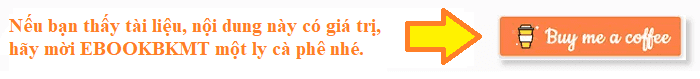%20(1).png)

.png)

%20(1)%20(1).png.png)








%20(1).png)



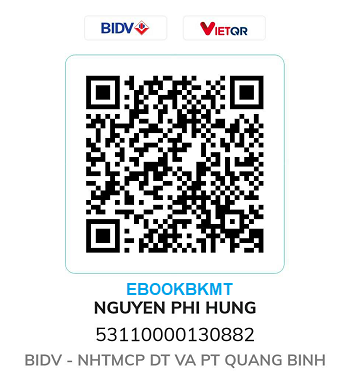


Không có nhận xét nào: