NX Manufacturing Fundamentals - Student Guide April 2007 (MT11021 — NX 5)
This course is designed for Manufacturing Engineers, Process Planners and NC/CNC Programmers that have the basic knowledge of NC/CNC manual programming of 3–axis positioning and contouring equipment.
CONTENTS:
CourseOverview.......................................... 7
IntendedAudience .......................................... 7
Prerequisites .............................................. 7
Objectives ................................................ 7
Student responsibilities . . . . .................................. 8
Layerstandards ............................................ 8
Implementing a layer standard ........................... 8
SeedParts ................................................ 9
Howtousethismanual ..................................... 10
Lessonformat ....................................... 10
Activityformat ...................................... 10
Learningtips ....................................... 10
WorkbookOverview ........................................ 10
Classroom System Information ............. ............. 11
BasicCAMFundamentals .................................1-1
The NC Programming Sequence...............................1-2
Manufacturingtoolbars .....................................1-4
Create the Manufacturing assembly ......................1-6
Creating the Manufacturing Setup .............................1-7
CreateanOperation........................................1-8
Specify additional Operation settings ..........................1-10
TheOperationNavigator ...................................1-11
Activity ................................................1-12
Summary ...............................................1-13
Tools ...................................................2-1
Tools ...................................................2-2
Carrier..................................................2-4
RetrievefromLibrary.......................................2-6
Activity .................................................2-8
Summary ................................................2-9
Cavity Mill and Parent Groups .............................3-1
Creatingthemanufacturingassemblyandparentgroups ............3-2
Activity .................................................3-3
Cavity Milling overview . . . . .................................3-4
Activity .................................................3-5
©UGS Corp., All Rights Reserved NX Manufacturing Fundamentals 3
Contents
ModifyParentGroups ......................................3-6
Activity .................................................3-7
ChoosetheBlankandPartintheWORKPIECE ...................3-8
Activity .................................................3-9
Additional Cavity Milling topics . . . ...........................3-10
Activity ................................................3-11
CutPatterns ............................................3-12
Activity ................................................3-13
In-Process Work Piece for Cavity Milling .......................3-14
Activity ................................................3-15
Cavity Milling Stockoptions.................................3-16
Activity ................................................3-17
Cutting Parameters – Trim by ...............................3-18
Summary ...............................................3-19
TheOperationNavigator ..................................4-1
TheOperationNavigator ....................................4-2
Activity .................................................4-4
The Operation Navigator views ...............................4-5
Parent Groups, Operations and Inheritance ......................4-7
TheOperationNavigatorappearanceandcolumns .................4-8
Summary ...............................................4-10
CoordinateSystems ......................................5-1
CoordinateSystems ........................................5-2
Absolute Coordinate System..................................5-3
WorkCoordinateSystem ....................................5-4
MachineCoordinateSystem ..................................5-5
SavedCoordinateSystem....................................5-6
Summary of Coordinate Systems ..............................5-7
Absolute Coordinate System..................................5-8
WorkCoordinateSystem ....................................5-9
MachineCoordinateSystem .................................5-10
Reference Coordinate System................................5-11
Activity ................................................5-12
Additional Coordinate System information ...... ................5-13
I,J,KVectors.............................................5-14
RotaryVectors ...........................................5-15
ToolAxisversusZCAxis ...................................5-16
Orientation of the WCS to MCS..............................5-17
Activity ................................................5-18
Summary ...............................................5-19
Visualization(ISV) .......................................6-1
ToolPathVisualization .....................................6-2
4 NX Manufacturing Fundamentals ©UGS Corp., All Rights Reserved mt11021_s NX 5
Contents
Replay ..................................................6-3
Activity .................................................6-4
3D Dynamic Tool Path display ................................6-5
Activity .................................................6-6
Setting Tool Path displayoptions–EditDisplay ...................6-7
Activity .................................................6-8
Summary ................................................6-9
PlanarMilling ...........................................7-1
Planar Milling ............................................7-2
Boundaries ..............................................7-3
Partboundaries ...........................................7-4
Blankboundaries ..........................................7-5
Checkboundaries..........................................7-6
Trimboundaries...........................................7-7
Multi-levelCutting.........................................7-8
Depthofcut ..............................................7-9
Activity ................................................7-10
MILL_BND geometry Parent groups...........................7-11
Activity ................................................7-12
Introduction to Profiling .................... ................7-13
Activity ................................................7-14
Summary ...............................................7-15
FaceMilling.............................................8-1
Face Milling . . ............................................8-2
Face Milling Area geometry . .................................8-3
Face Milling geometry . . . . . .................................8-4
Cut Area and Face Geometry .................................8-5
CutPattern ..............................................8-6
AdditionalPasses..........................................8-7
Blank Distance, DepthperCut,FinalFloorStock ..................8-8
BoundaryConstructionfromaFaceanditsChamfers...............8-9
Activity ................................................8-10
Face Milling and surroundinggeometry ........................8-11
Activity ................................................8-12
Machining multiple faces in one Operation ......................8-13
Cutting parameters, RegionSequencing ........................8-14
Activity ................................................8-15
Face Milling – Blank Overhang . . ............................8-16
Activity ................................................8-18
WallGeometry ...........................................8-19
Activity ................................................8-20
Summary ...............................................8-21
©UGS Corp., All Rights Reserved NX Manufacturing Fundamentals 5
Contents
Drilling ................................................9-1
Creating Drilling Operations .................................9-2
Drilling Cycles ............................................9-3
Cycle Parameter Sets .......................................9-4
MinimumClearance........................................9-5
Creating Drilling Tools . . . . . .................................9-6
The Drill Geometry ParentGroups .............................9-7
Activities ................................................9-8
DepthOffset .............................................9-9
Optimizing the Tool Path ...................................9-10
Activity ................................................9-11
Summary ...............................................9-12
TextEngraving .........................................10-1
TextEngraving ..........................................10-2
Activities ...............................................10-4
Summary ...............................................10-5
Tool Path Information Output .............................11-1
OutputCLSF ............................................11-2
PostProcessing ..........................................11-4
NXPOSTExecute ........................................11-5
Manufacturing Output Manager(MOM) ............ ............11-8
Post Processing Using NX POST..............................11-9
NXPOSTBuilder........................................ 11-10
Activity ............................................... 11-12
ShopDocumentation ..................................... 11-13
Shop Documentation dialogs................................ 11-14
Activity ............................................... 11-15
Summary .............................................. 11-16
LINK DOWNLOAD
This course is designed for Manufacturing Engineers, Process Planners and NC/CNC Programmers that have the basic knowledge of NC/CNC manual programming of 3–axis positioning and contouring equipment.
CONTENTS:
CourseOverview.......................................... 7
IntendedAudience .......................................... 7
Prerequisites .............................................. 7
Objectives ................................................ 7
Student responsibilities . . . . .................................. 8
Layerstandards ............................................ 8
Implementing a layer standard ........................... 8
SeedParts ................................................ 9
Howtousethismanual ..................................... 10
Lessonformat ....................................... 10
Activityformat ...................................... 10
Learningtips ....................................... 10
WorkbookOverview ........................................ 10
Classroom System Information ............. ............. 11
BasicCAMFundamentals .................................1-1
The NC Programming Sequence...............................1-2
Manufacturingtoolbars .....................................1-4
Create the Manufacturing assembly ......................1-6
Creating the Manufacturing Setup .............................1-7
CreateanOperation........................................1-8
Specify additional Operation settings ..........................1-10
TheOperationNavigator ...................................1-11
Activity ................................................1-12
Summary ...............................................1-13
Tools ...................................................2-1
Tools ...................................................2-2
Carrier..................................................2-4
RetrievefromLibrary.......................................2-6
Activity .................................................2-8
Summary ................................................2-9
Cavity Mill and Parent Groups .............................3-1
Creatingthemanufacturingassemblyandparentgroups ............3-2
Activity .................................................3-3
Cavity Milling overview . . . . .................................3-4
Activity .................................................3-5
©UGS Corp., All Rights Reserved NX Manufacturing Fundamentals 3
Contents
ModifyParentGroups ......................................3-6
Activity .................................................3-7
ChoosetheBlankandPartintheWORKPIECE ...................3-8
Activity .................................................3-9
Additional Cavity Milling topics . . . ...........................3-10
Activity ................................................3-11
CutPatterns ............................................3-12
Activity ................................................3-13
In-Process Work Piece for Cavity Milling .......................3-14
Activity ................................................3-15
Cavity Milling Stockoptions.................................3-16
Activity ................................................3-17
Cutting Parameters – Trim by ...............................3-18
Summary ...............................................3-19
TheOperationNavigator ..................................4-1
TheOperationNavigator ....................................4-2
Activity .................................................4-4
The Operation Navigator views ...............................4-5
Parent Groups, Operations and Inheritance ......................4-7
TheOperationNavigatorappearanceandcolumns .................4-8
Summary ...............................................4-10
CoordinateSystems ......................................5-1
CoordinateSystems ........................................5-2
Absolute Coordinate System..................................5-3
WorkCoordinateSystem ....................................5-4
MachineCoordinateSystem ..................................5-5
SavedCoordinateSystem....................................5-6
Summary of Coordinate Systems ..............................5-7
Absolute Coordinate System..................................5-8
WorkCoordinateSystem ....................................5-9
MachineCoordinateSystem .................................5-10
Reference Coordinate System................................5-11
Activity ................................................5-12
Additional Coordinate System information ...... ................5-13
I,J,KVectors.............................................5-14
RotaryVectors ...........................................5-15
ToolAxisversusZCAxis ...................................5-16
Orientation of the WCS to MCS..............................5-17
Activity ................................................5-18
Summary ...............................................5-19
Visualization(ISV) .......................................6-1
ToolPathVisualization .....................................6-2
4 NX Manufacturing Fundamentals ©UGS Corp., All Rights Reserved mt11021_s NX 5
Contents
Replay ..................................................6-3
Activity .................................................6-4
3D Dynamic Tool Path display ................................6-5
Activity .................................................6-6
Setting Tool Path displayoptions–EditDisplay ...................6-7
Activity .................................................6-8
Summary ................................................6-9
PlanarMilling ...........................................7-1
Planar Milling ............................................7-2
Boundaries ..............................................7-3
Partboundaries ...........................................7-4
Blankboundaries ..........................................7-5
Checkboundaries..........................................7-6
Trimboundaries...........................................7-7
Multi-levelCutting.........................................7-8
Depthofcut ..............................................7-9
Activity ................................................7-10
MILL_BND geometry Parent groups...........................7-11
Activity ................................................7-12
Introduction to Profiling .................... ................7-13
Activity ................................................7-14
Summary ...............................................7-15
FaceMilling.............................................8-1
Face Milling . . ............................................8-2
Face Milling Area geometry . .................................8-3
Face Milling geometry . . . . . .................................8-4
Cut Area and Face Geometry .................................8-5
CutPattern ..............................................8-6
AdditionalPasses..........................................8-7
Blank Distance, DepthperCut,FinalFloorStock ..................8-8
BoundaryConstructionfromaFaceanditsChamfers...............8-9
Activity ................................................8-10
Face Milling and surroundinggeometry ........................8-11
Activity ................................................8-12
Machining multiple faces in one Operation ......................8-13
Cutting parameters, RegionSequencing ........................8-14
Activity ................................................8-15
Face Milling – Blank Overhang . . ............................8-16
Activity ................................................8-18
WallGeometry ...........................................8-19
Activity ................................................8-20
Summary ...............................................8-21
©UGS Corp., All Rights Reserved NX Manufacturing Fundamentals 5
Contents
Drilling ................................................9-1
Creating Drilling Operations .................................9-2
Drilling Cycles ............................................9-3
Cycle Parameter Sets .......................................9-4
MinimumClearance........................................9-5
Creating Drilling Tools . . . . . .................................9-6
The Drill Geometry ParentGroups .............................9-7
Activities ................................................9-8
DepthOffset .............................................9-9
Optimizing the Tool Path ...................................9-10
Activity ................................................9-11
Summary ...............................................9-12
TextEngraving .........................................10-1
TextEngraving ..........................................10-2
Activities ...............................................10-4
Summary ...............................................10-5
Tool Path Information Output .............................11-1
OutputCLSF ............................................11-2
PostProcessing ..........................................11-4
NXPOSTExecute ........................................11-5
Manufacturing Output Manager(MOM) ............ ............11-8
Post Processing Using NX POST..............................11-9
NXPOSTBuilder........................................ 11-10
Activity ............................................... 11-12
ShopDocumentation ..................................... 11-13
Shop Documentation dialogs................................ 11-14
Activity ............................................... 11-15
Summary .............................................. 11-16
LINK DOWNLOAD
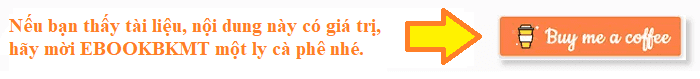%20(1).png)

.png)

%20(1)%20(1).png)







%20(1).png)



.png)




Không có nhận xét nào: