EBOOK - Cinema Booking System - Modelling and Design (fall 2007) - Toomas Kutt
The system covers all cinemas in a country, but depending upon needs, it can integrate cinemas of other countries as well. Any cinema has one or more rooms, and each room contains a set of seats. A room can be built and integrated in the system through a room Designer interface, managed through a web based cinema manager interface. In future releases, this system will provide an interface allowing existing cinema management systems to easily adapt to communicate with our system.
People should use our system to find particular movie-sessions by various search criteria like country, area, city, time, cinema or movie title. When entering the web-page the system automatically sets the search conditions to the local area, and a time interval spanning the rest of the current day. When the user has entered search criteria he or she will be presented with a list of session-links that fulfill the criteria or an empty list. Clicking a session link returns a graphical presentation of the room of the session, at which seats can be selected/deselected, a total prize displayed and a booking-commit button. A booking number will be displayed at the screen. The user can bring along this booking number and have the tickets printed later. Also, this booking number is essential if the user should have his/her money back due to session-cancellation, disease or other problems. If a user does not pay before some time limit, specified by the local cinema, before the session begins, the reservation will automatically be cancelled and the corresponding set of seats becomes available for other users. When the movie has been on for some time-span, which is also set by the cinema manager, booking or buying a ticket for that particular session is no longer possible. However, the session information is kept for some time to handle any customer-requests or -complaints. Upon payment, printing the corresponding tickets is possible at any computer connected to the internet and a printer, or at any cinema covered by the system. It is the user’s responsibility to take care of the tickets because a given ticket, representing a seat, can only be printed once.
CONTENTS:
System Introduction: 3
System definition 4
Factor Analysis: 4
Problem Domain overview 4
Application domain overview 5
The problem domain 5
Structure 5
Classes: 5
Events: 7
Behavior: 8
The Application Domain: 9
Usage 9
Actors: 11
Use Cases: 11
Search 11
Booking 11
Payment 12
TicketPrint 12
SessionEditing 12
CinemaEditing 12
Functions: 14
Design Document 21
Purpose: 21
Correction to the analysis: 21
Quality Goals: 21
Technical Platform: 22
Equipment: 22
System Software: 22
Design Language: 22
Architecture: 22
Component Architecture: 22
Process Architecture: 23
Model Component: 24
Function Component: 26
Conclusion: 27
References: 27
LINK DOWNLOAD
The system covers all cinemas in a country, but depending upon needs, it can integrate cinemas of other countries as well. Any cinema has one or more rooms, and each room contains a set of seats. A room can be built and integrated in the system through a room Designer interface, managed through a web based cinema manager interface. In future releases, this system will provide an interface allowing existing cinema management systems to easily adapt to communicate with our system.
People should use our system to find particular movie-sessions by various search criteria like country, area, city, time, cinema or movie title. When entering the web-page the system automatically sets the search conditions to the local area, and a time interval spanning the rest of the current day. When the user has entered search criteria he or she will be presented with a list of session-links that fulfill the criteria or an empty list. Clicking a session link returns a graphical presentation of the room of the session, at which seats can be selected/deselected, a total prize displayed and a booking-commit button. A booking number will be displayed at the screen. The user can bring along this booking number and have the tickets printed later. Also, this booking number is essential if the user should have his/her money back due to session-cancellation, disease or other problems. If a user does not pay before some time limit, specified by the local cinema, before the session begins, the reservation will automatically be cancelled and the corresponding set of seats becomes available for other users. When the movie has been on for some time-span, which is also set by the cinema manager, booking or buying a ticket for that particular session is no longer possible. However, the session information is kept for some time to handle any customer-requests or -complaints. Upon payment, printing the corresponding tickets is possible at any computer connected to the internet and a printer, or at any cinema covered by the system. It is the user’s responsibility to take care of the tickets because a given ticket, representing a seat, can only be printed once.
CONTENTS:
System Introduction: 3
System definition 4
Factor Analysis: 4
Problem Domain overview 4
Application domain overview 5
The problem domain 5
Structure 5
Classes: 5
Events: 7
Behavior: 8
The Application Domain: 9
Usage 9
Actors: 11
Use Cases: 11
Search 11
Booking 11
Payment 12
TicketPrint 12
SessionEditing 12
CinemaEditing 12
Functions: 14
Design Document 21
Purpose: 21
Correction to the analysis: 21
Quality Goals: 21
Technical Platform: 22
Equipment: 22
System Software: 22
Design Language: 22
Architecture: 22
Component Architecture: 22
Process Architecture: 23
Model Component: 24
Function Component: 26
Conclusion: 27
References: 27
LINK DOWNLOAD

.png)
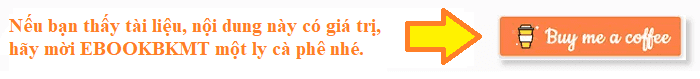%20(1).png)

%20(1)%20(1).png)







%20(1).png)


.png)
.png)




Không có nhận xét nào: