EBOOK - Microsoft System Center Operations Manager Field Experience - Hermans D. et al
If you’re responsible for designing, configuring, implementing, or managing a Microsoft System Center Operations Manager environment, then this book is for you. This book will help you understand what you can do to enhance your Operations Manager environment, and will give you the opportunity to better understand the inner workings of the product, even if you are a seasoned Operations Manager administrator.
This book assumes that you have a deep working knowledge of the Operations Manager product and its concepts, that you understand the concept of management packs, and that you are basically familiar with Microsoft Azure as an infrastructure-as-a-service platform. This is a book about best practices, design concepts, how-tos, and in-depth technical troubleshooting. It covers the role of the Operations Manager product, the best practices for working with management packs, how to use the reporting feature to simplify managing the product, how to thoroughly troubleshoot, and how to use and install Operations Manager in a Microsoft Azure Public Cloud environment.Introduction.
The role of Operations Manager.
Examining a typical Operations Manager installation.
Best practices for operating system configuration.
Best practices for SQL Server configuration.
Operations Manager registry optimizations.
Best practices for working with management packs.
Understanding management packs.
Tools for analyzing management packs.
Workflow Analyzer explained.
Best practices for creating and using groups.
Getting the most out of Operations Manager visualizations.
Tuning using the out-of-the-box reports.
Publishing visualizations.
Troubleshooting your Operations Manager environment.
Understanding the HealthService process.
Understanding the Operational Database.
Overview of the Data Warehouse Database.
General troubleshooting steps.
Performance troubleshooting.
Top issues and best practices.
Using Operations Manager in cloud environments.
Using Global Service Monitor.
Using Azure Operational Insights (System Center Advisor).
Installing Operations Manager in Azure IaaS.
Monitoring Azure IaaS.
If you’re responsible for designing, configuring, implementing, or managing a Microsoft System Center Operations Manager environment, then this book is for you. This book will help you understand what you can do to enhance your Operations Manager environment, and will give you the opportunity to better understand the inner workings of the product, even if you are a seasoned Operations Manager administrator.
This book assumes that you have a deep working knowledge of the Operations Manager product and its concepts, that you understand the concept of management packs, and that you are basically familiar with Microsoft Azure as an infrastructure-as-a-service platform. This is a book about best practices, design concepts, how-tos, and in-depth technical troubleshooting. It covers the role of the Operations Manager product, the best practices for working with management packs, how to use the reporting feature to simplify managing the product, how to thoroughly troubleshoot, and how to use and install Operations Manager in a Microsoft Azure Public Cloud environment.Introduction.
The role of Operations Manager.
Examining a typical Operations Manager installation.
Best practices for operating system configuration.
Best practices for SQL Server configuration.
Operations Manager registry optimizations.
Best practices for working with management packs.
Understanding management packs.
Tools for analyzing management packs.
Workflow Analyzer explained.
Best practices for creating and using groups.
Getting the most out of Operations Manager visualizations.
Tuning using the out-of-the-box reports.
Publishing visualizations.
Troubleshooting your Operations Manager environment.
Understanding the HealthService process.
Understanding the Operational Database.
Overview of the Data Warehouse Database.
General troubleshooting steps.
Performance troubleshooting.
Top issues and best practices.
Using Operations Manager in cloud environments.
Using Global Service Monitor.
Using Azure Operational Insights (System Center Advisor).
Installing Operations Manager in Azure IaaS.
Monitoring Azure IaaS.

.png)
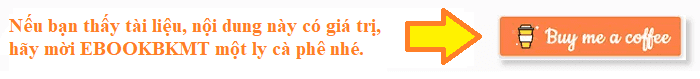%20(1).png)

%20(1)%20(1).png)







%20(1).png)
.png)

.png)





Không có nhận xét nào: